Early this fall we wrote about the Sony MESH, using their Buttons to build a remote wireless shutter for the RICOH THETA.
If you’re interested in the Internet of Things (IoT), MESH is an easy way to build and customize simple devices. You purchase MESH Buttons, and use the Sony MESH visual coding app (iOS and Android) or their SDK to make your device come to life!
We wanted to find out more about the company and their philosophy for getting started with IoT. We spoke with Takehiro Hagiwara, CEO of of Sony MESH, catching him in the morning in Tokyo in a train station between meetings. We were impressed by his enthusiasm for the technology and his ambition to make IoT available to more people as a learning tool.
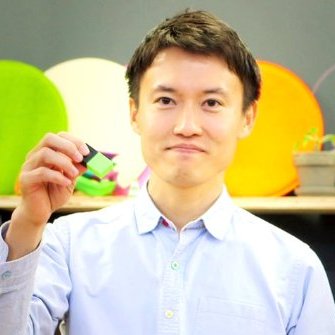
Takehiro graduated from Waseda with a Masters in Electrical Engineering and was a Visiting Scholar at Stanford in 2011-2012. He’s worked at Sony as a Software Engineer Project Leader and a Research at the Sony Business Design and Innovation Lab. Since December 2013, he’s been the CEO of Sony MESH and is working to bring the MESH Buttons to US customers.
Who’s using MESH?
Makers, developers and educators are using MESH. Makers and developers use MESH to make their projects mostly connecting sensors and cloud systems, i.e. IoT projects.
For education, there are three segments of K-12 teachers, professors or teachers university, and human resource development. They teach STEM, STEAM, Programming, Design, UX design, Design Thinking, Prototyping, Innovation Process and so on.
MESH helps anyone to unlock their creativity and remove technical barrier.
What’s your personal favorite MESH recipe/project?
This is most difficult question for me since there are many cool project by our customers. However, I would like to share some projects of my favorites from different perspectives:
Art
It’s like a magic.
Education
This is good for teaching mechanical engineering, programming, interaction design and art.
Useful
It’s simple but powerful. We can visualize hidden information.
What’s your most popular MESH Button?
Motion and GPIO
Is there a way to get sensor data from the MESH Button without using the MESH app?
There is no way at this moment. However, MESH has SDK and GPIO to connect your own software and hardware.
Can you tell me about using the GPIO Button?
GPIO stands for General Purpose Input and Output. You can connect other devices and electrical circuit. There are accessories for MESH GPIO, such as motor driver, USB power switch and so on.
For more information, see below.
Have you tried using the THETA V?
Not yet. I am very interested in Wireless LAN client mode which will be supported by firmware update near future! It will be great combination of THETA V and MESH to make IoT project.


