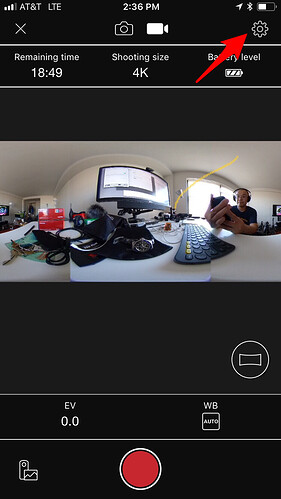I finally tried the in camera stitching of video on the Ricoh Theta V. Does anyone know if there are any trade offs vs. stitching with the desktop app?
Battery life? Video Quality? Speed? The ability to shoot another video back to back?
It seems the stitching is in real time and a real time saver if I won’t have to stitch on the desktop?
The in-camera stitching emphasizes speed over quality. The desktop quality will be better, but slower. The in-camera stitching is faster, but of lower quality.
It may not matter unless it’s a professional use.
Thanks for that. I noticed a bit more stitching errors and blending imperfections but it is not bad at all. I will try it some more and see.
The desktop app on the Mac is fairly time intensive and there are the occasional dropouts and glitches in the final product which I have reported to Ricoh so it is kind of a wash for me on which way to go but saving time is big.
How do you force the camera to perform in-camera stitching? I do not see any option for enabling this mode…
One has to connect to the camera with the mobile app.
Go to the shooting screen and click the gear icon on upper right. Then select "stitch during shooting.”
I took it out today, and noticed more stitching errors though. 
This isn’t the most useful comparison of desktop vs. in-camera stitching as I am not moving around but one can see the quality of the seams of each method here.
Thanks. Both look great to me. Can you tell the difference yourself?
I’m going to stick with stitching on the desktop. I see this error in screenshot below that I assume should have been no problem with the desktop app.
Sorry to revive an old, old thread, but I’ve been having trouble finding an answer in the University of Google.
I recently bought this camera, and in the video above, there’s a line that I can’t unsee where the images are joined, both in the desktop and in the phone stitch versions. One half of the image has a redder tint than the other. Is this something that’s gone away over time? I want to livestream events, but I have hesitations because in my viewfinder there is a clear “circle” where the two images are joined, with different light on each side.
did you upgrade to the latest firmware? The purple tinge was improved a while back. You can use the desktop application to upgrade the camera firmware with a USB cable.
Codetricity suggests a lower quality with in-camera stitching. But in the YouTube video the sharpness is improved overall. Have a look at the signage in the foreground at the sides in both modes:play out the video until the second mode is featured and snap back and forth between modes and you will see a noticeable increase in sharpness in part 2: in-camera stitching. The rest of the stitching and the total look seems virtually identical but the actual stitch line is ever-so slightly better in desktop stitching.
Thanks for this assessment. It’s great to get community test results from experts like you. If you have any videos easily sharable, would be great if you could either post some screen captures or links to the videos so we can see the difference. Thanks.
The video in question for my comment above is the one that ZZChu posted above.
Further testing has shown me that the stitching side area is indeed much more primitive when done in-camera if the subject at the stitch area is moving and complicated. I shot videos walking with the camera and looked to the stitch area containing tree canopies. With In-Camera stitching the result was not smooth compared to desktop stitching. Perhaps in a still environment like the subway car in ZZChu’s video, the in-camera stitching is easier to perform and is of little difference to desktop stitching.
In a camera- moving video where all the elements are on the move, I couldn’t really see any difference in sharpness as I described above. Perhaps the sharpness difference will only be ( barely ) noticeable where nothing is moving.
Hi there I just bought this camera and the stitching is terrible especially where there are hardwood floors in the shot. How do I fix this issue? Any help would be greatly appreciated. I’m really disappointed. I thought upgrading the firmware would help but it hasn’t. The issue still remains. If I could manually fix this in Photo shop I would but I don’t see how since the stitching is done automatically. Please help!
Can you post a screenshot of the problem area? The stitching is normally very good.
Also, are you stitching this in-camera or using the Ricoh Desktop application?
I’m facing the same problem (misalignment of the image where it joins the cameras) and I’m researching what can fix (or improve) it.
NOTE: for PHOTOS it looks very good, but for VIDEOS of to see clearly the defect if it is in movement (even if moving slowly).
TESTS:
-
Making variations in camera settings (tested, improved very little)
-
Test the conversion in the App for mobile and Desktop (testing, but by the friend’s post it seems that it will not have much result)
-
In a video says that the App for Desktop of the Insta360 is better, but it does not accept .MP4 fite (option discarded for now)
-
Maybe if put the pure video in another conversion program? Is there a good one? (I have not tested it yet)
-
Maybe some plugin to install that will help with this fix? (I have not researched yet)