Man, you’re making it sound good. In that blog post that you refer to, are there any big gaps or anything you did differently?
I’d say it is a pretty comprehensive guide. Just make sure you have the memory card ready to go in… And don’t be afraid to use a little force when popping the case apart for the first time. And the battery really is in with double sided tape, tread carefully with that.
I can now also confirm the Samsung Evo 32GB (Orange) [class 10] HC works without error… I’m going to continue using my Transcend 32GB 10 HC I though.
Awesome, thank you. Any reason you’re picking the Transcend card over the Samsung one? Both are 32GB, right?
Both are 32GB, correct. I just prefer the feel of the Transcend. In the hand it feels as though it’s better quality, and likely to be more “OEM” than the Samsung.
 Thanks for all the details, really appreciate it.
Thanks for all the details, really appreciate it.
Any time… Happy to help.
Thanks it’s already referenced at the top of the thread.
What allocation unit size did you use to format FAT 32? if any?
I just completed the replacement with a SanDisk 64GB Ultra Class 10 and it’s only showing 57MB when connecting the camera. I’m wondering if it’s a:
- SD Card Brand Issue (SanDisk)
- SD Size Issue (64GB)
- Formatting Issue (Allocation Unit Size: 16MB)
Any info would be greatly appreciated. Thanks!
Does anyone know if there are any walkthroughs for opening the side? MrTheta, what equipment did you use to cut the opening? Dremel?
@Alvin_Desuasido did you read through this thread?
I haven’t heard of anyone installing a card above 32GB and getting it work. You’re the first.
@codetricity, thanks for the reply. I did see that link and used it to replace my micro sd card; I was looking to see if there was a walkthrough for the mod that @mrtheta did to create an actual slot that can be used to swap out cards easily (cut a hole through the side of the theta).
I thought I saw someone mention on a FB post that 64GB was possible: https://www.facebook.com/groups/RicohTHETAUsers/search/?query=64gb
From the comments, the author, Dave Ng W S, did not have the specifics of the card, but it was said to be a Transcend brand micro SD 64GB. Does anyone have confirmation of a 64GB card working, and if so, the specific brand/model? I already bought the orange Samsung 32GB, but would love to upgrade it to 64GB if possible.
Thanks!
I had read somewhere that the “type” of SD card may play a role in compatibility (but now I can’t find that post). I noticed that the SanDisk 64GB card i had put in was “SDXC”; and most of the posts I have read had mentioned SDHC and MLC as a type to look for.
I thought that may be a reason why certain cards don’t work, but I just read @mrtheta 's post that the SanDisks he tried that DIDN’T work were also “HC”, which may throw my theory out the window;
Just food for thought to see which cards will/won’t work and perhaps to further the quest of finding the largest capacity card that can work in these Thetas. I mean, if we’re going to be cracking these things open, we should be getting the most bang for our buck, right?
In scouring shopping sites, i found a few images of >=64GB cards that showed “SDHC” on the images, but some look doctored, so not sure if it is truly SDHC. I even found one that was 512GB SDHC ?!
Here’s an ebay link to a 128GB “SDHC” - Again, not sure if the image is authentic, but it does show it as “SDHC” : http://www.ebay.com/itm/Quality-128GB-Micro-SD-Card-Class-10-TF-Flash-Memory-SDHC-128G-NEW-UK-/182377320248?hash=item2a76890f38:g:9LAAAOSwopRYYtsJ
it is confusing
Capacity (SD/SDHC/SDXC)
SD Standard Capacity up to 2GB
SDHC Standard Capacity more than 2GB up to 32GB
SDXC Standard Capacity more than 32GB up to 2TB
https://www.sdcard.org/developers/overview/capacity
it is all right and normal, take a look in the Disk Manager on our PC or Mac and check your hard drives there.
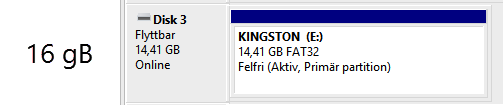
Regards Svendus
Isn’t the FAT32 max volume size 32gb? Can the THETA actually read a volume greater than 32gb? The original author Dave Ng indicated that he was using a Transcend high speed. If I were trying this, I would try the Transcend
Yes on Windows
but it seems to be possible to format greater volumes with this GUI
http://www.ridgecrop.demon.co.uk/index.htm?guiformat.htm
So the 32GB volume size is a limitation of the Windows formatting utility and may not be a limit of the RICOH THETA?
@TechRocks, what are you using the 64GB storage for? Do you need it for video storage? Did you see this article that describes how to save the 1080 video stream to disk using OBS and then upload it to YouTube?
UPDATE: All, I just retried again with Samsung Orange (EVO mircoSDHC UHS-I) card (https://www.google.com/express/u/3/product/11210768920829180850_336654991217493402_6136318)
I formatted it with FAT32Formatter (guiloader.exe) and used 16KB as the allocation unit size and replaced my 64GB SanDisk (which I had taken 6-7 pics/videos)
FINDINGS: Still did not work (Red light above shutter flashing, memory still ~50MB).
NOTE: One weird thing I noticed is that the pictures I had taken while the 64GB card was in WERE STILL IN “Camera Images” on app - My theory is that there is an “onboard” memory of ~50MB that is currently being used by the camera and it is not even recognizing either card’s add’l memory. As more evidence, the 64GB that I pulled out (and thought I took pictures on) is empty when viewed on computer.
Is there something that I am not doing correctly that the camera is not recognizing the “known to work” Samsung Orange? Is it a wrong Samsung Orange? Am I not formatting it properly? Do we have to copy the same folder structure onto the new card (I did not and assumed the first picture would create the folders needed)? Has anyone tried to run the Theta with no card?
Thanks in advance and I hope this helps anyone else out…
I’m going to have to try to reload my original 8GB to eliminate the possibility that other factors are affecting the memory readability.
@codetricity, no, the Fat32Formatter in Windows that I used was able to format my 64GB SD card, but I noticed it said something about “2 partitions” in the log.
I need the additional storage so I can keep recording without having to “move to phone” so often. With the 8GB, I filled it up in a week, and I found myself at events wanting to record, but had to go through images/videos and move/delete them when I could have been recording.
Thanks!!