10th tip
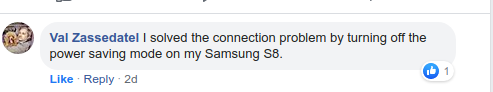
First 9
- Upgrade camera firmware with USB cable from Mac or PC
- Upgrade mobile phone app
- Turn off Android mobile data, disable bluetooth
- Uninstall camera bluetooth remote and reset camera settings
- Press and hold camera wi-fi button for longer than 10 seconds. camera will reboot
- Press and hold down power button until camera turns off. Restart
- Try both 2.4Ghz and 5GHz
- Make sure password (default one) is numerical digits only. There is no YN or YL in the default password
- Try AP (access point) mode instead of CL (client mode)
View of Android phone with battery saver, bluetooth and mobile data disabled.
If this goes on for too long, restart the app.
This video part of a 10 video series on basic camera usage.
