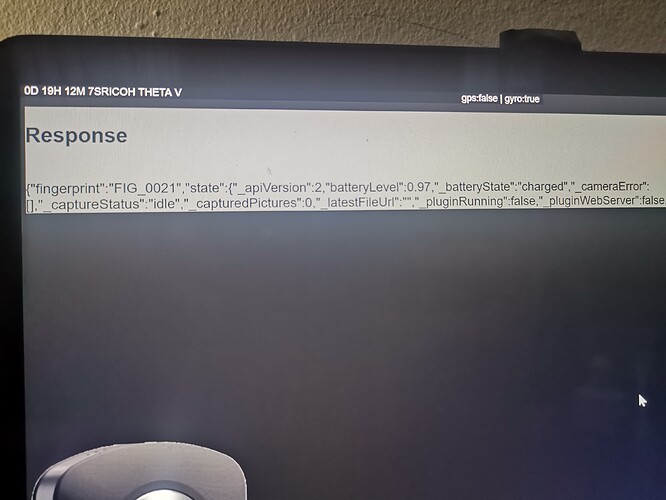Currently have my theta on for 19hours using the y cable,
Seams to have no use limit, (using my app that updates every second to get devices current uptime)
This is cool that you have a setup where you can see the current state of the THETA V from anywhere in your network and also send it commands. Looks like you’re really making solid progress with your project. 

Thank you, I’ve given up on adding the feature of auto theta discovery, since it will be alot of work and there is much simpler things todo.
Also trying to find a way todo a full room 360 projection.
Currently I have a 180 lense on a 1080p projector,
Would be nice to enjoy and share a full room with the theta and also communicate to others as if they were in a room with you. That would be a good goal of mine for this.
(using a sample video from YouTube)
Not the best setup… Just wanted to see how it would look
wow, I didn’t even know that 360 projectors existed.
I searched on Google and found this:
http://www.broomx.com/mk-player360.php
As that looks pretty specialized and expensive, it seems like you can use the 180 lens and have the back of the projector be flat against one wall.
How is the experience with your 180 lens?
The expensive part would be the warping software, which you can see they don’t use in that video lol,
I’m mainly getting the same experience as that.
Just took apart my projector today to try it out,
I’ve had the lense for sometime now,
A better application would be a Lazer micro projector since as they advertise they don’t need to be focused, and controlled lighting, plus mobility.
It’s just another project on the list.
So far it seams promising.
I have posted updates for my various projects if you check me out on Instagram
https://www.instagram.com/p/Bw3YtWZAdVb/?igshid=1arqtrxtk4w82
You can see the pixels since it’s 1080p so every pixel is about 1 cm x 2cm
Also I think the aim of my electron project is going to change since I’ve found out you can do a lot more with node js then I’ve expected,
Currently planning to make a page or server that receives the commands and forwards them back to a web page on the local network so any device that can use a web page can control the theta and get info from it, possibly get info about the device outside of the network as well.
Currently setting this up, and trying to setup a standard for requesting info… In a Api format.
@Kev091190, I think you probably caught it, but @Jake_Kenin used this setup for a pretty bitchin’ 360 degree drone. Could charge the camera while using it and not worry about recording time limits. Pretty cool!
Has anyone tested the Ethernet streaming with a Z1? I would like to see if it can hold a charge indefinitely. Also, the bigger size of the Z1 body may help with heat.
I use USB to Ethernet adapter. OBS Studio recognizes Ricoh R Dev normally.
Did it work on OBS Studio? Can you see the camera image?
I found the problem in USB ethernet now , and it work perfectly.
USB ethernet adapter: UGREEN 100Mbps
The Theta V default set gateway to 192.168.1.1
But my home router set gateway to 192.168.96.1
That is really a problem in USB ethernet mode. Since in WIFI client mode it get IP with DHCP in a network regardless of gateway setting. But in USB ethenet mode, it require the router gateway in 192.168.1.1.
Hello everyone,
I am using the UGreen 100Mb lan adapter and i can’t find Theta V in router.
The lan led of adapter lit and it is fully functional when i connect to my notebook.
But then when i connect it to ThetaV, lan led lit but i can not found it in router.
If i connect Theta V through WIFI and client mode, i can find it in router again.
Can anyone please help me for this case…
http://theta360developers.github.io/blog/plugin/2018/08/01/find-theta-ip-address.html
Note that in the tests, the camera is assigned an IP address from the router. So, it is going to be something like 192.168.1.100 (not the 192.168.1.1 in Access Point mode).
the camera should be in client mode.
Use the official RICOH mobile app to configure client mode on the camera before you connect the camera with Ethernet.
You missed my point.
Actually i connect it to router through USB-lan adapter -> ap router(Asus AC86) -> main router(Asus AC53). In My home lan, router’s (AC53) gateway is 192.168.96.1 Then the problem happen, i can’t find Theta V in main router(AC53)'s connected device list.
When i change my AP rouoter (AC86) from AP mode to router mode, and set it’s gateway to 192.168.1.1, i can finally find Theta V in lan list, with ip 192.168.1.100.
So, my conclusion is that, Ricoh Theta V require router’s gateway in 192.168.1.1. If you set it in 192.168.xxx.1 other than 192.168.1.1, you can not find Theta V in your router.
Anyway, thanks for your answer.
In my example, I am using a second router connected to my primary router. From there, I can detect 192.168.2.x
Is the USB to ethernet solution will work with Ricoh R?
Something like this with the Teradek VidiU is likely a better solution.

Okay thank you. I’ve tried my Ricoh R with the adapter USB/Ethernet without any success.
Is it because the camera or the adapter? any idea?
I don’t have a RICOH R handy, but I don’t think you can connect a USB to Ethernet to the USB port. The RICOH R does not use the same internal OS as the THETA V and Z1
Okay, I think because in Ricoh R they separate the power from the streaming USB so the adapter won’t work without power from the camera. That’s just my guess but not really sure.
I think I’m gonna go with Theta V