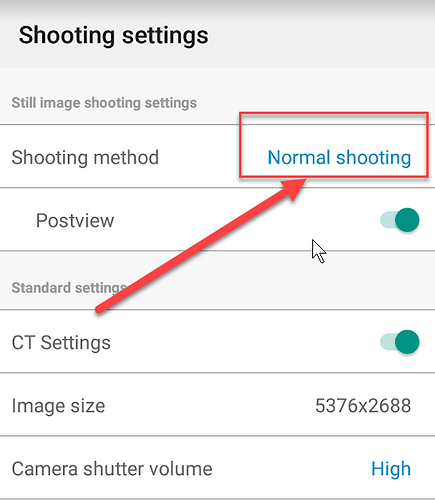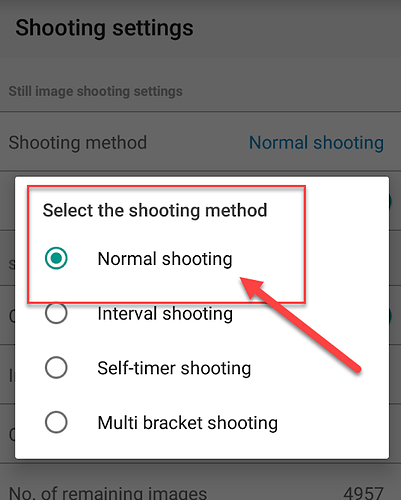Theta S on latest firmware is stuck in HDR mode, when shooting without smartphone. And I can’t find ways to turn HDR off. Please help
this might help.
Power Off Camera with 8 second button press
Press and hold the power button for 8 sec or longer. Camera will turn off. Turn it back on.
Connect with mobile app
Connect with the official THETA mobile app using your camera as the hotspot. The camera blue WiFi LED will be flashing.
Set default shooting mode to normal mode
codetricity, sadly all the settings are precisely as you’ve suggested. The issue is still here.
Once set to HDR, camera will shoot only in HDR when used without smartphone, even if you turn HDR off in the settings. No problems if shot through the smartphone though.
@Alex_Dee Have you tried deleting and reinstalling the THETA app? I’m not confident this is your issue, but at least making sure the THETA app is the latest version could help. Also, what version firmware are you running?
You can try and delete all device settings and capture settings that are stored in your camera.
I’m not sure if the command below is in the mobile app. If it’s not, you can try and do it manually.
https://developers.theta360.com/en/docs/v2.1/api_reference/commands/camera.reset.html
Do you have curl installed on your computer?
https://curl.haxx.se/download.html
I’m running curl on Windows 10 with Windows Subsystem for Linux.
I’ll do a test with curl and provide more specific examples.
curl is just a tool to send commands to a device.
I’m making a video on how to reset the camera using this script:
curl -d '{"name": "camera.reset"}' -H "Content-Type: application/json" -X POST http://192.168.1.1/osc/commands/execute
You will need to have curl installed to run the script.
Strangely enough, this helped.
Even though I always keep my apps up to date, for some reason I haven’t received the latest version until I’ve reinstalled it.
After reinstall, I’ve easily found the settings I’ve been looking for.
Thank you all for suggestions, the case can now be closed. 
Glad it’s fixed. I like a happy ending!