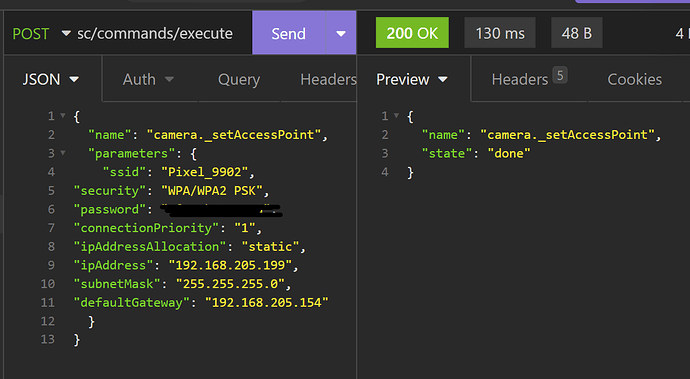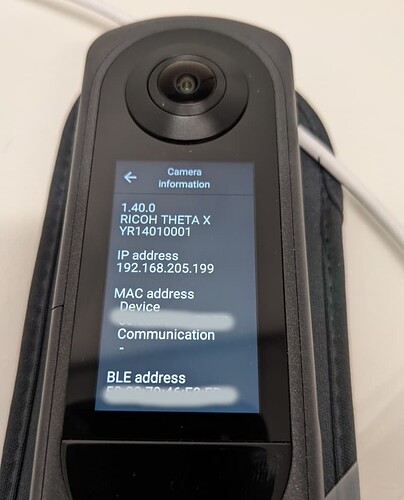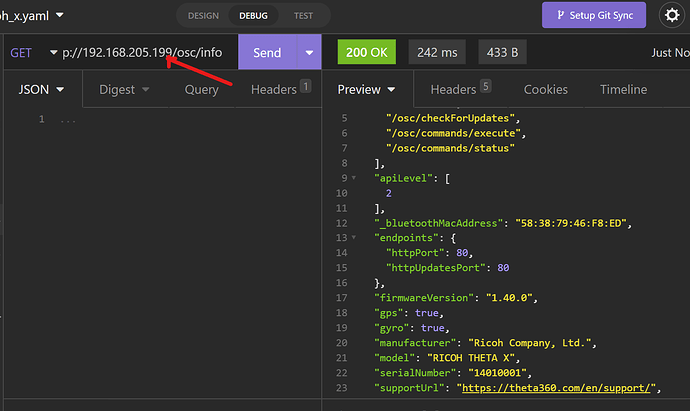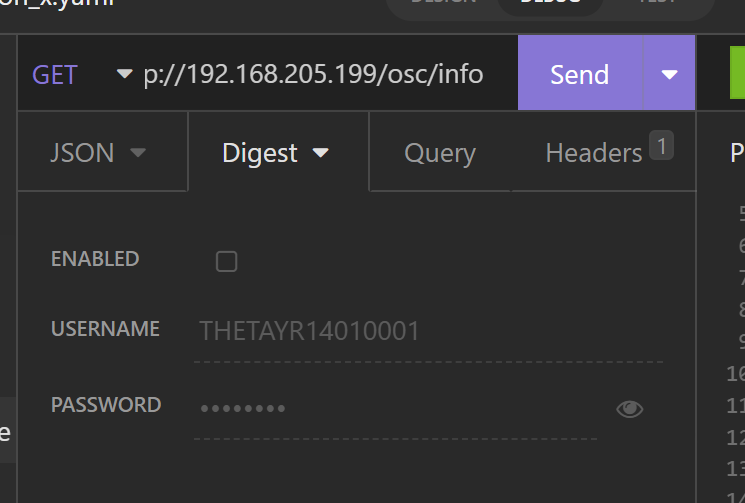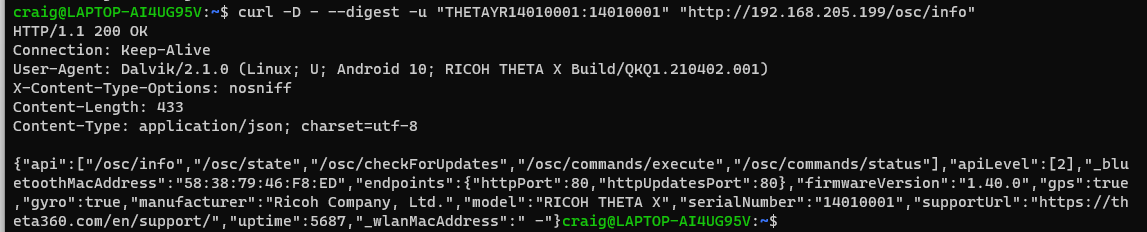Firmware 1.40.0 appears to resolve this issue.
Step 1: Set IP Address to 192.168.205 using WebAPI in AP Mode
In the first image, I set the IP address to 192.168.205.199.
The router I am using for the THETA X client mode is on the 192.168.205.255 subnet.
The THETA X must be assigned an IP address on the same subnet as your router.
Step 2: Change THETA X Into Client Mode
In the next image, I’ve set the camera is client mode.


Step 3: Verify THETA X is Assigned Static IP Address Assigned in Step 1
Step 4: Test with Client Mode API Calls
NOTE: Use Digest Authentication
I am using a Windows laptop to test the client mode commands. The Windows laptop is on the same subnet as the router and the THETA X.
| device | IP Address |
|---|---|
| Windows 11 laptop sending commands to THETA X: | 192.168.205.116 |
| Router Gateway | 192.168.205.154 |
| THETA X with static IP address | 192.168.205.199 |
Alternate Tests Using curl
Test with curl. Note that the IP address is the static IP address assigned in step 1.
curl -D - --digest -u "THETAYR14010001:14010001" "http://192.168.205.199/osc/info"
HTTP/1.1 200 OK
Connection: Keep-Alive
User-Agent: Dalvik/2.1.0 (Linux; U; Android 10; RICOH THETA X Build/QKQ1.210402.001)
X-Content-Type-Options: nosniff
Content-Length: 433
Content-Type: application/json; charset=utf-8
{"api":["/osc/info","/osc/state","/osc/checkForUpdates","/osc/commands/execute","/osc/commands/status"],"apiLevel":[2],"_bluetoothMacAddress":"58:38:79:46:F8:ED","endpoints":{"httpPort":80,"httpUpdatesPort":80},"firmwareVersion":"1.40.0","gps":true,"gyro":true,"manufacturer":"Ricoh Company, Ltd.","model":"RICOH THETA X","serialNumber":"14010001","supportUrl":"https://theta360.com/en/support/","uptime":5687,"_wlanMacAddress":" -"}
POST Example
curl -D - --digest -u "THETAYR14010001:14010001" -X POST "http://192.168.205.199/osc/state"
HTTP/1.1 200 OK
Connection: Keep-Alive
User-Agent: Dalvik/2.1.0 (Linux; U; Android 10; RICOH THETA X Build/QKQ1.210402.001)
X-Content-Type-Options: nosniff
Content-Length: 533
Content-Type: application/json; charset=utf-8
{"fingerprint":"FIG_0739","state":{"_apiVersion":2,"_batteryInsert":true,"batteryLevel":1.0,"_batteryState":"charged","_cameraError":[],"_captureStatus":"idle","_capturedPictures":0,"_currentMicrophone":"Internal","_currentStorage":"IN","_function":"normal","_latestFileUrl":"http://192.168.1.1/files/104RICOH/R0030040.JPG","_mySettingChanged":false,"_pluginRunning":false,"_pluginWebServer":false,"_recordableTime":3480,"_recordedTime":0,"_storageID":"412176649172527ab3d5edabb50a7d69","storageUri":"http://192.168.205.199/files/"}}