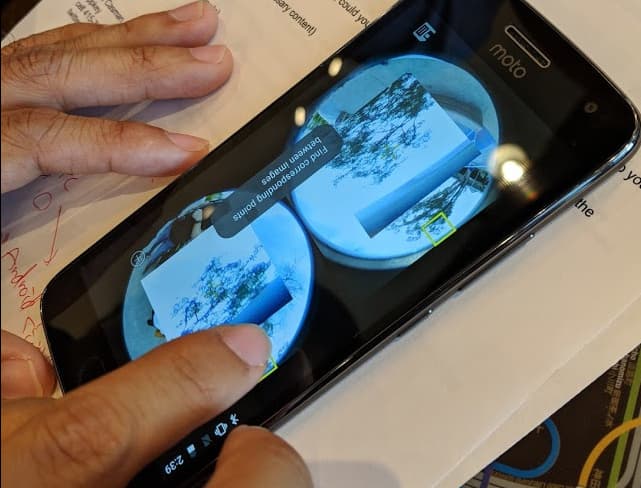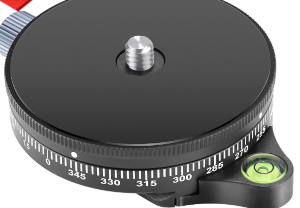Hello.
I would like to ask about official stitching algorithm.
If someone know good information, please teach us!
I used Theta Z1 (R02022).
Now I tried “180 degree panning check” like as follows.
- Shot one photo. (RAW + JPEG mode)
- Pan 180 degree.
- Shot one photo. (RAW + JPEG mode)
For panning, I used following tool. (panorama pan base)
After that, I compared fisheye images generated from RAW (DNG) data
between No.1 and No.3 shots that are facing the same direction.
The result is following.
Please compare using “WinMerge” tool for example.
I could see some small difference (lens distortion?) between
two fisheye cameras but the camera direction is almost same, I think.
From this result, it seems that “panorama pan base” seems to pan Theta Z1 camera somewhat accurately.
After that, I generate equirectangular image using
RICOH THETA Stitcher Windows application.
Top/bottom correction setting set to manual, and Pitch/Roll are set to zero.
For Yaw setting, 0 deg for No.1 shot, and 180 deg for No.3 shot.
The result is following.
Please compare using “WinMerge” tool for example.
I think that on equirectangular comparison, Pitch direction difference was much bigger than fisheye comparison.
I’m not sure why…
Was RICOH THETA Stitcher app added some user-unknown distortion??
If someone know the reason, please let me know…
I tried same trial on movie mode too.
The behavior looks very similar to above.
In fact, I tried to use Theta camera generated equirectangular image for 3D reconstruction.
(Equirectangular image is very useful for robust SfM (Structure From Motion), I supposed.)
But for such purpose, user unknown distortion can be affect to the 3D reconstruction quality.
So I would like to know in detail…
Note that I tried this only our one Z1 camera, so the behavior can be changed if you use other Z1 camera, I supposed.
If someone has information, please help us!!