This is in response to questions about the blog RICOH THETA 360 Video (From File) Unity Tutorial and video on YouTube to help with the blog tutorial. If you go through the tutorial, there is also another video on how to navigate the sphere for testing without code to manipulate the rotation.
The blog covered webcam texture on a sphere. Playing the audio of your THETA 360 video is easy since the audio track is inside of the video file you are using for the playback.
Have the VideoPlayback object selected.
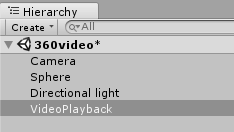
Go to the Inspector.
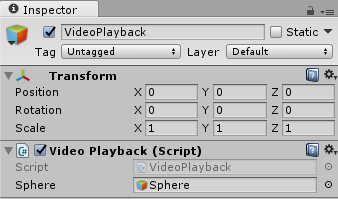
Select “Add Component”
![]()
Search for Audio Source.
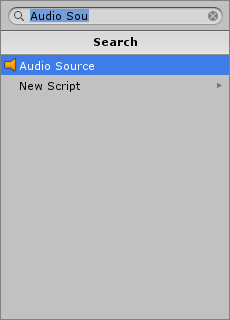
Drag the video file (the video also has the audio track) onto the AudioClip.
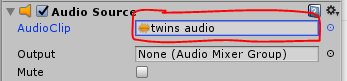
Audio track will automatically be added to assets.
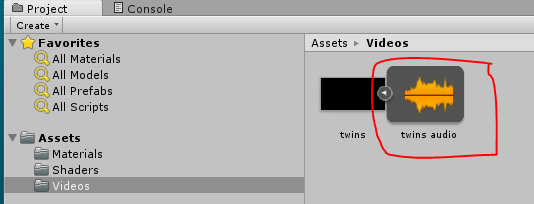
Press play and you’ll have both audio and video on the sphere.