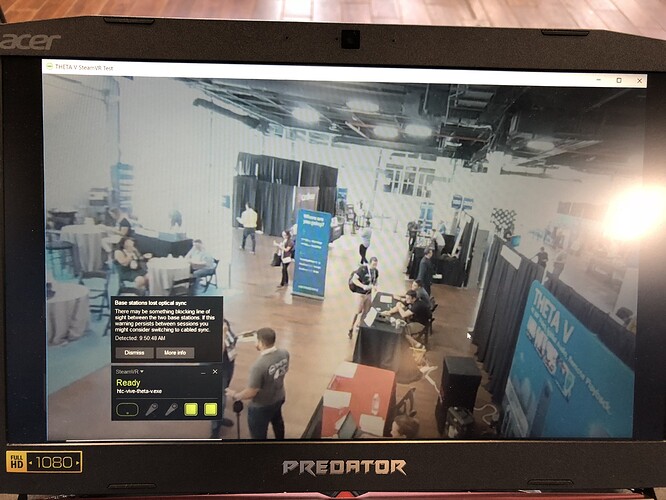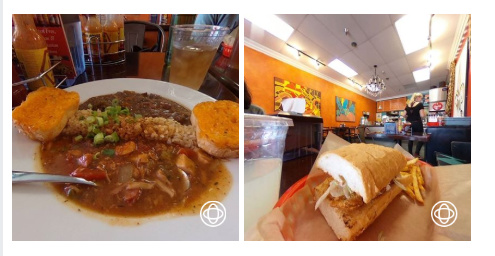From the RICOH THETA V FAQ site, THETA V specs: https://theta360.com/en/support/manual/v/content/add_info/add_info_01.html
Image sensor:
1/2.3 CMOS (Effective pixels: Approx. 12.0 megapixels) × 2
File size (still images):
5376 × 2688
File size and frame rate (videos):
3840 × 1920, 29.97 fps
1920 × 960, 29.97 fps
File size and frame rate (live streaming):
3840 × 1920, 29.97 fps
1920 × 960, 29.97 fps
Lens:
Aperture: F2.0
Lens construction: 7 elements in 6 groups × 2
Capture mode:
Still image: Auto, Shutter priority, ISO priority, Manual [1]
Video: Auto
Live streaming: Auto
Shooting distance:
Approx. 10 cm to ∞ (from front of lens)
Exposure control mode:
Program AE, Shutter speed priority AE, ISO sensitivity priority AE, Manual exposure [1]
Exposure compensation:
Manual compensation (-2.0 to +2.0 EV, 1/3 EV steps) [1]
ISO sensitivity (standard output sensitivity):
Still image: ISO 64 to 1600 (Auto), ISO 64 to 3200 (ISO priority, Manual) [1]
Video: ISO 64 to 6400
Live streaming: ISO 64 to 6400
White balance mode:
Still image: Auto, Outdoor, Shade, Cloudy, Incandescent light 1, Incandescent light 2, Daylight color fluorescent light, Natural white fluorescent light, White fluorescent light, Light bulb color fluorescent light, Color temperature settings (2500 to 10000 K) (*1)
Video: Auto
Live streaming: Auto
Shutter speed:
Still image: 1/25000 to 1/8 seconds (Auto, Shutter priority), 1/25000 to 60 seconds (Manual) [1]
Video: 1/25000 to 1/30 seconds
Live streaming: 1/25000 to 1/30 seconds
Recording medium:
Internal memory: Approx. 19 GB
Number of images that can be recorded and recording time [2]:
Still image: Approx. 4800 images
Video (time per recording): Max. 5 or 25 minutes [1] [3]
Video (total recording time): Approx. 40 minutes (4K, H.264), approx. 130 minutes (2K, H.264)
Power source:
Lithium ion battery (built-in battery) [4]
Battery life:
Still image: Approx. 300 images [5]
Video: Approx. 80 minutes [5]
Image file format:
Still image: JPEG (Exif Ver. 2.3)
Video: MP4 (Video: MPEG-4 AVC/H.264, Audio: AAC-LC (mono) + Linear PCM (4ch spatial audio))
Live streaming: (Video: H.264, Audio: AAC-LC (mono))
Other:
Self-timer shooting, Interval shooting, Multi bracket shooting
External interface:
Micro-USB terminal: USB 2.0
Microphone terminal [6]
Remote release:
CA-3 (optional)
Dimensions:
45.2 mm (W) × 130.6 mm (H) × 22.9 mm (17.9 mm [7]) (D)
Weight:
Approx. 121 g
Operating temperature range:
0 to 40°C (0 to 104°F)
Operating humidity range:
90% or less
Storage temperature range:
-20 to 60°C (-4 to 140°F)
[1] A smartphone is required to change modes or configure manual settings.
[2] The number of images and time are guides only. The actual number differs according to the shooting conditions.
[3] Recording stops automatically if the internal temperature increases.
[4] Charge the battery by connecting it to a computer using the provided USB cable.
[5] The number of images that can be taken is a guide based on RICOH’s measurement method. The actual number differs according to the usage conditions.
[6] Do not connect any device other than the 3D microphone TA-1 to the microphone terminal.
[7] Excluding lens section.