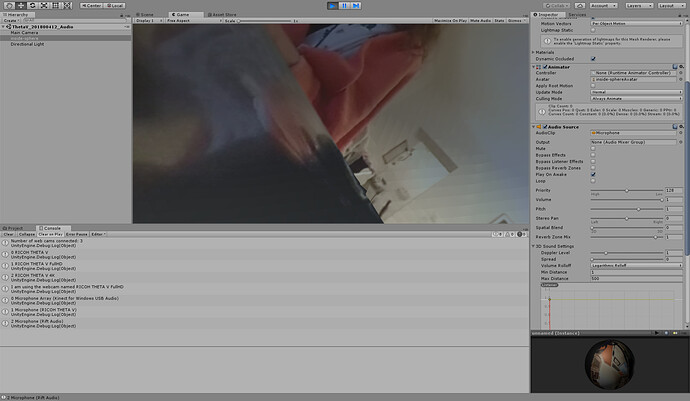I have an Oculus Rift
so 2 Mics see screenshot.
Problem is. Performance starts lagging (image) and there is still no audio 
See Screenshot!) I did everything the way you did.
I also used “RICOH THETA V FullHD” in the script. still lagging…
Maybe you know what is missing…  thx a lot!
thx a lot!