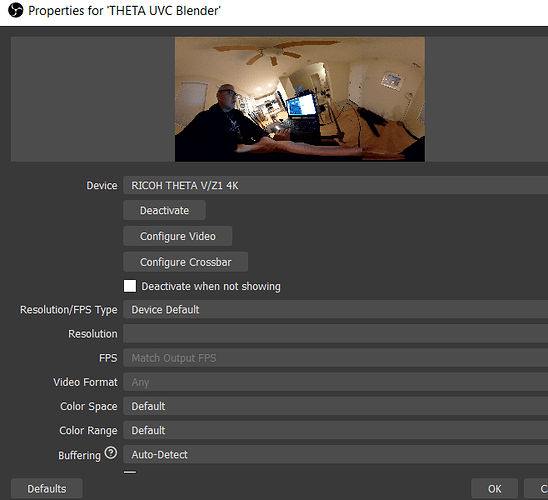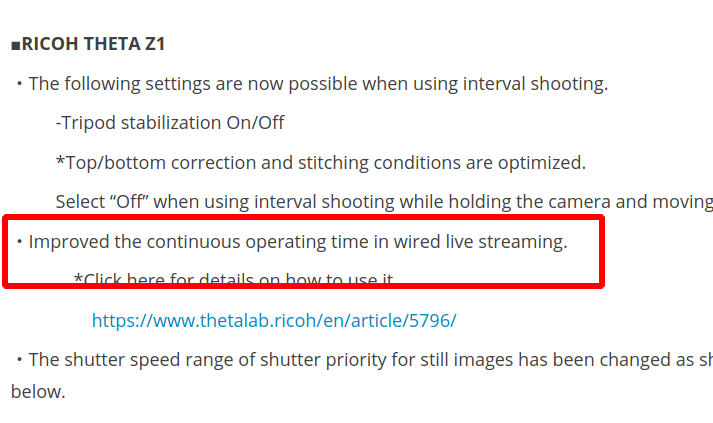I’m using device driver RICOH THETA V/Z1 4K on Windows 10. I’m leaving all other settings as default. The camera is getting hot to the touch. I’m getting similar problems to you. The air temperature right now is 50F.
If I had to stream, I would look at both heat sinks on the body of the camera and a fan pointed at the camera, possibly attached to the tripod and below the camera so that I didn’t interfere with the scene. You may be able to use duct tape to attach a small fan to your tripod/monopod.
Information on the heatsinks.
The Z1 suffers less from heating problems, but is more expensive.
Also, the latest Z1 firmware improved the ability to stream continuously, likely due to improved heat management as that was the biggest problem with continuous streaming before.
See this: