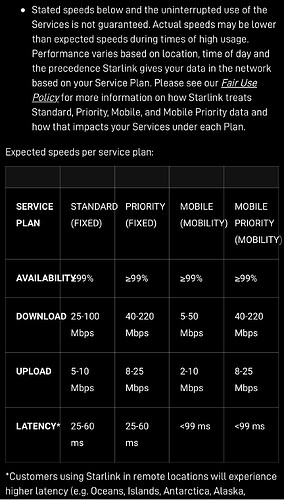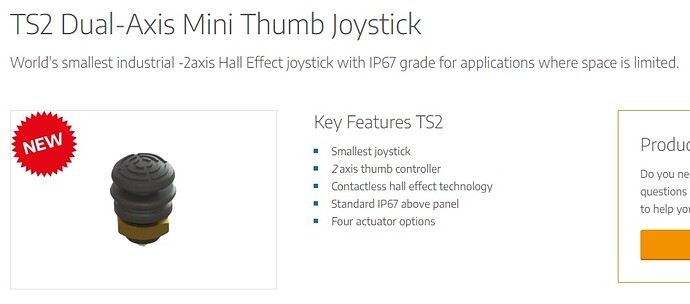Hello developers,
I am humbled to be here, from the posts I’ve read and the YouTube videos I’ve watched, you guys are geniuses. If anyone on earth knows how to make my idea a reality, it’s this community.
A few months ago I decided I wanted to ride my bicycle from the southernmost city in South America to the northernmost city in North America. Somewhat logistically complicated but this is done every year by many people, so I know this is possible. Then, I had the idea to livestream the journey. This has not yet been done and adds a significant challenge, internet access. Luckily, Starlink has recently launched a global roaming plan for their in-motion satellite dishes. I plan to tow this specific dish behind me along with some lightweight lithium ion batteries on a bike trailer.
Now, with internet provided, I needed to decide on a camera. My first instinct was GoPro, and as I looked into their cameras I became fascinated with the 360 functionality. Unfortunately, a phone call with GoPro support confirmed their cameras do not offer live-streaming capabilities. Next, I looked to a popular company called Insta360. Their cameras seemed very professional and well suited to my outdoor adventure, and they do offer some live-streaming capabilities, but they are very basic and lacking. I can’t connect their cameras to a laptop which really limits my ability to process and stream the video input. You can only capture video from an app on your phone.
Finally, I stumbled across Ricoh Theta. The open source nature seems necessary for a project like mine, and seeing the high level of user access and control gives me a lot of hope. In my wildest imagination, I could stream a view from the Theta (mounted to my bike with a stick) that I can pan around using a joystick mounted to my handlebar. So I could freely move the view from myself on the bike to the view in front of me or on either side. I’m thinking I could connect a joystick to a laptop via usb and map that input to a software that controls the camera view. Then I could capture that frame and stream to the platform of my choice. Using a software like OBS I’d also like to add an overlay, displaying to my viewers information such as my speed, location, elevation, and maybe even my heart rate as monitored by an android fitness watch.
I’m slightly worried that I’ve gone crazy. This is so exciting to me and I will do everything in my power to make it happen. But before I get too attached, I’d like to hear if some professionals in the field think it’s even possible. Thank you so much for your time reading this and any input you offer.
Kenan