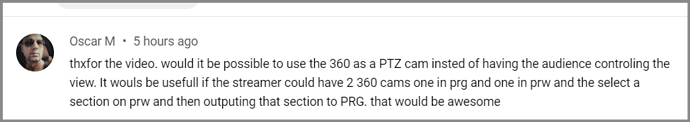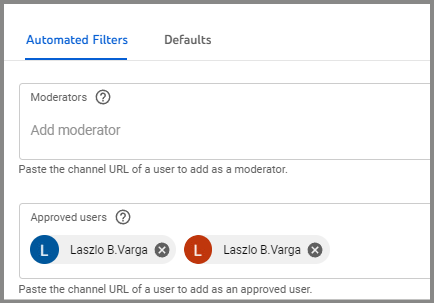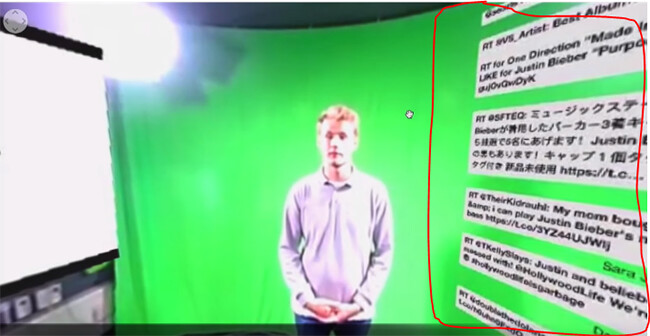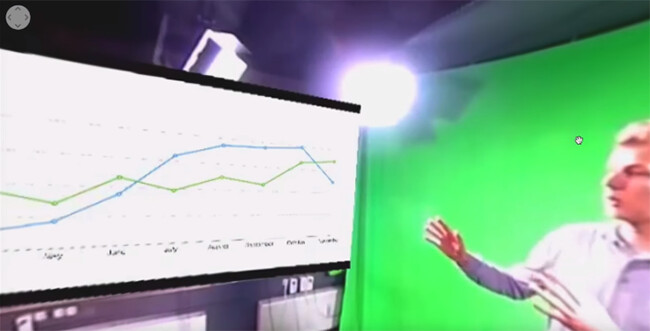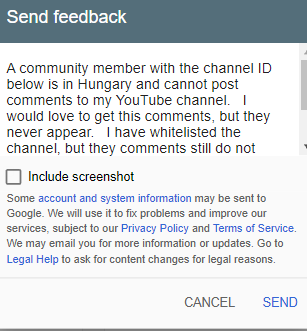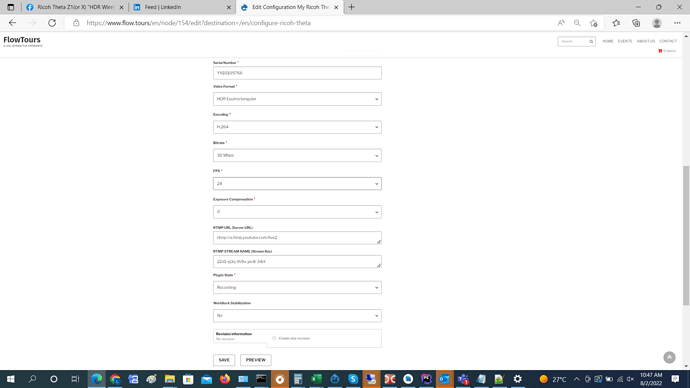Hi!
Would like to show you my Theta Z1 first of all:
And now the longer story:
I picked this camera because
- its sensor size and because
- it can connect to WiFi and
- according to specs it’s able to livestream via WiFi while
- charges from external battery.
Unfortunetelly these are not completelly true, at least not like I would love to.
I installed the module and tried testing. Results were disappointing, I think as is that plugin allows only 2k resolution and honsetly it was also breaking a lot,like the stream hangs every 2-3 seconds whichever option I choose on web UI. Also the same happens actually when I see the camera preview on my andorid mobile using Ricoh software…It may be related to preview framerate.
I got the code of Wireless streaming plugin and started to analyze, get in touch with the API, etc. At the beginning my conclusion was:
- Camera gets extremly hot in about 15 minutes and it turns off regardless of settings
- Quality of stream is very bad as is.
Anyway to make this short I modified a bit wireless streaming plugin to stream 4k, also added some heatsinks to it’s body. I was also playing with framerates as I wanted to minimize bandwidth required for my needs and I do not need 30 FPS.
I realized if I want to make sure I need a dedicated media server to be able to develop the application I need, so setup one and feeded with Theta Z1, doing more and more tests upcoming weeks. Anyway I realized soemthing interesting: this camera can do HDR live streaming too. I’m referring to RicStillCaptureMultiYuvHdr shooting mode. I was able to make it work, the only issue is that its working without stiching, I mean stiching doesn’t work as it should.  BUT the image quality, etc. colors, all is much better there.
BUT the image quality, etc. colors, all is much better there.
Correct sample video to watch is below in a reply.
Any of you have thoughts how to improve/correct that stiching without slowing down extremly? Anyway to alter a bit static stiching of this cam through API?
Thanks in advance!
Regards,
Laszlo