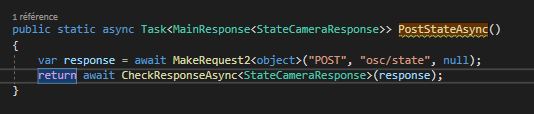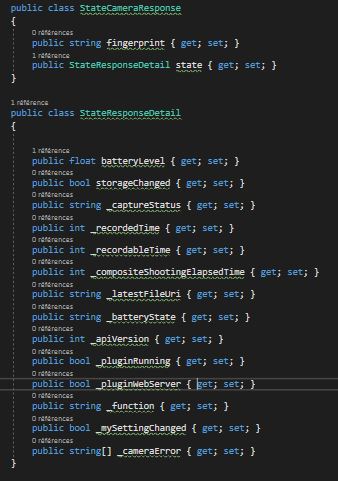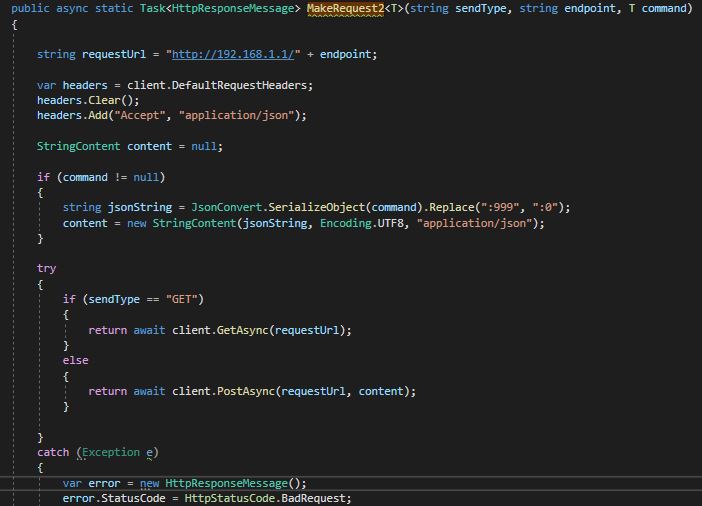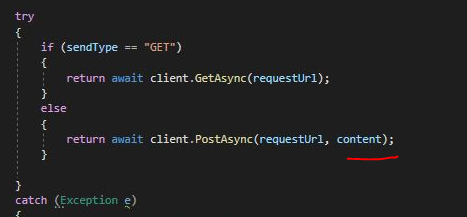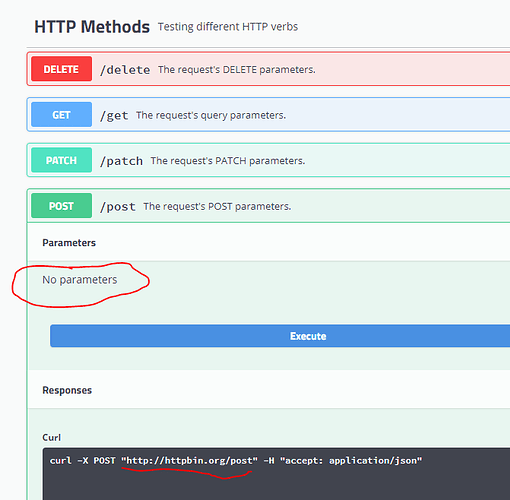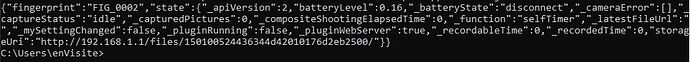Hello everyone. I 'm developping an interface using ricoh theta web API which allow me to capture with ricoh theta. I noticed that I make good request because I’ve a tool which allow me to make call request.
I got a status code BadRequest when I make call
Process :
- Go to my view app
- Click on refresh button which get infos and state
- Go to network setings >> connect phone to theta device by WIFI
- I got this status code : BadRequest without message
But if I click again call work’s well
UPDATE
I’m working on xamarin forms (c# and .NET)
Some screens :
When I want to post state
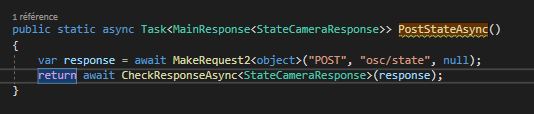
Api call
This class is the response post state structure
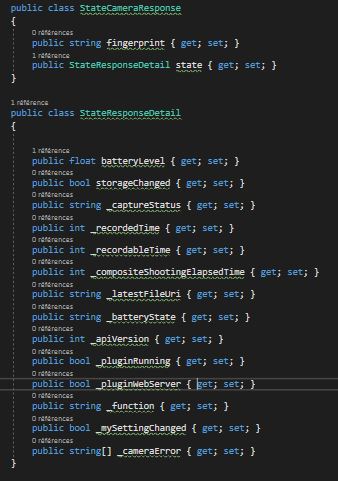
Paste your entire request or a screenshot of the request. Include the HTTP header in your note here
Thank’s for your quick reply, I put update in my post
I’m not familiar with C#, are you passing the POST request additional parameters with the “content” variable?
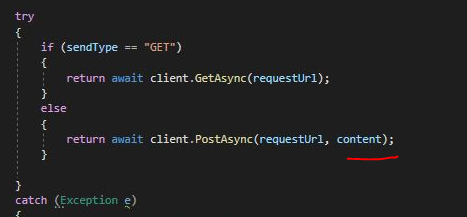
This site is an HTTP API tester. Can you verify that your code works using a POST request with no parameters?
http://httpbin.org/#/HTTP_Methods/post_post
This is the correct response from the “state” API. Are you still having a problem?
You got that response from your Xamarin application, right?
I get an error in this case :
- When I start my app I click on a refresh button which is allow me to check connexion and after connect to ricoh and I got this error : failed to connect to /192.168.1.1 (port 80) from /10.138.27.30 (port 49748) after 86400000ms: isConnected failed: ETIMEDOUT (Connection timed out)
that’s a general network error from your computer or phone to the camera. When this occurs, can you “ping” the camera.
ping 192.168.1.1
You can also test the network connection from a web browser at http://192.168.1.1/osc/info
Or using curl
curl http://192.168.1.1/osc/info
Can you explain me the process of the use of ricoh theta I tell you what I make :
- call api post osc/state
- if I got data I continue else popup error
- call api info osc/info
- If I got data I continue else popup
- I saw preview which work’s well for me
I would like to noticed that I don’t use startSession because is for API 2.1.
Your app has a button to connect to ricoh, if it’s true how you do when you click on button but you are not connected. Do you understand ?
You are correct that you don’t need to use startSession with API 2.1. This will work with the THETA V and THETA Z1, the most recent models. I believe this will also work with the SC2, but I haven’t confirmed it myself and the RICOH API documentation still needs to be updated for SC2.
The official RICOH mobile app does use the Wi-Fi connection functions of the underlying mobile phone OS, either iOS or Android.
I do not know of an example of how to enable this. You may need to look online.
I do not have experience with the commands below:
Also, just so you know, I don’t work for RICOH. This site is an independent community-run resource that is sponsored by RICOH, but not is not a RICOH site.
If you’re working on a big commercial project, just be aware that we’re providing community responses which may contain errors.
Also note that I do not think recent Android OS devices can connect to mobile LTE and Wi-Fi at the same time.
Thank you a lot I will read it
Feel free to ask questions here. I think people are happy to help out. However, if you’re working on a large, commercial project, your team may also want to contact RICOH directly, likely starting with the RICOH regional manager or person that set up a business account with RICOH.
I believe that checking for a network connectivity and then moving to a Wi-Fi setup screen is a generic mobile OS problem. There’s no example of how to do this in the RICOH mobile SDK (iOS, Android).
If you find a working solution, please post an answer as other people have asked this question in the past.