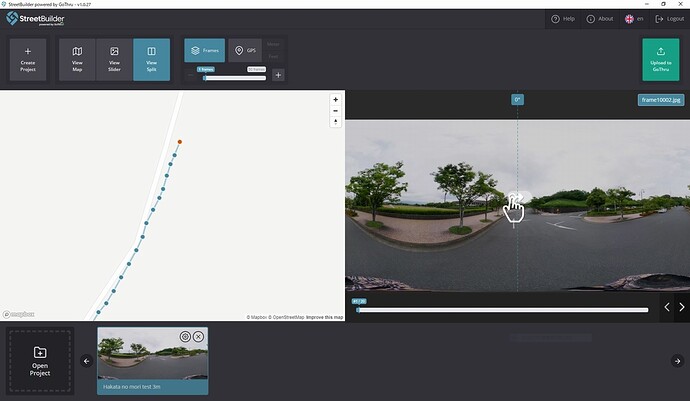Hi! I decided to take some time this week to continue my search for what program is best for my needs to share my 360° media. Today I’m focusing on the GoThru Street View Editor application!
I used the Ricoh Theta SC Hatsune Miku to capture my photos/videos as usual. I am interested in trying out different 360° programs in order to find what fits my needs best; something quick, efficient, and optimized for social media.
Initial Thoughts
The GoThru website is a little confusing. There is a button in the right hand corner to login with your Google account (which actually didn’t show for me at first, lol). The website itself is fairly static; there is information, but not really any clickable information. You can see the different possible tiers here for payment plans.
There is also a free, “pay as you go” edition. This is the one I worked with.
In the application itself, you start at the “Dashboard” after logging in with your desired Google account. The term “constellations” is a cute way of saying tour, imo. You are able to create a tour that is either a Google Business tour or a Blue Line one. I originally selected a Blue Line tour, but apparently those require 25 images, so I switched over to a Business one.
Once you’ve selected your location, you are in business (get it?). I went with a tour I created going down the famous Lombard Street in San Francisco, CA.
Once you have added the selected panoramas into your constellation, you are able to view the following:
As you can see, there is a map on the right hand that you can move the pins for your tour along, and the panoramas on the right hand side. For some reason, I was unable to get my main viewer to show anything, but maybe I made a mistake somewhere along the road. Feel free to comment on that and I’ll do my best to fix it.
One major issue I had with GoThru is that there is no editing feature. As I say at the beginning of my reviews, I want to be able to share my content on social media. I was unenthusiastic about the way that GoThru handles images, as it basically just regurgitates them into Google. That said, it was much more user friendly than Pano2VR and if it was between those two, I would pick GoThru. I am unsure if you will be able to see my tour, as the images themselves will be unpublished because I am working off the Free edition, but I (think that I) have posted it here.
In summary, here are my pros and cons for the GoThru Street View Editor web tool:
| Pros | Cons |
|---|---|
| Quick upload times | No editing abilities |
| Can take larger number of images than most competitors (min 25 for Blue Line tour) | No POV setting |
| Google sync | Not suitable for social media |
| Friendly for casual users | Must pay to publish images |
| No watermarks | Very basic |
| No hotspots |
Concluding Thoughts
GoThru StreetBuilder is a fine choice if you are looking to publish to Google Maps, but at a cost that I’m not sure is worth it. I like that you are able to just dump pictures in and upload them, but I don’t think it’s particularly advanced in any direction at the “free” level. It is a basic web browser tool that gets the job done if you are looking to upload a large amount of images to Google Street View, but it doesn’t fit my needs as a social media user.
Until next time!