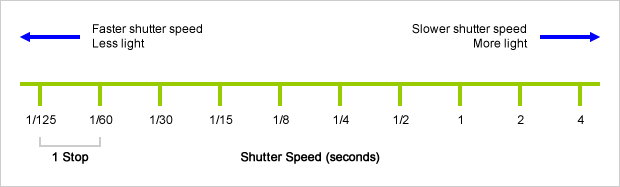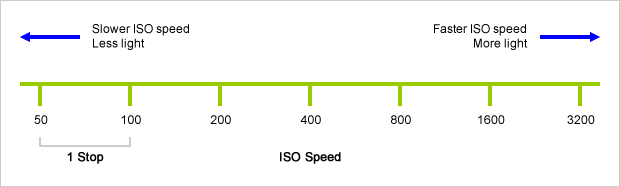Thank you for the explanation regarding stop_jumps. As I’m a novice photographer, this terminology was confusing to me at first. I read the article below and think I have a better idea now.
Shutter Speed
ISO
Illustrate by Picture
The illustration and capture from the site also made it easier for me to understand the “doubling of the amount of light”