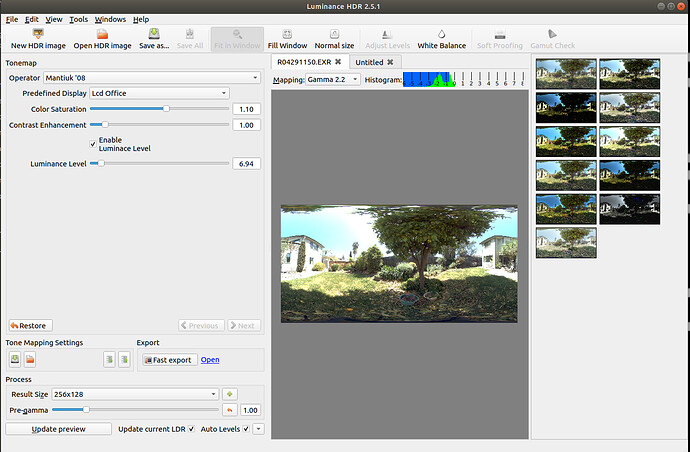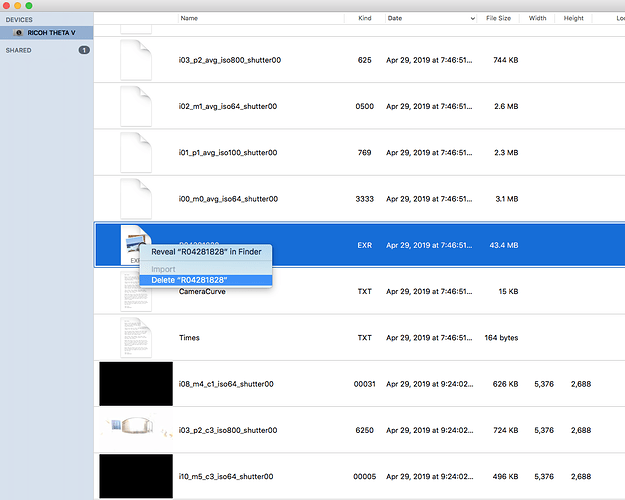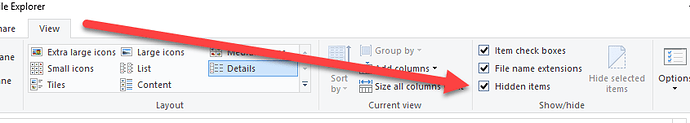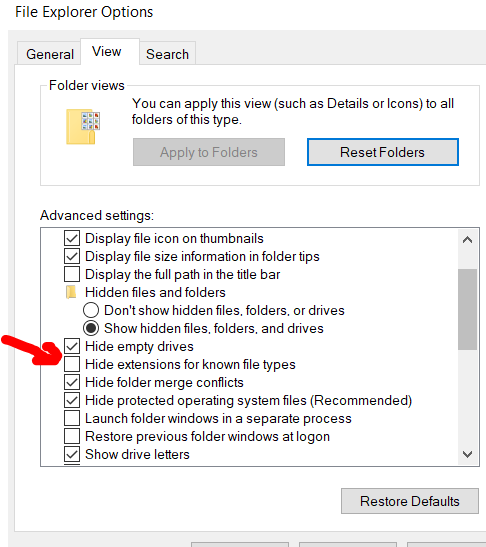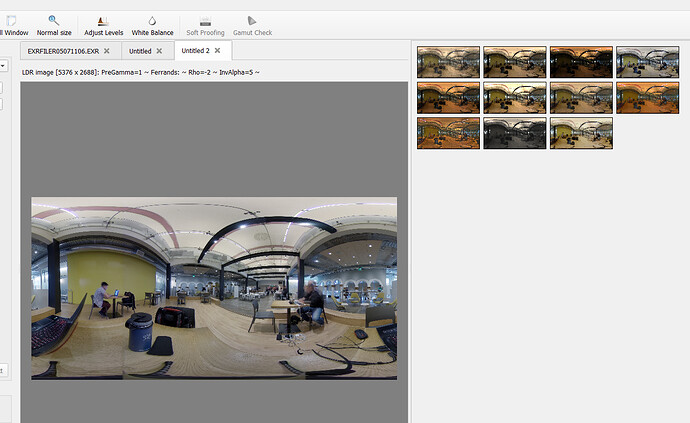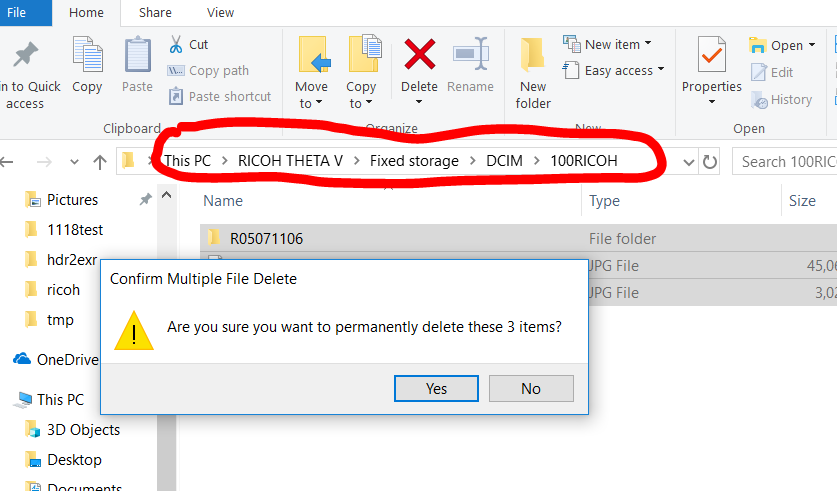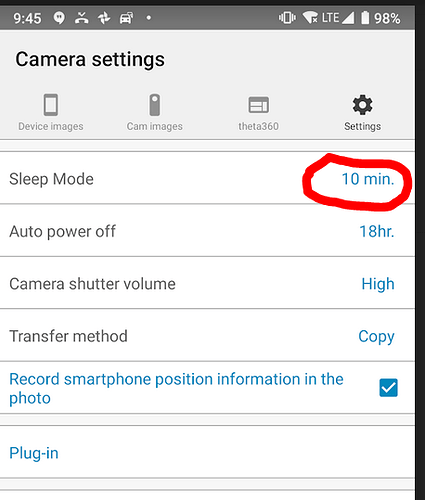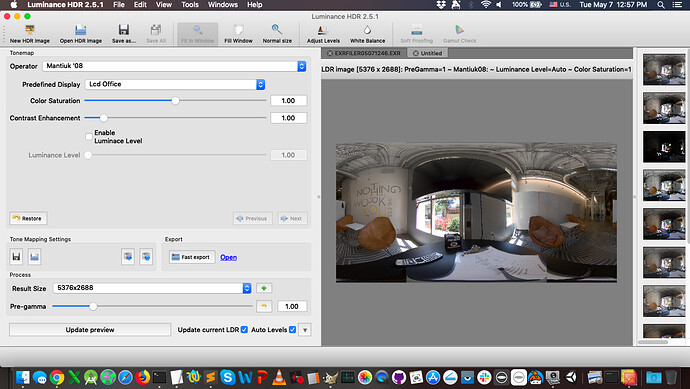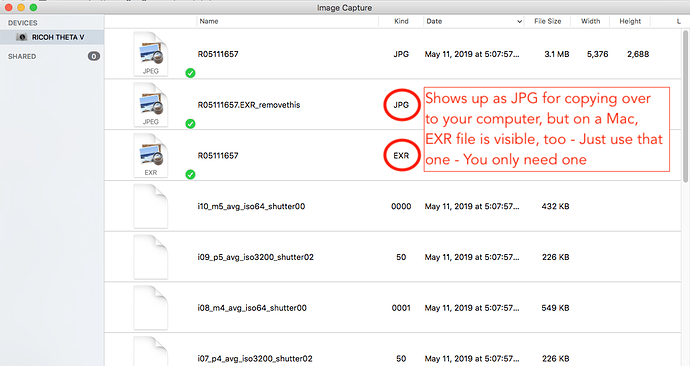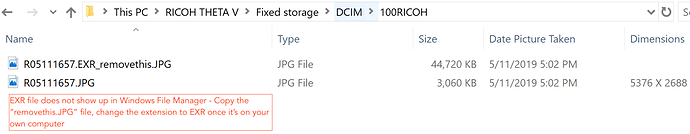Yea, can confirm, that’s where I grabbed it from and then installed it and ran it. Your built apk works for me.
Sample EXR File for Testing
This is a link an EXR file built with the plug-in as of April 29, 2019.
I am using this apk that I built from source on April 29, 2019
Update: I put a link to Kasper’s post on a few social media places to try and get help with the testing and also more ideas on how to solve the Windows 10 file transfer and deletion issue.
Thanks to @ZZChu for the reminder: There’s an easy solution on Mac called Image Capture. Can use it to copy images in the THETA and to delete files as well. It’s included with MacOS, does not need to be installed, no need for drivers.
Nice find.
On Windows 10, did you try clicking on the box for “Show hidden items”?
I haven’t tried this yet.
Good idea, but it doesn’t work for me. .exr file does not show up in File Manager. Can see it using adb shell.
I put this out on Facebook here.
Here’s some comments from people. That’s at least 3 people that would probably use it as soon as it’s in the store.
![]()
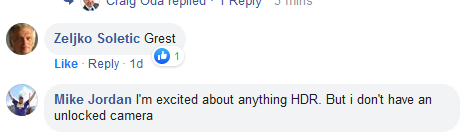
+1 me ![]()
this is a super nice result !
Hey!
This is awesome. I’ve spoken to you about this at Siggraph last year, Jesse… Looks like Kasper already build it. Really awesome. I’ve succesfully used the Theta V quite a lot to shoot hdri’s for VFX and can’t wait to give this a try. However, I’ve just swapped my V for a Z1, would this work on the Z1 as well?
Cheers, Ton
(Ambassadors/ SquarePXL)
Hey @squarepxl! Great to hear from you! Yes, this is similar to what we were discussing. You should test it and tell us how it works on your Z1. If you want help, let me know. I believe that it will work with a Z1, but I haven’t tested it myself.
The super cool thing about this plug-in is that it takes a first auto-exposed picture to exposure settings. Then based on that, it sets the ISO and starts taking bracketed pictures. No fiddling with settings!
I’ll try to install it somewhere this week and will let you know how things go!
Thanks, Ton
I received this idea from an engineer familiar with the RICOH THETA. It seems like a reasonable idea to try. If we modify the plug-in to save the EXR file with the name R05061009_EXR_CHANGE_EXTENSION.JPG, the user of the plug-in can then download the file and change the name to R050061009.JPG
"If this is the case, the reason is that it is not registered because of the unsupported extension.
As a countermeasure, if you output the extension of EXR file as JPG, it will be visible in File Manager, so I think it is better to change the extension to EXR after pulling it on Windows PC. "
Enable File Extension View on Windows 10
To use this technique on Windows, you’ll need to disable the “Hide File Extension Option” on Windows File Explorer.
Reboot THETA V
In order to view camera files with Windows 10 file explorer or Mac Image Capture, I needed to reboot the camera by pressing and holding down the power button for 8 seconds.
Copy Files from THETA to Computer
Drag and drop the files using Windows File Explorer or Mac Image Capture.
Rename File
Change the extension by right-clicking on the file
Test File Integrity
Open in an application like Luminance HDR that lets you inspect and edit the file.
In Luminance HDR
Delete Files from Camera
To save on storage space, delete files from camera.
If you want to test this file, here is an apk of the modified version. If you use this apk, remember to set the storage and camera permissions using something like Vysor.
Sleep Mode
As the plug-in takes 2-3 minutes to take and process an EXR file, you should prevent the camera from going into Sleep Mode too quickly. Using the official RICOH mobile app, you can set the sleep mode higher by accessing the camera settings.
It works on a Mac, too. It appears that it’s important to reboot after taking a round of bracketed images. I can copy and delete using Image Capture.
Very nice.
It didn’t work on a Z1 in my initial test. Takes one picture, then stops.
Testing Update May 8, 2019
I did some additional testing on the original plug-in that saves the EXR file with an EXR extension. Unfortunately, the file is not appearing in Windows File Explorer even after rebooting the camera.
At the current time, the plug-in workflow is only usable if the EXR file is temporarily saved with a JPG extension. They will need to reboot the camera to see the files in Mac Image Capture or Windows File Explorer. The plug-in user can download the file to their computer. Once on their computer, they will need to change the filename extension from .JPG to .EXR.
Hi all,
i’ve uploaded a new version to github:
- changed the name everywhere to hdr2exr, be aware this will create a new app on the device which you will have to give permissions again.
- added the exr named as a jpg hack, let’s see if this works! (it will copy the exr so both should be there)
- added a test with dynamically changing the stop jumps based on the first picture, hopefully this will generate less over exposed pictures. Number are still a bit random so this may need a bit of fine tuning.
Let me know what you think and if everything works, there should be a apk build in the github. If all is okey let’s submit to the store!
Greetings Kasper
Really impressed at all the good work you’re doing here. Nice improvements. I tested on both Mac and Windows. The “removethis.JPG” hack works great on both Mac and Windows.
On a Mac, using Image Capture:
On Windows, using File Manager:
probably need to rename the EXR file unfortunately and not make a copy.
Hee Ton,
Did you get the z1 in holland or did you order it from abroad? As soon as I get my hand on it i will try to support it.
Aan vr, mei 3, 2019 om 15:19, Ton Habraken via THETA 360 Developer <> schreef:
Ha Kasper,
Ordered it at Cameranu.nl  … If you’d like to try with mine, let me know, I’ve not planned a shoot next couple of weeks…
… If you’d like to try with mine, let me know, I’ve not planned a shoot next couple of weeks…
Cheers, Ton
Hee Ton,
Ik dacht dat ze nog niet te krijgen waren in Nederland omdat er steeds staat dat ze tijdelijk uitverkocht zijn. Maar ze krijgen dus waarschijnlijk steeds maar een paar binnen. Dan ga ik hem gewoon bestellen.
Thanx voor het aanbod voor het lenen maar ben nu toch even druk dus wacht wel even tot we er een hebben op de academie.
Thanx!
Aan do, mei 16, 2019 om 10:04, Ton Habraken via THETA 360 Developer <> schreef: