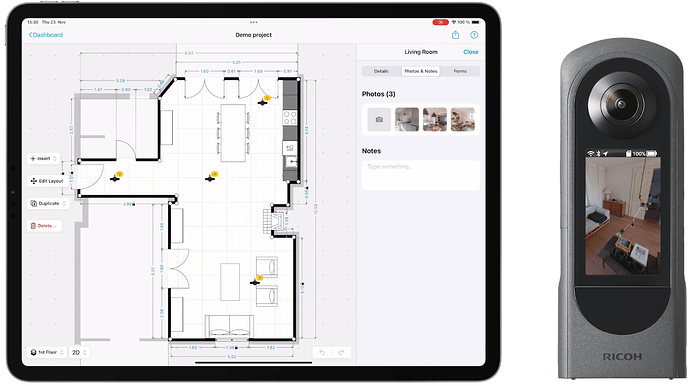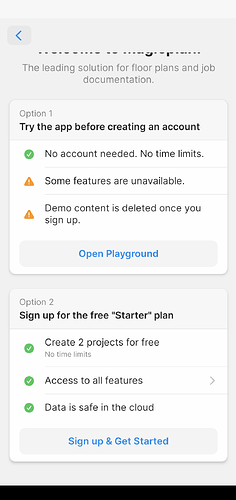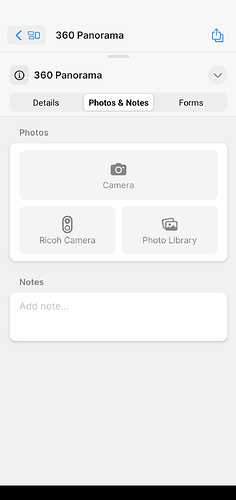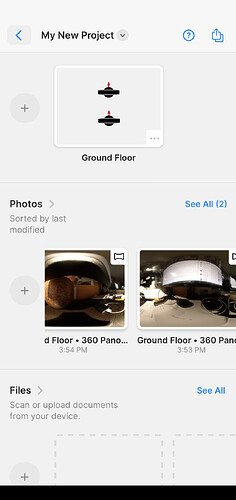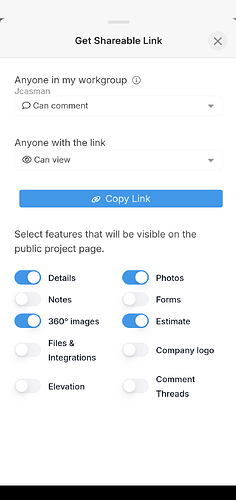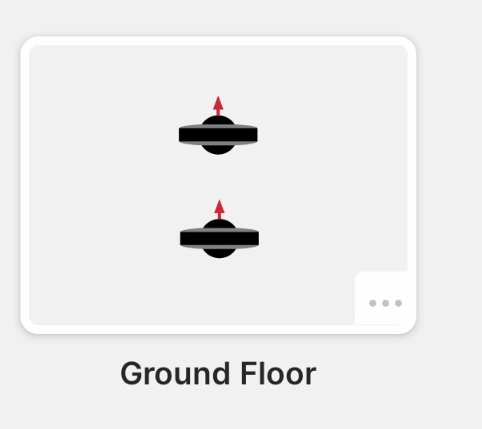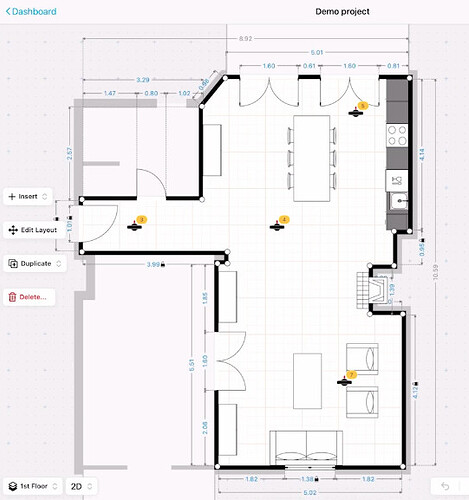Testing magicplan and THETA
I’ve been testing magicplan and THETA X.
magicplan is a mobile app plus cloud service based around building floorplans used in Restoration, Remodeling, Inspection, and more. You start building floorplans, add images, add documents, and all sorts of details critical for accurately communicating the status of the location you are documenting.
magicplan is an advanced, polished app, and I am just getting started. I am posting some of my initial observations.
Main Observations
- magicplan connects easily with THETA cameras, giving instructions in-app how to contact and switching you over to Settings and then back.
- It provides a free “Starter” plan that allows creating 2 projects for free. Convenient for testing.
- Plans can be shared easily with a URL, even with people outside of your workgroup
Easy to test
Good support for THETA cameras
Build your floor plan
- Below in the screenshot, it’s just one room, “Ground Floor”
- Place objects (icons of THETA)
- Add THETA images
- No Files added
Easy to share URL
- Decide on access settings
- URL is created with this format: https://cloud.magicplan.app/plan/a935b659-256axxxxxxxxxxx
- URL is incomplete. I intend to post a more complete floorplan example in the future