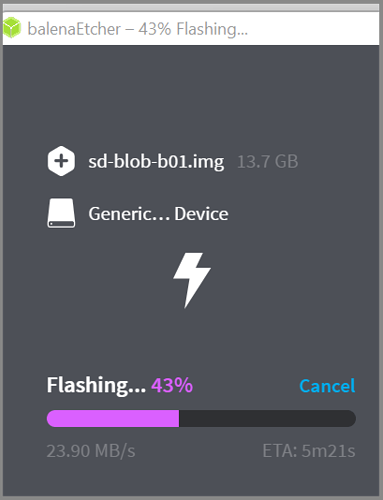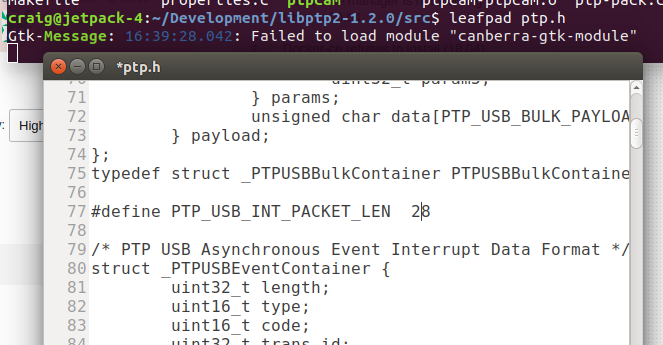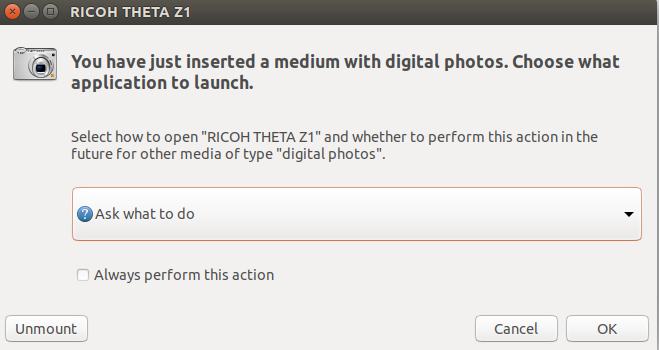attempting install from this now:
verifying JetPack 4.6-b199 installed version
$ cat /etc/nv_tegra_release
# R32 (release), REVISION: 6.1, GCID: 27863751, BOARD: t210ref, EABI: aarch64, DATE: Mon Jul 26 19:20:30 UTC 2021
sudo apt-cache show nvidia-jetpack
[sudo] password for craig:
Package: nvidia-jetpack
Version: 4.6-b199
Architecture: arm64
Maintainer: NVIDIA Corporation
Installed-Size: 194
Depends: nvidia-cuda (= 4.6-b199), nvidia-opencv (= 4.6-b199), nvidia-cudnn8 (= 4.6-b199), nvidia-tensorrt (= 4.6-b199), nvidia-visionworks (= 4.6-b199), nvidia-container (= 4.6-b199), nvidia-vpi (= 4.6-b199), nvidia-l4t-jetson-multimedia-api (>> 32.6-0), nvidia-l4t-jetson-multimedia-api (<< 32.7-0)
Building libptp2-1.2.0 from source
and
sudo apt install libusb-dev
There seems to be a bunch of extra stuff installed with JetPack. I’m going to uninstall some stuff first.
sudo ldconfig
Test with JetPack 4.6
info
craig@jetpack-4:~$ ptpcam --info
Camera information
==================
Model: RICOH THETA Z1
manufacturer: Ricoh Company, Ltd.
serial number: '10010104'
device version: 2.10.3
extension ID: 0x00000006
extension description: (null)
extension version: 0x006e
Capture
ptpcam --capture
Initiating captue...
Object added 0x00000032
Capture completed successfully!
craig@jetpack-4:~$
list files
ptpcam --list-files
Listing files...
Camera: RICOH THETA Z1
Handler: Size: Captured: name:
0x0000000f: 8351206 2019-01-01 08:01 R0010002.JPG
0x00000010: 8385106 2022-06-08 17:28 R0010003.JPG
0x00000011: 8170775 2022-06-08 17:29 R0010004.JPG
0x00000012: 7704372 2022-06-09 21:12 R0010005.JPG
0x00000014: 7887478 2022-06-10 00:07 R0010006.JPG
0x00000015: 8346038 2022-06-10 00:07 R0010007.JPG
0x00000016: 8215973 2022-06-10 00:08 R0010008.JPG
0x0000001b: 7772692 2022-06-14 23:40 R0010012.JPG
0x0000002b: 8688095 2022-06-28 19:01 R0010024.JPG
0x0000002c: 14653524 2022-06-28 19:02 R0010025.MP4
0x0000002d: 8698034 2022-06-28 19:18 R0010026.JPG
0x0000002e: 8719042 2022-06-28 19:21 R0010027.JPG
0x00000030: 8657438 2022-06-28 21:03 R0010028.JPG
0x00000031: 57484935 2022-06-28 21:04 R0010029.MP4
0x00000032: 7709710 2022-07-06 00:48 R0010030.JPG
GPS info
ptpcam --show-property=0xd801
Camera: RICOH THETA Z1
'UNKNOWN' is set to: "(null)"
craig@jetpack-4:~$
ptpcam --set-property=0xD801 --val="23.532000,23.532000+999.00m@20210904T170429.0+0900,WGS84"
Camera: RICOH THETA Z1
'UNKNOWN' is set to: "(null)"
Changing property value to 23.532000,23.532000+999.00m@20210904T170429.0+0900,WGS84 [(null)] succeeded.
ptpcam --show-property=0xd801
Camera: RICOH THETA Z1
'UNKNOWN' is set to: "23.532000,23.532000+999.00m@20210904T080429,WGS84"
wake from sleep
ptpcam --set-property=0xD80E --val=0x00
Camera: RICOH THETA Z1
'UNKNOWN' is set to: 1
Changing property value to 0x00 [(null)] succeeded.
and verified that the camera work from sleep
live action shot
summary
- Jetpack 4.6 works without any problems with ptpcam, same as Jetpack 4.4
- compiled libptp2 from source and modified ptp.h to make a longer packet length of 28
- NOTE: there were problems with the higher speed USB-C with the original smaller packet length
- I’m not sure if it necessary, but I purged docker, nvidia-docker, openoffice, and several other unused apps
- I do not have gphoto2 installed. There may be problems if the gvfs is mounting the camera
Possible things to check:
- is a background processing mounting your camera as a storage device unintentionally? If so, unmount the camera. It should not be visible as a storage device
some type of daemon is running that is mounting the camera.
If you don’t have a monitor attached the Jetson, maybe you don’t see this.
I was reviewing older posts about lack of access to the USB API and found another reference to the USB API commands failing when the camera automounts
Although the test was not on a Jetson, I think it is likely that something on Jetpack 4.6 is mounting the camera and making it unresponsive. Try attaching a monitor to your Jetson for the test and make sure it is not mounted.