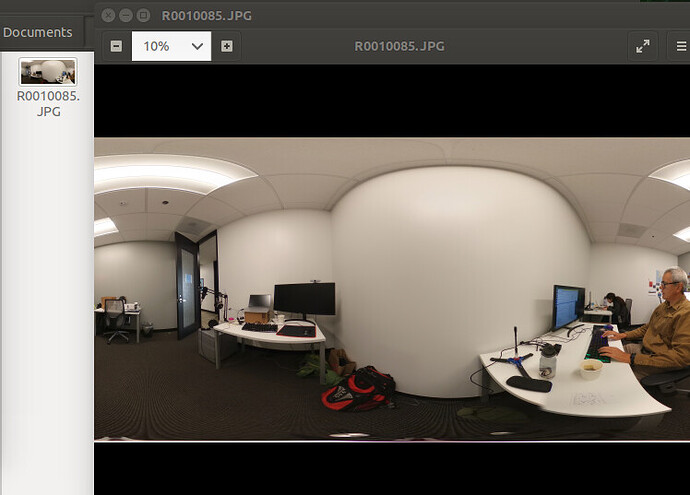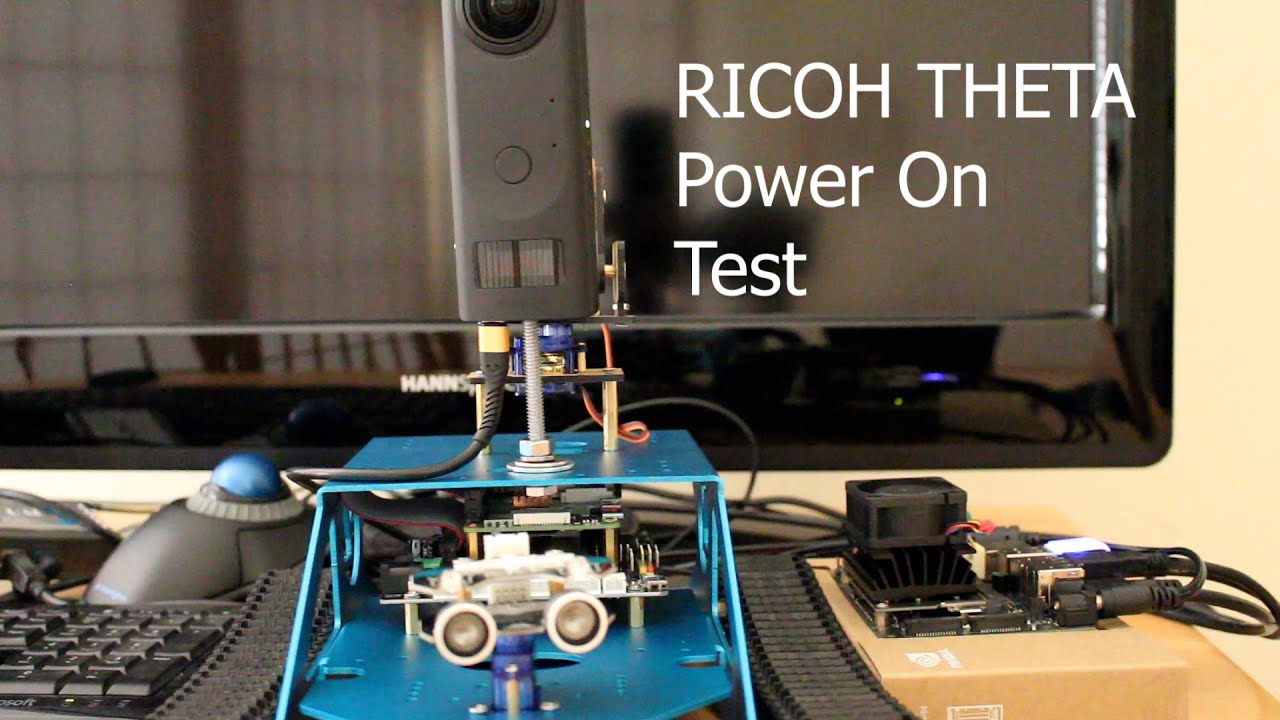NVIDIA Jetson with Jetpack 4.6 using USB API with THETA Z1 fw 2.10.3 on Oppkey robot
In the .guide community, there are two primary ways to use the USB API with NVIDIA Jetson models:
| project library | app | pros | cons | oppkey opinion |
|---|---|---|---|---|
| libptp2 | ptpcam | works with all USB API commands that .guide tested. No known problems. In wide use in .guide community | code has not been updated in over a decade. Project appears to have no active maintainer. Code base and library may be difficult to use for development | use for testing, prototyping, small deployment |
| libgphoto2 | gphoto2 | project is under recent development and is maintained. Due to the more updated code base and modern library, may be more popular for production use. | not as widely used in .guide community. May need patches. | use for larger projects, long term projects, or large production |
The USB API works with Z1, X, V, SC2, and S.
First, make sure that your RICOH THETA is not mounted.
As I’m on a limited budget, I do not have a Jetson Xavier. I’m testing an NVIDIA Jetson B01 with Jetpack 4.6, the most recent version of JetPack for the Nano. On Xavier, people may be using JetPack 5.0. Unfortunately, I can’t test against JetPack 5, but I think this process will work.
What you need
basic build tools
sudo apt install build-essential
sudo apt install libtool
sudo apt install automake
libusb 1.0.21 development library in libusb-1.0-0-dev
- libusb-1.0-0-dev (may already be installed. This tutorial uses libusb-1.0.21 on JetPack 4.6)
- libusb-1.0-0-dev_1.0.21-2_arm64.deb
- if you have old usb libraries installed, uninstall the libraries
- remove libusb-0.1-4_0.1.12-31_arm64.deb
- remove libusb-dev_0.1.12-31_arm64.deb
NOTE: this should also work with the libusb 1.0.26 version that is the most recent version as of Nov 2022. If you have problems with libusb 1.0.26, please post and I’ll install it from source to test it with a Z1.
libptp2 option
- libptp2 src
- libptp2 patches
- libusb-compat-0.1
I have forked the patches from community member nickel110 and added a README that is specific to RICOH THETA:
libgphoto2 option
- libgphoto2 src on GitHub
- patches for gphoto2
- shutterspeed patch from Hugues
- white balance label patch from dhp
I’ve forked libgphoto2 and applied the patches in this repo:
show version of JetPack
Jetpack 4.6.
$ apt-cache show nvidia-jetpack
Package: nvidia-jetpack
Version: 4.6-b199
Architecture: arm64
Maintainer: NVIDIA Corporation
Installed-Size: 194
Depends: nvidia-cuda (= 4.6-b199), nvidia-opencv (= 4.6-b199), nvidia-cudnn8 (= 4.6-b199), nvidia-tensorrt (= 4.6-b199), nvidia-visionworks (= 4.6-b199), nvidia-container (= 4.6-b199), nvidia-vpi (= 4.6-b199), nvidia-l4t-jetson-multimedia-api (>> 32.6-0), nvidia-l4t-jetson-multimedia-api (<< 32.7-0)
Technique 2 to find JetPack version
cat /etc/nv_tegra_release
# R32 (release), REVISION: 6.1, GCID: 27863751, BOARD: t210ref, EABI: aarch64, DATE: Mon Jul 26 19:20:30 UTC 2021
You can confirm the JetPack version with the archive information.
JetPack Archive | NVIDIA Developer
This corresponds to Ubuntu 18.04
lsb_release -a
No LSB modules are available.
Distributor ID: Ubuntu
Description: Ubuntu 18.04.6 LTS
Release: 18.04
Codename: bionic
libusb version
These are the versions shown prior to installing the compatibility layer.
ls /usr/lib/aarch64-linux-gnu/*usb*
/usr/lib/aarch64-linux-gnu/libgusb.so.2
/usr/lib/aarch64-linux-gnu/libgusb.so.2.0.10
/usr/lib/aarch64-linux-gnu/libusb-1.0.a
/usr/lib/aarch64-linux-gnu/libusb-1.0.so
/usr/lib/aarch64-linux-gnu/libusbmuxd.so.4
/usr/lib/aarch64-linux-gnu/libusbmuxd.so.4.0.0
libusb-compat v0.1.8
libusb-compat-0.1 v0.1.8 was released on November 18, 2022.
As libptp2 looks for an older version of libusb, I am using this helper library to use libusb-1.0 with libptp2. If you do not want to install libusb-compat, consider using libgphoto2 instead of libptp2.
run autogen.sh, configure, make.
ls
aclocal.m4 config.h depcomp libusb.pc missing
AUTHORS config.h.in examples libusb.pc.in NEWS
autogen.sh config.log INSTALL LICENSE README
autom4te.cache config.status install-sh ltmain.sh stamp-h1
bootstrap.sh config.sub libtool m4
ChangeLog configure libusb Makefile
compile configure.ac libusb-config Makefile.am
config.guess COPYING libusb-config.in Makefile.in
craig@jetpack-4:~/Development/libusb-compat-0.1$ make
make all-recursive
make[1]: Entering directory '/home/craig/Development/libusb-compat-0.1'
Making all in libusb
Install
sudo make install
Making install in libusb
make[1]: Entering directory '/home/craig/Development/libusb-compat-0.1/libusb'
make[2]: Entering directory '/home/craig/Development/libusb-compat-0.1/libusb'
/bin/mkdir -p '/usr/local/lib'
run sudo ldconfig
confirm after installing libusb-compat
craig@jetpack-4:/usr/local/lib$ ls -l libusb*
lrwxrwxrwx 1 root root 19 Nov 17 10:01 libusb-0.1.so.4 -> libusb-0.1.so.4.4.4
-rwxr-xr-x 1 root root 75896 Nov 17 10:01 libusb-0.1.so.4.4.4
-rw-r--r-- 1 root root 149794 Nov 17 10:01 libusb.a
-rwxr-xr-x 1 root root 941 Nov 17 10:01 libusb.la
lrwxrwxrwx 1 root root 19 Nov 17 10:01 libusb.so -> libusb-0.1.so.4.4.4
building libptp2
libptp2-theta$ make
make all-recursive
make[1]: Entering directory '/home/craig/Development/libptp2-theta'
Making all in src
make[2]: Entering directory '/home/craig/Development/libptp2-theta/src'
/bin/bash ../libtool --tag=CC --mode=compile gcc -DHAVE_CONFIG_H -I. -I.. -g -O2 -Wall -Wmissing-declarations -Wmissing-prototypes -MT ptp.lo -MD -MP -MF .deps/ptp.Tpo -c -o ptp.lo ptp.c
libtool: compile: gcc -DHAVE_CONFIG_H -I. -I.. -g -O2 -Wall -Wmissing-declarations -Wmissing-prototypes -MT ptp.lo -MD -MP -MF .deps/ptp.Tpo -c ptp.c -fPIC -DPIC -o .libs/ptp.o
Inside of /src/, I name my modified version theta.
file locations
ptpcam is the unmodified libptp2 program that came with the src. theta is the version with modifications.
ls -l /usr/local/bin/
total 312
-rwxr-xr-x 1 root root 1298 Nov 17 10:01 libusb-config
-rwxr-xr-x 1 root root 162880 Jul 5 16:41 ptpcam
-rwxr-xr-x 1 root root 147536 Nov 17 10:22 theta
get info
./theta --info
THETA Device Info
==================
Model: RICOH THETA Z1
manufacturer: Ricoh Company, Ltd.
serial number: '10010104'
device version: 2.10.3
extension ID: 0x00000006
image formats supported: 0x00000005
extension version: 0x006e
take picture
./theta --capture
Initiating capture...
Object added 0x00000091
Capture completed successfully!
list files
./theta --list-files
Listing files...
Camera: RICOH THETA Z1
Handler: Size: Captured: name:
0x00000091: 8028786 2022-11-17 19:19 R0010085.JPG
additional tests
file transfer of image
theta --get-all-files
Camera: RICOH THETA Z1
Saving file: "R0010085.JPG" is done.
test file to make sure it didn’t get corrupted.
file transfer of 2.2GB videofile
$ theta --get-all-files
Camera: RICOH THETA Z1
Skipping file: "R0010085.JPG", file exists!
Saving file: "R0010086.MP4"
is done.
craig@jetpack-4:~/Documents/tmp$
craig@jetpack-4:~/Documents/tmp$ ls -l
total 2182384
-rwxr----- 1 craig craig 8028786 Nov 17 2022 R0010085.JPG
-rwxr----- 1 craig craig 2226722795 Nov 17 2022 R0010086.MP4
Delete File
theta --delete-object=0x00000092
Object 0x00000092 (R0010086.MP4) deleted.
craig@jetpack-4:~/Documents/tmp$ theta --list-files
Listing files...
Camera: RICOH THETA Z1
Handler: Size: Captured: name:
0x00000091: 8028786 2022-11-17 19:19 R0010085.JPG
list devices and show multiple RICOH THETA cameras
theta --list-devices
Listing devices...
bus/dev vendorID/prodID device model
001/021 0x05CA/0x2718 RICOH THETA X
001/016 0x05CA/0x2716 RICOH THETA Z1
set to live streaming
theta --set-property=0x5013 --val=0x8005
Camera: RICOH THETA Z1
'Still Capture Mode' is set to: [Normal]
Changing property value to 0x8005 [(null)] succeeded.
set to image mode
theta --set-property=0x5013 --val=0x0001
Camera: RICOH THETA Z1
'Still Capture Mode' is set to: 0x8005 (-32763)
Changing property value to 0x0001 [(null)] succeeded.
put camera to sleep
theta --set-property=0xd80e --val=0x01
Camera: RICOH THETA Z1
'UNKNOWN' is set to: 0
Changing property value to 0x01 [(null)] succeeded.
wake up from sleep
theta --set-property=0xD80E --val=0
Camera: RICOH THETA Z1
'UNKNOWN' is set to: 0
Changing property value to 0 [(null)] succeeded.
Action Shot
Hobby toy robot to prototype NVIDIA Jetson control of the RICOH THETA Z1 with the USB API. Shot taken with libptp2 and JetPack 4.6.
Taken inside of TH-3 case mounted on top of robot.
Troubleshooting libptp2
An ERROR: Could not open sesson! message could indicate that your camera is mounted.
craig@jetpack-4:~$ theta --info
THETA Device Info
==================
ERROR: Could not open session!
craig@jetpack-4:~$
craig@jetpack-4:~$ theta --capture
Initiating capture...
ERROR: Could not open session!
craig@jetpack-4:~$
You can disable automount using the article below. In my tests, I needed to disable automount.
Disable THETA Automount on Linux and NVIDIA Jetson for USB API
libgphoto2
Using 2.5.30 from this fork of libgphoto2
install
autoreconf --install --symlink
./configure --prefix=/usr/local
make
make install
modifications overview
shutterspeed by Hugues
config.c (libgphoto2-2.5.30\camlibs\ptp2)
{ N_("Shutter Speed"), "shutterspeed", PTP_DPC_RICOH_ShutterSpeed, PTP_VENDOR_MICROSOFT, PTP_DTC_UINT64, _get_Ricoh_ShutterSpeed, _put_Ricoh_ShutterSpeed },
Line was added after this line:
{ N_("Shutter Speed"), "shutterspeed", PTP_DPC_RICOH_ShutterSpeed, PTP_VENDOR_PENTAX, PTP_DTC_UINT64, _get_Ricoh_ShutterSpeed, _put_Ricoh_ShutterSpeed },
human readable white balance values by Dahlo Park
this is git diff in libgphoto2 root dir.
diff --git a/camlibs/ptp2/config.c b/camlibs/ptp2/config.c
index 5b5e057a7..ed55ad508 100644
--- a/camlibs/ptp2/config.c
+++ b/camlibs/ptp2/config.c
@@ -1496,6 +1496,17 @@ static struct deviceproptableu16 whitebalance[] = {
{ N_("Fluorescent: Day White"), 0x8004, PTP_VENDOR_PENTAX },
{ N_("Fluorescent: White"), 0x8005, PTP_VENDOR_PENTAX },
{ N_("Fluorescent: Tungsten"), 0x8006, PTP_VENDOR_PENTAX },
+
+ { N_("Shade"), 0x8001, PTP_VENDOR_MICROSOFT },
+ { N_("Cloudy"), 0x8002, PTP_VENDOR_MICROSOFT },
+ { N_("Tungsten 2"), 0x8020, PTP_VENDOR_MICROSOFT },
+ { N_("Fluorescent: Daylight"), 0x8003, PTP_VENDOR_MICROSOFT },
+ { N_("Fluorescent: Day White"), 0x8004, PTP_VENDOR_MICROSOFT },
+ { N_("Fluorescent: White"), 0x8005, PTP_VENDOR_MICROSOFT },
+ { N_("Fluorescent: Tungsten"), 0x8006, PTP_VENDOR_MICROSOFT },
+ { N_("CT settings"), 0x8007, PTP_VENDOR_MICROSOFT },
+ { N_("Underwater"), 0x8008, PTP_VENDOR_MICROSOFT },
+
};
GENERIC16TABLE(WhiteBalance,whitebalance)
gphoto2 examples
camera summary info
gphoto2 --summary
Camera summary:
Manufacturer: Ricoh Company, Ltd.
Model: RICOH THETA X
Version: 1.30.0
Serial Number: 14010001
Vendor Extension ID: 0x6 (1.10)
Vendor Extension Description:
set to video mode
gphoto2 --set-config=5013=32770
start video
gphoto2 --set-config movie=1
stop video
gphoto2 --set-config=/main/actions/opcode=0x1018,0xFFFFFFFF
start video and stop after specified time
gphoto2 --set-config movie=1 --wait-event=10s --set-config movie=0
take picture
gphoto2 --trigger-capture
disable image stitching
gphoto2 --set-config /main/other/d834=2
enable image stitching
gphoto2 --set-config /main/other/d834=1
put camera to sleep
gphoto2 --set-config=/main/other/d80e=1
wake camera up from sleep
gphoto2 --set-config=/main/other/d80e=0
get current shutter speed
gphoto2 --get-config shutterspeed
Label: Shutter Speed
Readonly: 0
Type: RADIO
Current: Auto
Choice: 0 Auto
END
set exposure program to shutter priority
gphoto2 --set-config=/main/other/500e=4
get shutterspeed when camera set to shutter priority
gphoto2 --get-config shutterspeed
Label: Shutter Speed
Readonly: 0
Type: RADIO
Current: 1/250
Choice: 0 1/16000
Choice: 1 1/12800
Choice: 2 1/10000
Choice: 3 1/8000
Choice: 4 1/6400
Choice: 5 1/5000
Choice: 6 1/4000
Choice: 7 1/3200
Choice: 8 1/2500
Choice: 9 1/2000
Choice: 10 1/1600
Choice: 11 1/1250
Choice: 12 1/1000
Choice: 13 1/800
Choice: 14 1/640
Choice: 15 1/500
Choice: 16 1/400
Choice: 17 1/320
Choice: 18 1/250
Choice: 19 1/200
Choice: 20 1/160
Choice: 21 1/125
Choice: 22 1/100
Choice: 23 1/80
Choice: 24 1/60
Choice: 25 1/50
Choice: 26 1/40
Choice: 27 1/30
Choice: 28 1/25
Choice: 29 1/20
Choice: 30 1/15
Choice: 31 1/13
Choice: 32 1/10
Choice: 33 1/8
Choice: 34 1/6
Choice: 35 1/5
Choice: 36 1/4
Choice: 37 1/3
Choice: 38 10/25
Choice: 39 1/2
Choice: 40 10/16
Choice: 41 10/13
Choice: 42 1/1
Choice: 43 13/10
Choice: 44 16/10
Choice: 45 2/1
Choice: 46 25/10
Choice: 47 32/10
Choice: 48 4/1
Choice: 49 5/1
Choice: 50 6/1
Choice: 51 8/1
Choice: 52 10/1
Choice: 53 13/1
Choice: 54 15/1
END
set shutterspeed to 1/1600
gphoto2 --set-config-index shutterspeed=10
get shutterspeed to verify setting
Current is 1/1600, which is choice 10.
gphoto2 --get-config shutterspeed
Label: Shutter Speed
Readonly: 0
Type: RADIO
Current: 1/1600
Set Back to Mode 2, Auto
gphoto2 --set-config=/main/other/500e=2
Reconfirm Auto
gphoto2 --get-config shutterspeed
Label: Shutter Speed
Readonly: 0
Type: RADIO
Current: Auto
Choice: 0 Auto
get white balance
gphoto2 --get-config /main/imgsettings/whitebalance
Label: WhiteBalance
Readonly: 0
Type: RADIO
Current: Fluorescent: White
Choice: 0 Automatic
Choice: 1 Daylight
Choice: 2 Shade
Choice: 3 Cloudy
Choice: 4 Tungsten
Choice: 5 Tungsten 2
Choice: 6 Fluorescent: Daylight
Choice: 7 Fluorescent: Day White
Choice: 8 Fluorescent: White
Choice: 9 Fluorescent: Tungsten
Choice: 10 CT settings
Choice: 11 Underwater
END