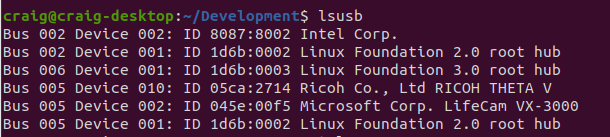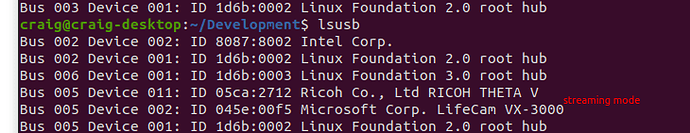craig
June 27, 2022, 5:41pm
4
I do not have a good solution right now.
Can you post the THETA model, firmware version, Jetson model and Jetpack version again so it’s easy to get the info in one place on this forum? I think you’re using a Jetson Nano?
There is an extensive discussion on the USB API here.
I’m using a Jetson in several of the tests.
RICOH THETA API Over USB Cable - (X, Z1, SC2, V, S, SC models)
Do you have gphoto2 installed? I remember having some problems with the gvfs-gphoto2-volume-monitor You can try uninstalling gvfs-backends
gphoto2 working on the Raspberry Pi. This is installable with apt and is easier to use than ptpcam.
[image]
In the example below, I set the shutter chirp to 30% of sound volume and then verify that the setting in correct.
pi@raspberrypi ~/Development/libptp2-1.2.0 $ gphoto2 --set-config=502c=30
pi@raspberrypi ~/Development/libptp2-1.2.0 $ gphoto2 --get-config=502c
Label: PTP Property 0x502c
Type: MENU
Curren…