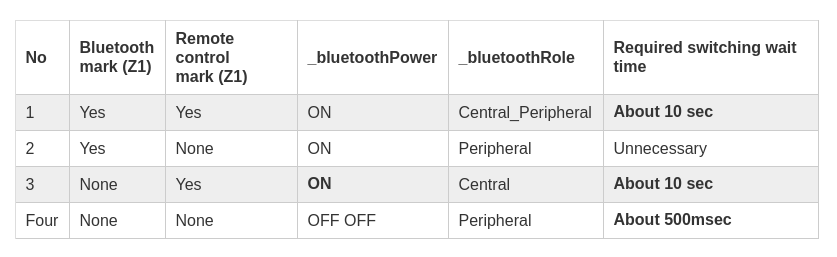The camera connects to these SwitchBot sensors.
Code for the project is here:
Temperature and humidity sensors to connect to the THETA Z1 with BLE scan to advertise data. The THETA then provides a WebUI using Wi-Fi. Both AP and CL modes work.
Overview
- Acquires the temperature and humidity advertised by multiple SwitchBot thermo-hygrometers and displays them in a list on the WebUI (dynamic update)
- The humidity history of one thermo-hygrometer selected from the list is displayed as a graph on the WebUI (dynamic update).
- Take a picture triggered by a sudden rise in humidity of one thermo-hygrometer selected from the list (judgment is in THETA. WebUI is for visualization and is not essential)
This plugin is based on this plugin that displays the live preview on the WebUI, and adds BLE processing.
Description of the command added to the base project
Commands
List of extended commands
| No | Command Name |
|---|---|
| 1 | camera.getSwitchBotList |
| 2 | camera.setTrigger |
| 3 | camera.getHumidityList |
Extended command details (click to open !!!)
Development Environment
Camera
- RICOH THETA V Firmware ver.3.40.1 and above
- RICOH THETA Z1 Firmware ver.1.50.1 and above
SDK/Library
- RICOH THETA Plug-in SDK ver.2.1.0
Development Software
- Android Studio ver.3.5.3
- gradle ver.5.1.1
Additional Information
- Detailed article in Japanese is here
- quick overview of Bluetooth Data Advertisements in English