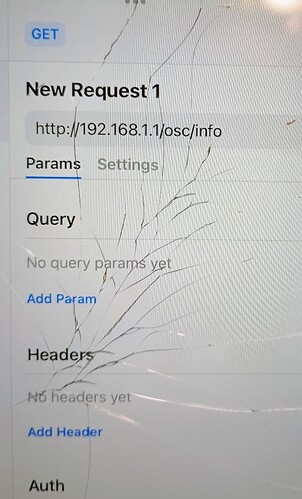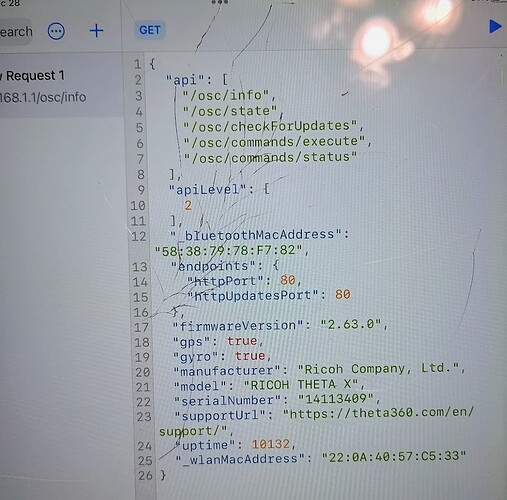craig
December 29, 2024, 3:20am
1
To debug THETA X to iOS connectivity problems, an API Tester is useful. I’m using this free app on an iOS device.
Download Teste - API, Scripts, Terminal by FJEDI on the App Store. See screenshots, ratings and reviews, user tips, and more games like Teste - API, Scripts,…
Using AP mode, the request is set up like this.
In this example, I have the iOS device connected to the THETA in AP mode. The THETA X acts as the hotspot. The THETA is at http://192.168.1.1
To test the connection, I am sending an HTTP GET request to http://192.168.1.1/osc/info
In my tests, the HTTP GET for /osc/info works without the headers. You will need the headers for other POST requests.
make sure that you are using http. (no s).
make sure you are using Access Point mode. If you are testing Client Mode, you must use digest authentication
reduce WiFi interference. Place camera right next to iPhone. Set the camera to 5GHz and test. Set it back to 2.4GHz and test.
1 Like
craig:
Important Tips
make sure that you are using http. (no s).
make sure you are using Access Point mode. If you are testing Client Mode, you must use digest authentication
reduce WiFi interference. Please camera right next to iPhone. Set the camera to 5GHz and test. Set it back to 2.4GHz and test.
This Important Tips section is super useful. I have missed the “http. (no s)” in the past and had problems.
craig
January 6, 2025, 3:06pm
3
It’s possible to type http://192.168.1.1/osc/info into a web browser on a mobile phone. However, I think that there’s often auto-correction that keeps trying to convert it to https.
Instead of testing the connection with a web browser, I’m suggesting an API tester.
If you can figure out how to consistently get the browser on an iPhone to go to http://192.168.1.1/osc/info , please post your experience.