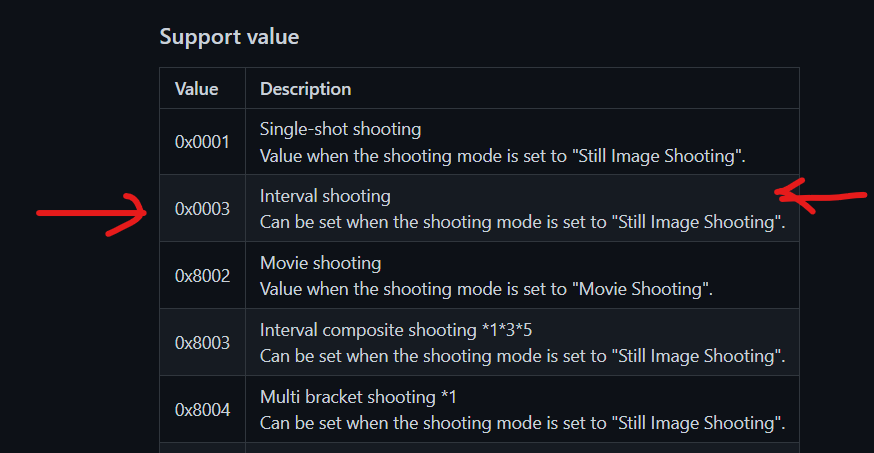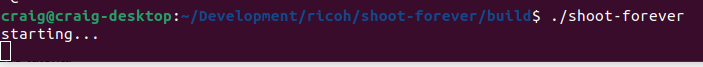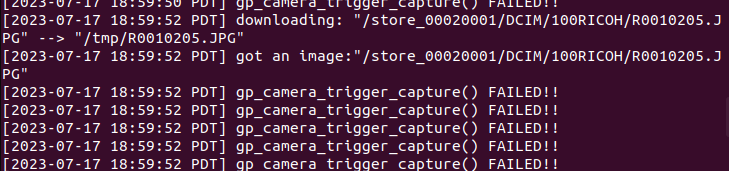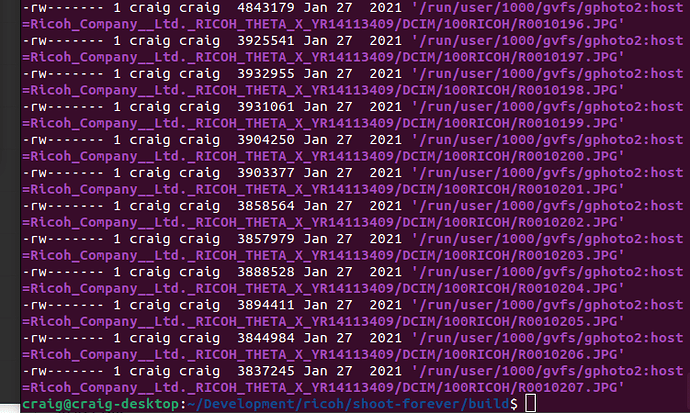summary of Oppkey tests of the libgphoto2 test code from @dhp
| model |
firmware tested |
result |
| Z1 |
3.01.1 |
does not work |
| X |
2.00.0 |
works. console shows error, but pictures are taken |
| V |
3.82 |
works as expected |
| SC2B |
6.33 |
works. no errors |
I’ll submit this information. I needed to install some libraries for the build.
install
sudo apt install libgphoto2-dev
sudo apt install libboost-all-dev
mkdir build
cd build
cmake ..
make
[ 50%] Building CXX object CMakeFiles/shoot-forever.dir/shoot-forever.cpp.o
[100%] Linking CXX executable shoot-forever
[100%] Built target shoot-forever
./shoot-forever
starting...
results with Z1
I tried on two different x86 Linux machines and the program seems to stop here:
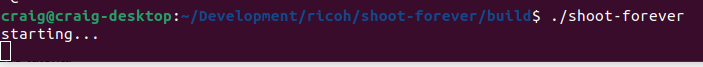
The blue light on the body of the Z1 flashes
Using ptpcam, you can see the firmware on the Z1. Also showing that USB API basic command works on the same computer, same camera.
theta --info
THETA Device Info
==================
Model: RICOH THETA Z1
manufacturer: Ricoh Company, Ltd.
serial number: '10010104'
device version: 3.01.1
extension ID: 0x00000006
image formats supported: 0x00000005
extension version: 0x006e
results with THETA X
theta --info
THETA Device Info
==================
Model: RICOH THETA X
manufacturer: Ricoh Company, Ltd.
serial number: '14113409'
device version: 2.00.0
extension ID: 0x00000006
image formats supported: 0x00000004
extension version: 0x006e
works as expected, but error messages appear on the console.
[2023-07-17 19:16:55 PDT] gp_camera_trigger_capture() FAILED!!
[2023-07-17 19:16:55 PDT] gp_camera_trigger_capture() FAILED!!
when running the sample on THETA X, the images look fine.
results with THETA V
works as expected
./shoot-forever
starting...
[2023-07-17 17:33:24 PDT] downloading: "/store_00020001/DCIM/100RICOH/R0010770.JPG" --> "/tmp/R0010770.JPG"
[2023-07-17 17:33:24 PDT] got an image:"/store_00020001/DCIM/100RICOH/R0010770.JPG"
[2023-07-17 17:33:26 PDT] downloading: "/store_00020001/DCIM/100RICOH/R0010771.JPG" --> "/tmp/R0010771.JPG"
[2023-07-17 17:33:26 PDT] got an image:"/store_00020001/DCIM/100RICOH/R0010771.JPG"
[2023-07-17 17:33:28 PDT] downloading: "/store_00020001/DCIM/100RICOH/R0010772.JPG" --> "/tmp/R0010772.JPG"
[2023-07-17 17:33:28 PDT] got an image:"/store_00020001/DCIM/100RICOH/R0010772.JPG"
[2023-07-17 17:33:30 PDT] downloading: "/store_00020001/DCIM/100RICOH/R0010773.JPG" --> "/tmp/R0010773.JPG"
[2023-07-17 17:33:30 PDT] got an image:"/store_00020001/DCIM/100RICOH/R0010773.JPG"
[2023-07-17 17:33:32 PDT] downloading: "/store_00020001/DCIM/100RICOH/R0010774.JPG" --> "/tmp/R0010774.JPG"
[2023-07-17 17:33:33 PDT] got an image:"/store_00020001/DCIM/100RICOH/R0010774.JPG"
[2023-07-17 17:33:35 PDT] downloading: "/store_00020001/DCIM/100RICOH/R0010775.JPG" --> "/tmp/R0010775.JPG"
[2023-07-17 17:33:35 PDT] got an image:"/store_00020001/DCIM/100RICOH/R0010775.JPG"
[2023-07-17 17:33:37 PDT] downloading: "/store_00020001/DCIM/100RICOH/R0010776.JPG" --> "/tmp/R0010776.JPG"
[2023-07-17 17:33:37 PDT] got an image:"/store_00020001/DCIM/100RICOH/R0010776.JPG"
^C
results with SC2B
theta --info
THETA Device Info
==================
Model: RICOH THETA SC2
manufacturer: Ricoh Company, Ltd.
serial number: '40100146'
device version: 06.33
extension ID: 0x00000006
image formats supported: 0x00000004
extension version: 0x006e
results
working as expected
./shoot-forever
starting...
[2023-07-17 17:41:40 PDT] downloading: "" --> "/tmp/"
[2023-07-17 17:41:40 PDT] gp_camera_file_get() FAILED!!
[2023-07-17 17:41:40 PDT] failed to download: ""
[2023-07-17 17:41:40 PDT] got an image:""
[2023-07-17 17:41:51 PDT] downloading: "/store_00010001/DCIM/100RICOH/R0010075.JPG" --> "/tmp/R0010075.JPG"
[2023-07-17 17:41:52 PDT] got an image:"/store_00010001/DCIM/100RICOH/R0010075.JPG"
[2023-07-17 17:42:03 PDT] downloading: "/store_00010001/DCIM/100RICOH/R0010076.JPG" --> "/tmp/R0010076.JPG"
[2023-07-17 17:42:03 PDT] got an image:"/store_00010001/DCIM/100RICOH/R0010076.JPG"
[2023-07-17 17:42:14 PDT] downloading: "/store_00010001/DCIM/100RICOH/R0010077.JPG" --> "/tmp/R0010077.JPG"
[2023-07-17 17:42:15 PDT] got an image:"/store_00010001/DCIM/100RICOH/R0010077.JPG"
[2023-07-17 17:42:26 PDT] downloading: "/store_00010001/DCIM/100RICOH/R0010078.JPG" --> "/tmp/R0010078.JPG"
[2023-07-17 17:42:26 PDT] got an image:"/store_00010001/DCIM/100RICOH/R0010078.JPG"
[2023-07-17 17:42:37 PDT] downloading: "/store_00010001/DCIM/100RICOH/R0010079.JPG" --> "/tmp/R0010079.JPG"
[2023-07-17 17:42:37 PDT] got an image:"/store_00010001/DCIM/100RICOH/R0010079.JPG"