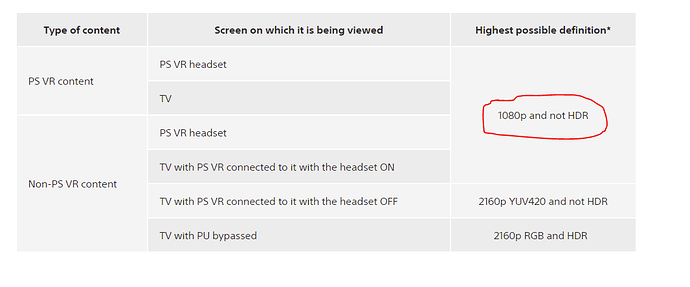4 Key Steps for Using the RICOH THETA 360° Camera with Sony Playstation VR
Built a new YouTube video, easy to show several of the main steps with video.
Edit: The key advantage is video stitching is handled by the Media Player on Sony Playstation VR. Normally the output is dual fisheye, and the THETA app or some other program stitches them together in 360 degree videos. Sony does this for you. Super slick!
If anyone from the community has comments or edits, I’ll work them into the video or add a second one. Just drop me a note.
See also:
http://lists.theta360.guide/t/guide-to-using-the-ricoh-theta-with-the-sony-playstation-vr/690
and
http://lists.theta360.guide/t/new-sony-playstation-vr-integration-with-ricoh-theta/691
1 Like
Can you play a dual-fisheye video from the USB stick, similar to how you can play the dual-fisheye videos directly from the THETA? I believe you need to manually perform the stitching with the official Ricoh application when put the video onto the USB stick, right? I could be wrong.
I may have missed it in the video, but you may want to make a bigger emphasis that the main advantage of using the USB cable is that you don’t have to stitch the dual-fisheye video into equirectangular. I don’t have access to a Playstation and I could be wrong about this.
Also, I think that the Playstation only works with the RICOH THETA in this way.
1 Like
Nice catch, that’s not in the video, I’ll update it in the description now.
Text overlay for the USB section?
You do have to convert the video prior to putting it on the USB stick, right? The Sony Media Player has the stitching technology in it, but I don’t think it works when the media is on the USB stick. Did you try playing a dual fisheye movie from the USB stick? Maybe the media player now converts it.
I had trouble with different types videos transferring over via USB. It was unclear to me sometimes what worked and what didn’t. A time-lapse video in mp4 format, for example, did not work. My belief is that Playstation VR would not stitch together dual fisheye video on a USB. Not confirmed, however.
Did the timelapse video comply to the max resolution when the PSVR was also connected to your TV? Did you create a timelapse video with 1080p resolution?
At time of launch, this was the specs