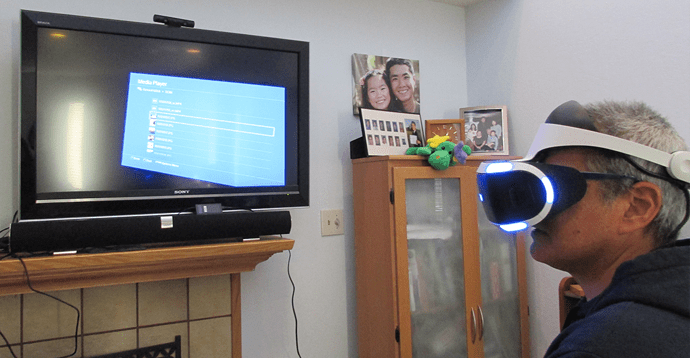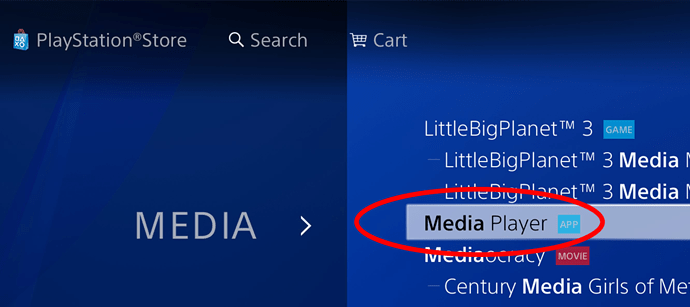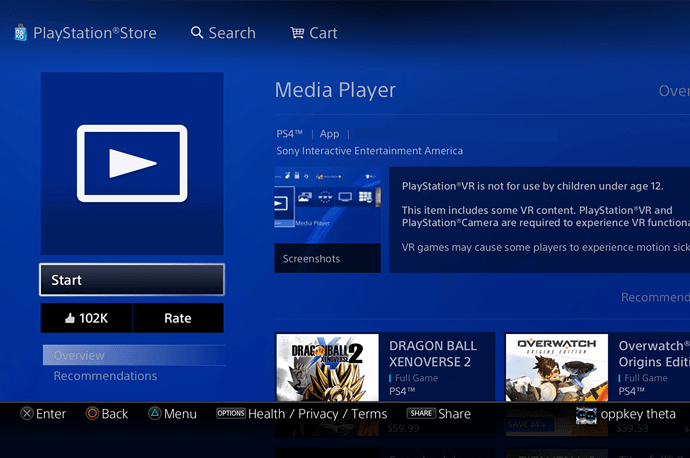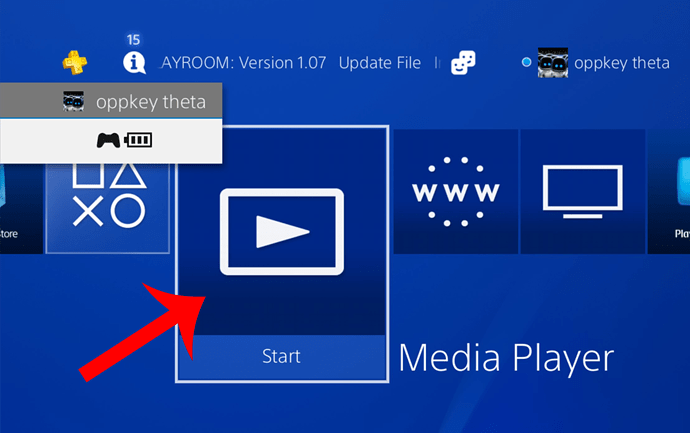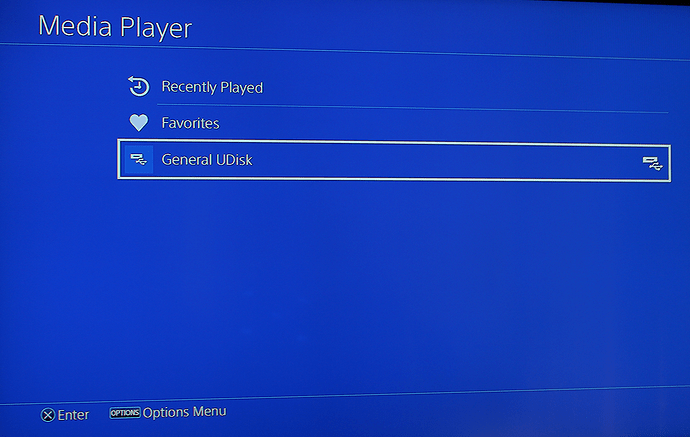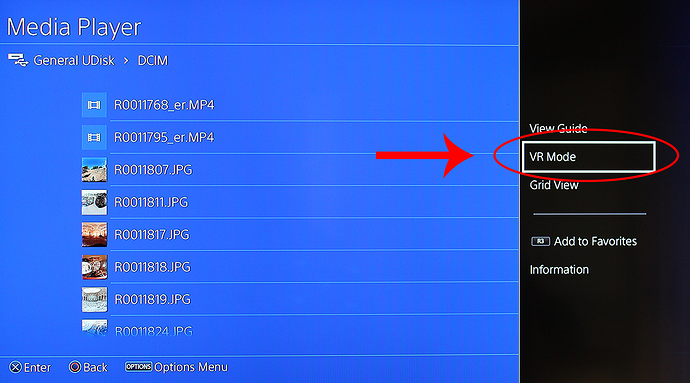Back in October, I wrote about using the Sony Playstation VR system with the RICOH THETA. At the time, I didn’t have a PlayStation and could only reference the Engadget article in Japanese.
Awesome THETA Image and Video Experience with Sony PlayStation VR
I recently got access to a Sony PlayStation VR headset and tried it out. The experience is incredible! I highly encourage everyone to view THETA images and video in the PlayStation VR. It’s a much better experience than using a mobile phone in a headset.
The experience is immersive and image view tracks your head nicely.
Looking around a museum in VR is a completely different experience than viewing a 360 image in your browser.
You can navigate through the individual THETA images inside of your headset.
Find the image you want and open it while you’re in the VR space.
Installing the Software
Media Player is not installed by default.
Search for Media Player in the PlayStation Store.
Install Media Player
After installation, from the main PlayStation menu, select Media Player
Select the device that the THETA Media is stored on.
Press the options button on your PlayStation controller. You must select VR Mode to view the images in your headset.
Turn on VR Mode.
Have fun and view your images.