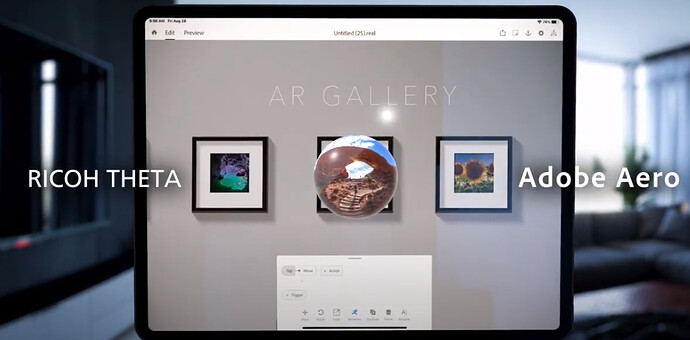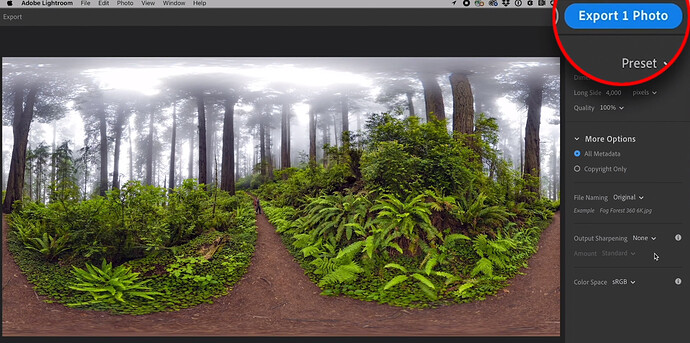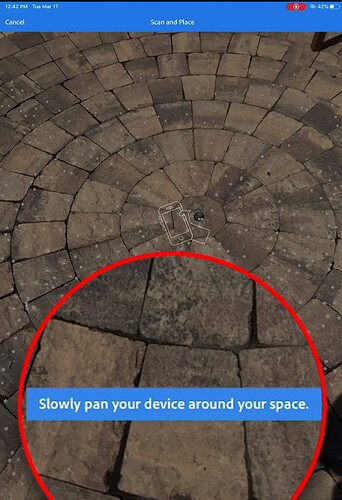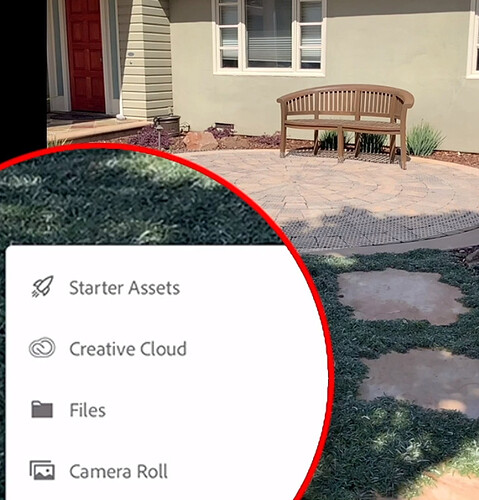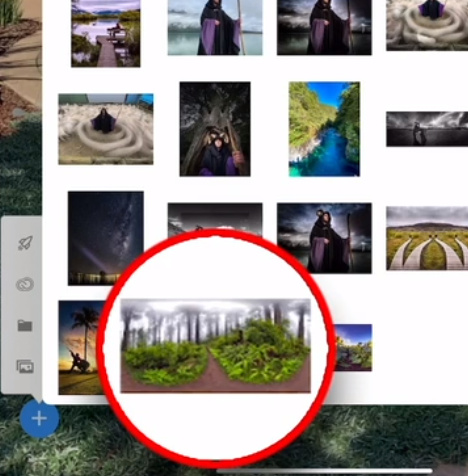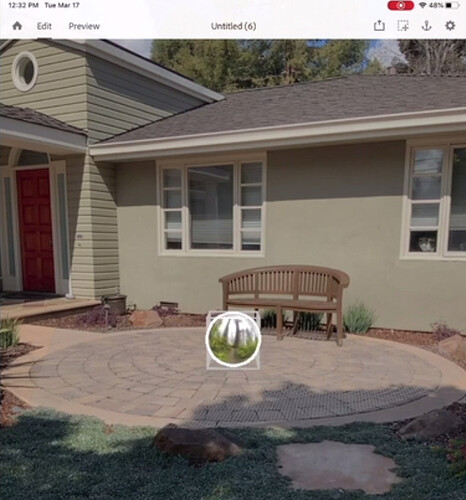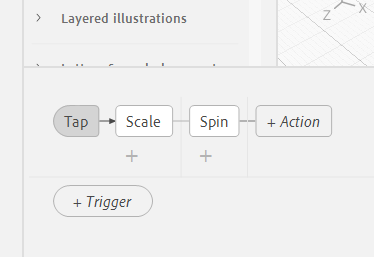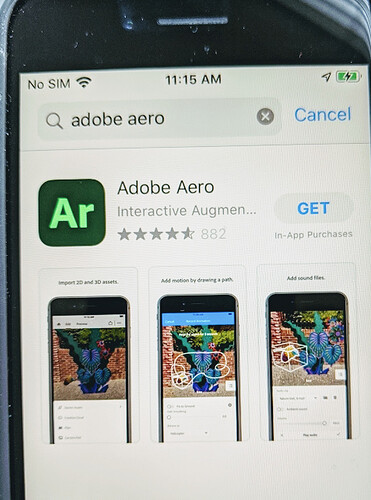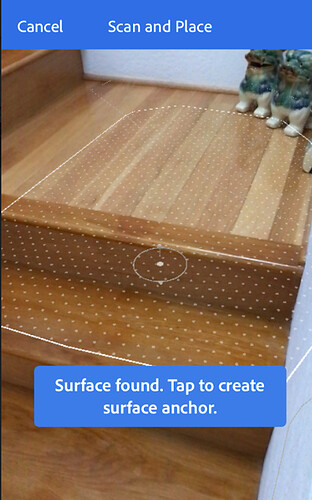RICOH released a new demonstration video showing use cases for Adobe Aero.
Russell Brown created a video explaining how to create these types of effects.
These are some screenshots from Russell’s videos.
Export RICOH THETA image from PhotoShop (if you’re editing it) and place it Aero project.
Place image boundary.
Select file from camera roll.
Trying It Out
Beta desktop version and iOS mobile app versions are available to try for free. The software is available for download on the Adobe Aero site. Unfortunately, there does not appear to be an Android version.
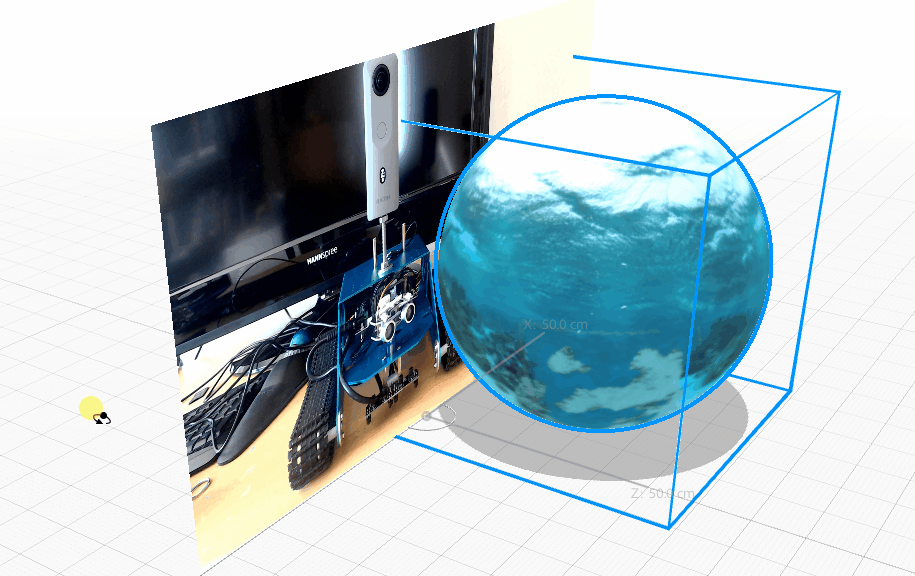
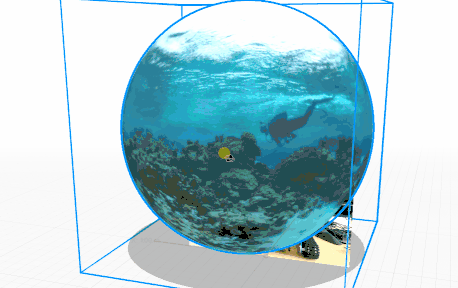
Behavior Control.
iOS
Scan area to place THETA image.