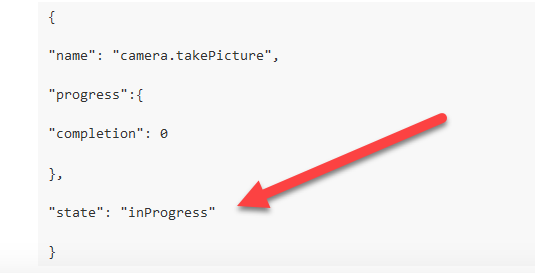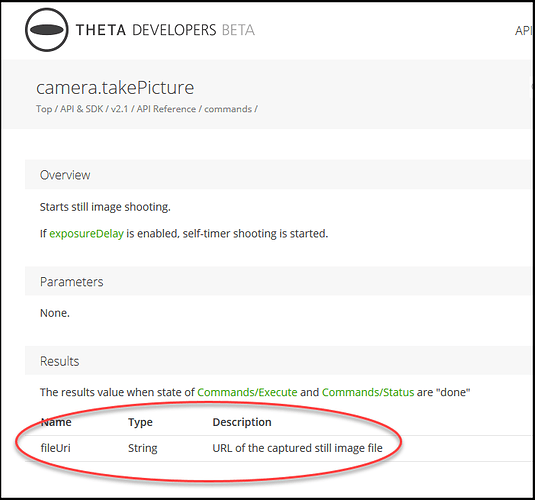Hi
I am using the rest api to take pictures using the face blur plugin
e.g.
http://192.168.1.163:8888/blur/commands/execute
{
"name": "camera.takePicture"
}
which sends back the following response
{
"name": "camera.takePicture",
"progress":{
"completion": 0
},
"state": "inProgress"
}
Where/How do I get the blurred picture file name
for instance
http://192.168.1.163/files/150100525831424d4207c503deb28400/100RICOH/B0010138.JPG
I have looked at the source code of the embeded webclient from here
but it doesn’t look for the taken picture filename, it seems to me that the application is not complete.
My workaround so far is to extend the plugin with an extra api which calls the /osc/state api that returns "_latestFileUrl":
where this is the full response
{
"fingerprint": "FIG_0008",
"state":{
"_apiVersion": 2,
"batteryLevel": 0.88,
"_batteryState": "charging",
"_cameraError":[
"HIGH_TEMPERATURE"
],
"_captureStatus": "idle",
"_capturedPictures": 0,
"_latestFileUrl": "http://192.168.1.163/files/150100525831424d4207c503deb28400/100RICOH/R0010138.JPG",
"_pluginRunning": true,
"_pluginWebServer": true,
"_recordableTime": 0,
"_recordedTime": 0,
"storageUri": "http://192.168.1.163/files/150100525831424d4207c503deb28400/"
}
}
and then I have to change the filename from R0010138.JPG to B0010138.JPG in order to download the blurred version of the shoot.
It seems strange that I need to do all these steps, am I missing something?
Many thanks
Massimo