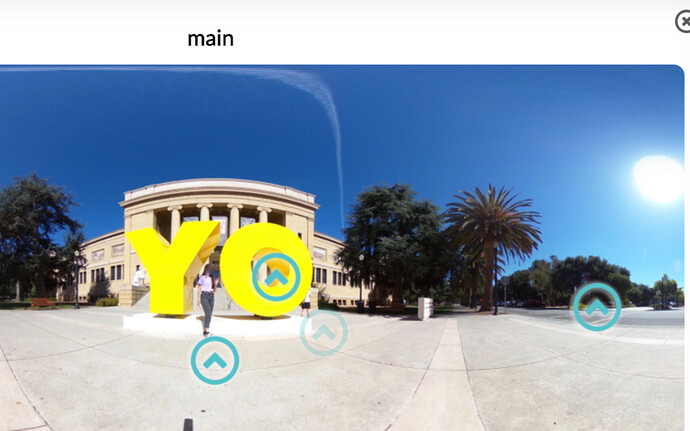Hi! It’s me again, continuing my search for what program is best for my needs to share my 360° media. Today I’m focusing on the CloudPano application!
I used the Ricoh Theta SC Hatsune Miku to capture my photos/videos as usual. I am interested in trying out different 360° programs in order to find what fits my needs best; something quick, efficient, and optimized for social media.
Initial Thoughts
The CloudPano website is modern and features a sales pitch intended to drive interest in the paid version of the application. The website makes the software seem geared towards real estate, as all of the example images feature homes on display. If you scroll towards the bottom of the page, you can see the different pricing tiers, confirming that this is software geared towards individuals promoting. For this review, I went for the best bang for my buck – I had no bucks, so “Free” it was!
The Lead Capture Tool for the Pro Plus tier
In the application itself, you are able to host up to 50 MB for a tour. For me, this was around 13 images. As you can see in the screenshot below, you’re given a lot of options. The “Edit Tour” option lets you quick edit your images and order. “Brand Kit” felt slightly misleading, but allows you to change some of the visual appearance of your tour. The “Floor Plan” and “Lead Gen” options are real estate focused and fairly self explanatory (and Lead Gen is not possible in the Free version!). The “Live” and “Team” options are both also available only through the paid membership, allowing for livestreaming and group editing, respectively.
Perhaps most interesting is the “Settings” tab which allows you to add a soundscape (and you know I did indeed add one of the 3 interesting choices) as well as a Google Analytics link. This could be particularly useful if you’ve bothered to create a Lead Gen form as a Pro Plus member.
One major issue I had with Cloudpano is that there is no editing feature. This particularly is unfortunate as it means images must be ready to go before being put into the application. The added step of having to edit my images elsewhere isn’t preferred, though there are enough unique features in Cloudpano to make it easier to overlook this fact.
One thing that was mildly annoying was the various popups that came up every time a feature from the “Pro” toolkit was selected. This is an example of one. Of note is that the “Pro” version is $10 per tour and the “Pro Plus” is $33/month. As you can see, the “Skip Payment” option pops up for Free users who are within their first free 3 tours.
If you’d like to view my tour, you can do so here. In summary, here are my pros and cons for the CloudPano web tool:
| Pros | Cons |
|---|---|
| Reactive and quick application | No editing abilities |
| Can take larger number of images than most competitors | A lot of features are in the Pro or Pro Plus edition |
| Hotspot options are more plentiful than other free editors and | Overall highly geared towards making a sale, though the free version is suitable if your images are ready for sharing |
| Quick uploading time | |
| Highly geared towards lead generation, so great for real estate! |
Concluding Thoughts
After writing this review, I realized that I liked CloudPano more than initially expected when I sat down to write this. I think this is because despite it only doing a few things at the free level, it does them really well. That leads me to believe that if you are looking to share something like a real estate tour, this is a great tool at a $10 investment per tour. While not great if you need to edit your images, in general CloudPano feels like a great fit if you are looking to share a tour, not a single image.
Until next time!