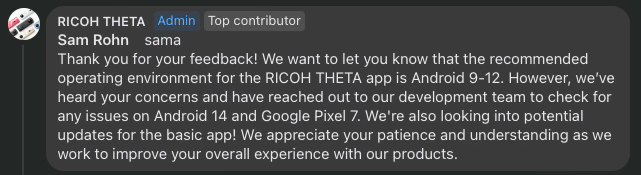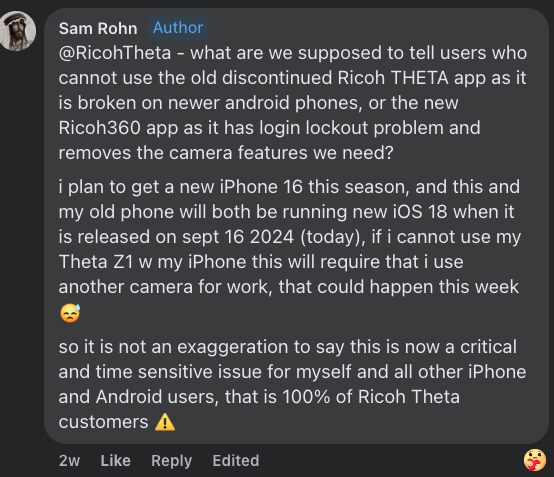reports of android 14 / pixel pro 7 issues with Ricoh THETA android app were intermittent and apparently did not affect all users, but several users reported that they needed to connect camera to phone wifi before launching the ricoh theta app or the app would crash at launch but that did not work for everyone
one of these reports is here - 360° Panoramic Photographers on Facebook | Alright, I'm done with Ricoh theta | Facebook
i am an iphone user so i did not experience any of this myself, but we did have more than one user report these problems on a few facebook groups
Ricoh said they would look into android app updates and a few weeks later released one final update for ricoh theta android app with no announcement and did not say if this issue had been addressed, and 5 weeks after your screencap they officially announced this app is discontinued and will not be supported after December 2024
i am disappointed with the recent lack of communication and clarity from Ricoh about all this
the new “RICOH360:THETA Capture App” which has replaced the older app removes many critical pro features like AEB mode, and forced registration preventing camera control is a textbook UX sin, a “skip login” option is standard practice and respectful of users freedom of choice
i also believe that as developers you guys can confirm that no method of maintaining app login state could ever be 100% reliable in all situations, it could be broken by app update, os update, server update, or any of these crashing, or other unpredictable factors, and as that could prevent camera use in locations with no way to connect to internet and log back in, this means theta cameras are no longer acceptable for many professional use cases
you can reproduce this required login camera lockout problem as explained here - Ricoh THETA 360° Camera User Group | # New Ricoh360 app: login error if no internet access, cannot control camera | Facebook
the relationship between the “RICOH360:THETA Capture App” forced registration and login with Ricoh360 Tours account signup is also murky, they both share same login and this makes it seem like registering the app is really signing up for a tours account?
in the end, this all only feels like Ricoh is needlessly extorting ALL theta camera owners to sign up for and hopefully eventually pay for some cloud/tour service upgrade, and if we choose not to register we cannot use our cameras with the new app, and this is unsurprisingly making many unhappy users out there in facebookland
hopefully ricoh management will change course and restore missing features in the new app, and importantly allow us to operate our cameras without registering for and logging in to a service that is not essential to camera operation, as we did with the old app