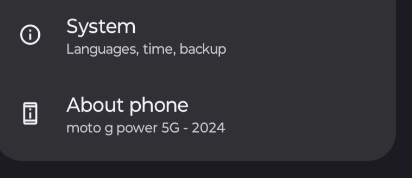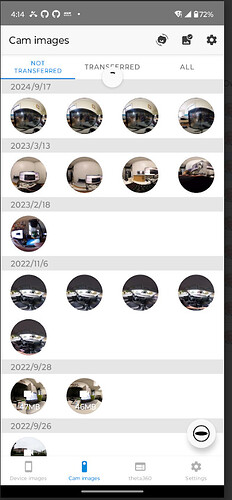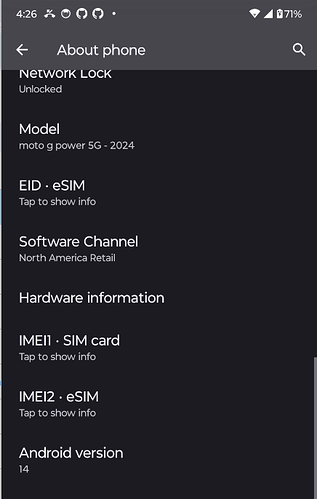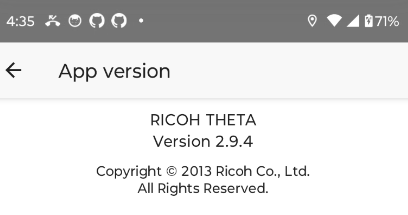Some people are reporting problems using the Pixel 7 Pro with the RICOH THETA Z1.
I am unable to replicate the problem with a 2024 Moto G Power 5G running Android 14, RICOH THETA app version 2.9.4
If you are having problems with the RICOH THETA app, please report on:
- mobile phone model (possible problem with Pixel 7 Pro running Android 14)
- Android OS version (usually in settings, About phone)
- version of RICOH THETA app
- RICOH THETA model
- RICOH THETA firmware version
- short problem description
I will summarize feedback and report to RICOH.
I tested the three basic functions
take picture and live preview
view thumbnails on phone prior to download
view picture after transfer from camera to phone
equipment
- moto g power 5G - 2024
- Android 14
- Z1 firmware 3.30.2
Ideas to try if the app does not connect
- make sure that you connect your phone to the camera using the “Settings” WiFi first before you open the THETA app. Do not use the built-in THETA App automatic connection.
- uninstall THETA app from phone and then reinstall
- reset WiFi using button combination
- connect to the camera with API tester and then reset the Z1 settings
I have an article here on using API tester
This is the command to reset the camera settings
https://github.com/ricohapi/theta-api-specs/blob/main/theta-web-api-v2.1/commands/camera.reset.md