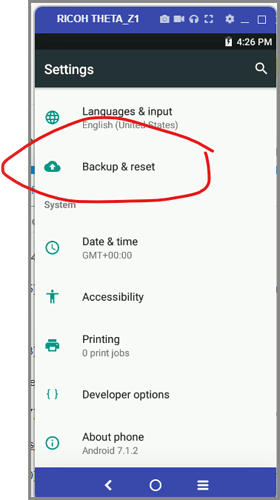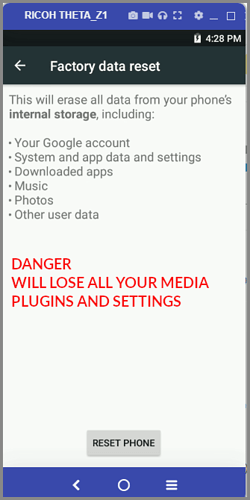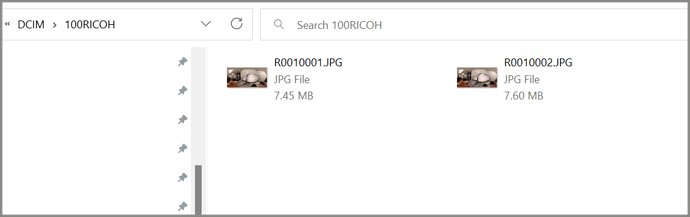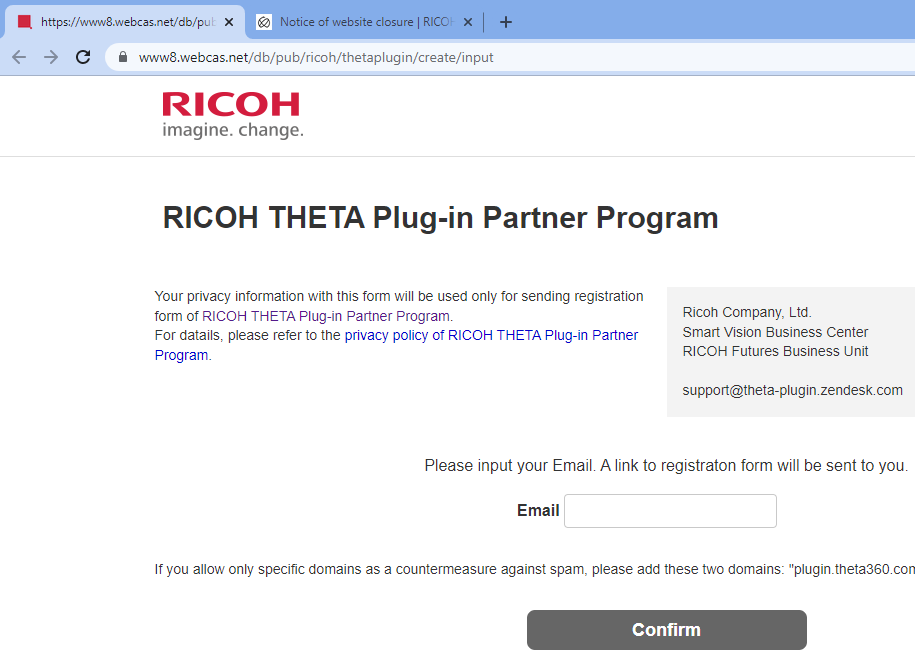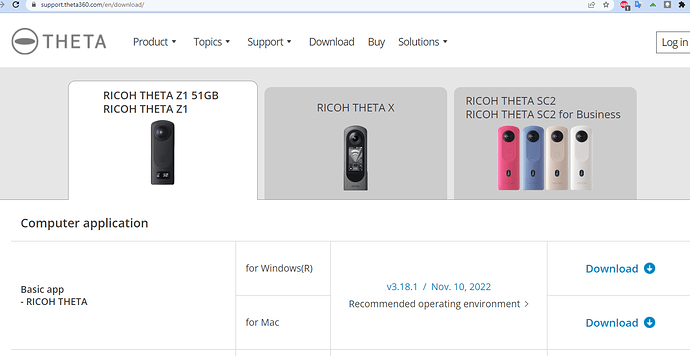I am a fire investigator and I’m starting to use the Z1 to document fire damage in buildings. When starting a new case, I need the file naming to reset to 001. If the case goes to trial, a lawyer can try and say I deleted photos because the file names are not it numerical order. Is there any way to reset the file names? Any help would be appreciated. Thank you.
someone on YouTube had a similar question. I’ll try a few things tomorrow. Most likely, @jcasman and I will need to ask RICOH.
Thank you very much, I really appreciate it.
I’ll check and see if there is an easier way to reset the number, but the workflow with Vysor with a camera in developer mode worked for my test today.
start

free images at 2475

delete
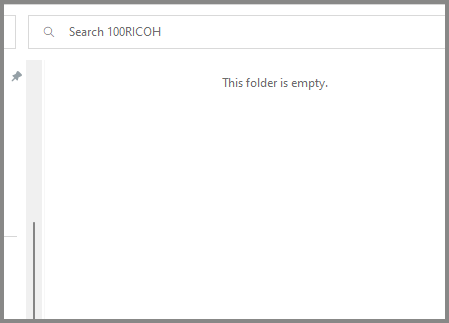
showing 2479 free images as expected

test using vysor
This will delete all images, videos, plug-ins, settings
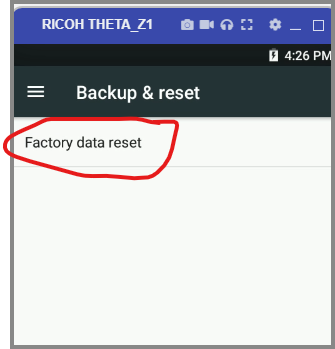
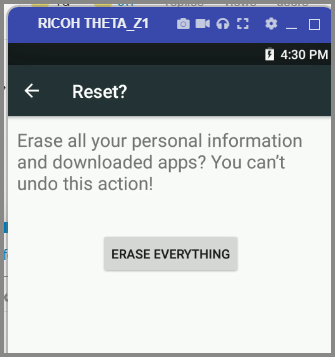
Check after reset
take 2 pictures
Numbering is reset to R0010001.JPG
Note that Date is Also Reset to Factory Default
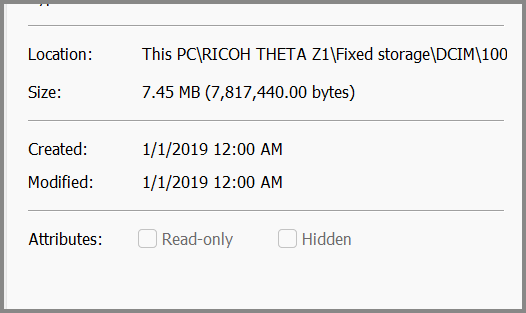
Connect to mobile app to set date/time
time is correctly restored
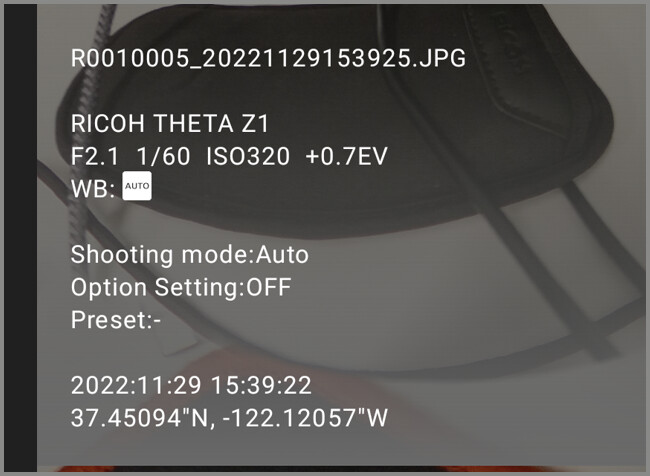
references
Thank you for the feedback. I’m new to this stuff. What is vysor? I am currently connecting to the camera using my iPhone and I don’t see an option to reset the camera.
NOTE: I’m trying to find an easier way for you to do this.
You should also call the RICOH official support. They may be able to help more.
https://support.theta360.com/en/contact/
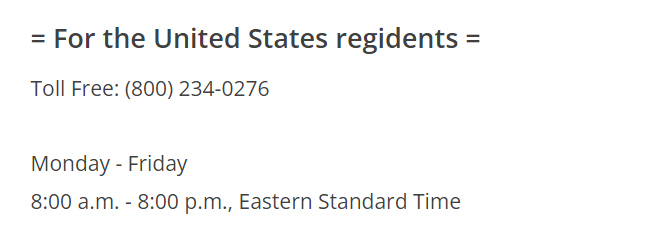
The process below is difficult. This is a community forum and not an official RICOH forum. Also, this forum primarily supports software developers. There may be an easier way to reset the numbering that I don’t know about. As my camera is already in developer mode, I follow the process below.
The Z1 runs Android inside the camera. If you connect a USB cable to the camera and run Vysor on the Windows/Mac/Linux, you will be able to see a mirror of the Android screen.
There are two steps, which can take a lot of time.
- apply for partner partner program (free, but you need to fill out a form and a human must review the form)
- unlock camera with desktop app
- use vysor to mirror internal camera screen
apply for partner program
https://www8.webcas.net/db/pub/ricoh/thetaplugin/create/input
unlock camera
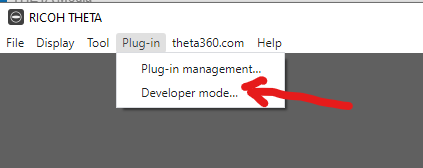
Use vysor
Connect camera with USB cable to your computer and run Vysor on the computer. The camera must be unlocked, by following the two steps above to enable it in developer mode.
I just applied and I’m waiting to hear back. I will let you know. Thank you again!
I’m going to ask a contact I have at RICOH if there is an easier way to reset the numbering.
Other people have asked this question too and I hope to find an “official” answer from RICOH about a way reset the file name numbering easily, ideally with an existing app.
For commercial developers, they can write a plug-in to set any type of file name.
Although the process I outlined with Vysor works, it is tedious and will delete all settings and media on the camera.
Can you use the date/time stamp of the metadata in the image as proof?
The image metadata has a “date taken” field.
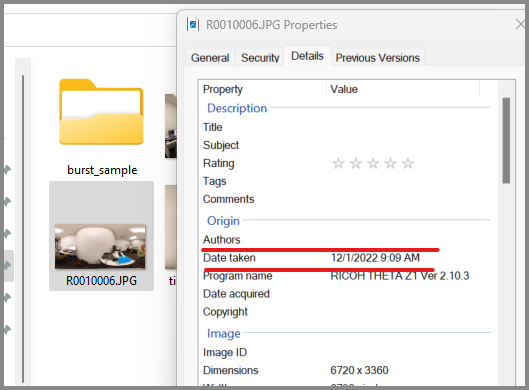
If you need per-second accuracy with GPS, you can use exiftool.
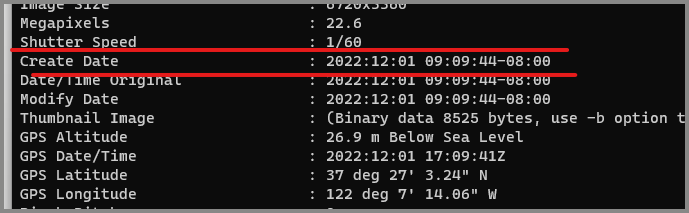
However, maybe that workflow is too cumbersome and doesn’t make business sense.
Once you have the camera is “developer mode”, it may be okay for your workflow. The tedious part may be in joining the partner program.
I’ll ask about an easier method.