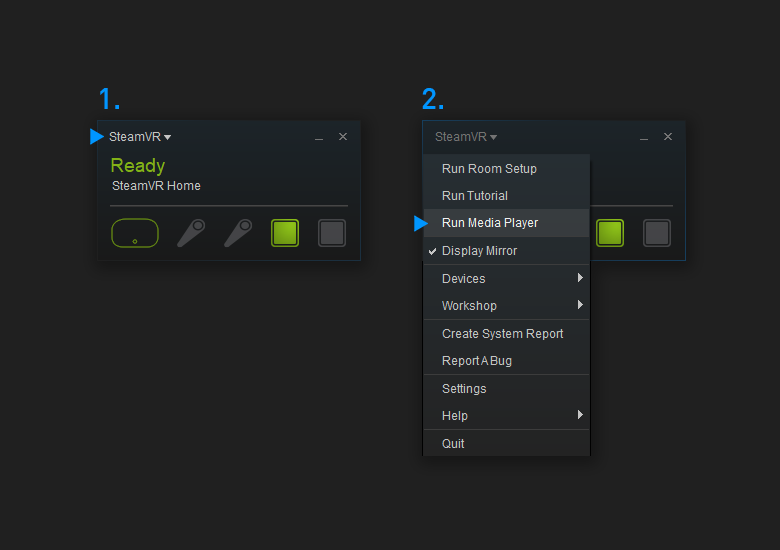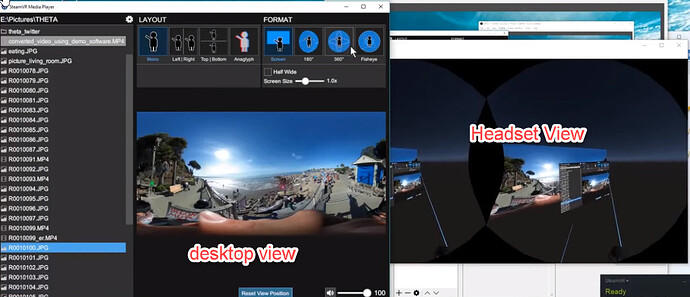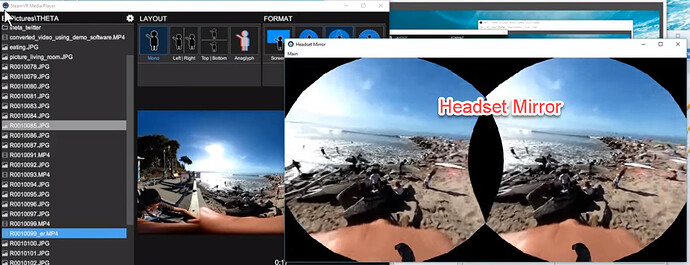By using SteamVR with the HTC Vive you can quickly view RICOH THETA images and videos directly from the free SteamVR Media Player. The video below shows you how to set up the media player to view the THETA media properly. The video shows the perspective of the person with the headset on. The person is selecting the THETA media with the HTC Vive controllers.
Starting SteamVR Media Player
You can either select SteamVR Media Player from inside of VIIVEPORT or from within the SteamVR menu.
Choosing Layout and Format
With the headset on, use the controllers to select the following:
- Layout: mono
- Format: 360
Perspective of Person Wearing Headset
The person with the headset on, can see the listing of files within the headset. They can choose the THETA image or video using the controllers.
After you select the media, the menu will disappear.