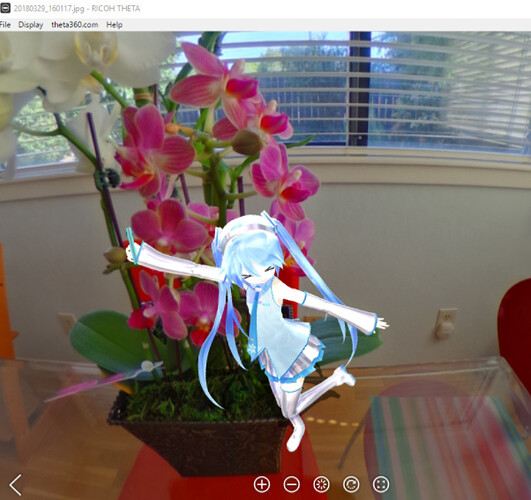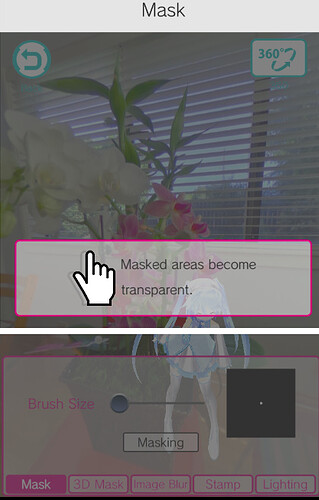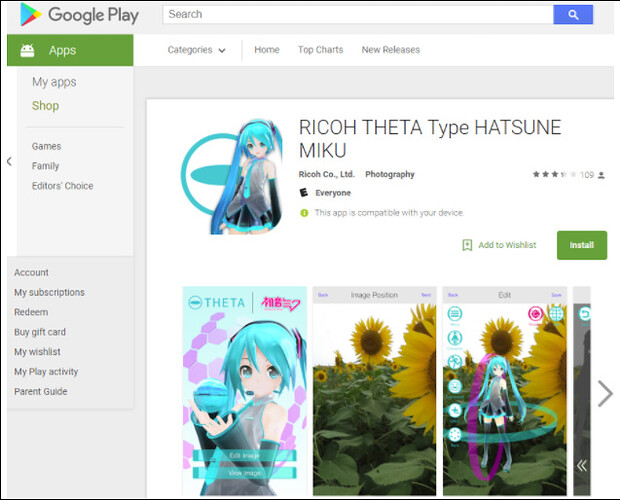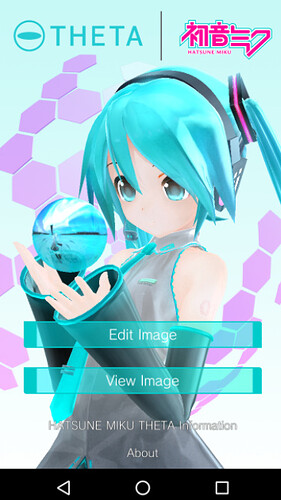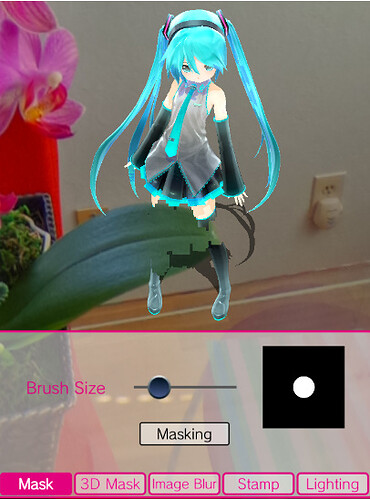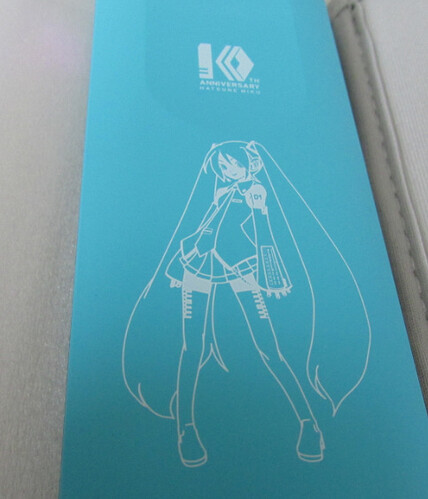Last fall, RICOH released a limited edition (only 3939 units available for sale) RICOH THETA SC model branded with Hatsune Miku imagery. If you’re not familiar with the Japanese character, Hatsune Miku is an AR character that allows users to add songs by using a singing synthesizer application. The character is a 16-year-old girl with long, turquoise hair. She uses Yamaha Corporation’s Vocaloid voice synthesis technology. She also uses Crypton Future Media’s Piapro Studio, a singing synthesizer VSTi Plugin. This limited edition coincided with the 10th anniversary of Hatsune Miku.
The RICOH THETA Type Hatsune Miku app (iOS and Android) allows for placing images of the character (55 different poses) within the 360 degree images. (Video editing not supported.) You can manipulate the character’s facial expressions, change the direction of the character’s shadow and hair, and rotate the character to place it with in your 360 degree image.
The app allows for depth and placement in front and back of images within the 360 degree image.
As of April 2018, limited numbers of the RICOH THETA SC Type HATSUNE MIKU are still available for purchase directly from the Ricoh site.
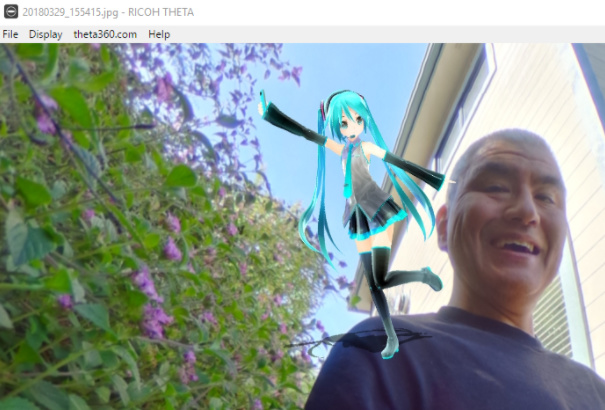
First Impressions
Very cool and polished
Automatic adjustment for perspective.
Shadow
The character has accurate shadows.

Transparent Mask for Perspectives
The Hatsune Miku app tools allow you to make certain portions of Hatsune Miku transparent. You can fine-tune the illusion of putting her behind an object such as a plant.
In the following example, I put Hatsune Miku behind the orchid that my wife got for her birthday.
Editing Tools
The app is a standalone mobile app that is only used to edit and view images taken with the THETA SC Type HATSUNE MIKU edition camera. It does not take pictures.
Initially, I could not use the app to edit THETA V or THETA S images. I could only use the app to edit the images from the Hatsune Miku special edition camera.
Trying to use it with THETA V images resulted in this message.

Primary Character Selection
The default Hatsune Miku model uses a black and aqua theme.

There is also a white and light blue theme.
Character Pose Selection
In addition to the primary costume theme, there are many poses you can select.

In the THETA pose, the character is holding a THETA SC Hatsune Miku Special Edition camera.
Character Expression

Special Effects
The screenshot below shows the brush to transparent paint over the character.
Primary Editing Controls
Move, resize, rotate character in three dimensions, view scene in 360.
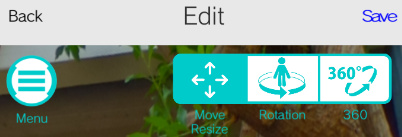
Secondary Menu Control
Pressing the menu button to the left of the primary menu will open up a secondary editing menu menu.
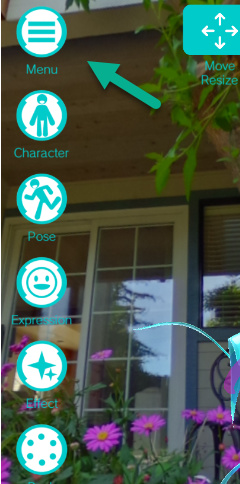
Character Rotation and Positioning
With the rotation tool selected, the character can be rotated in all three dimensions.
Rotating character to the right.

Rotating character to the left.

Two portions of the character’s hair have separate position controls.

Stamp Effects
Stamps can be added.
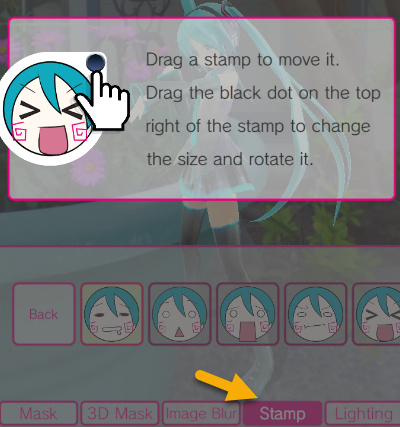
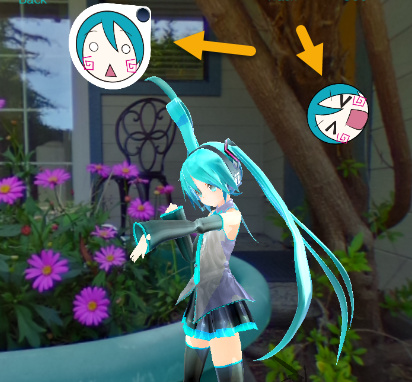
Lighting Adjustments
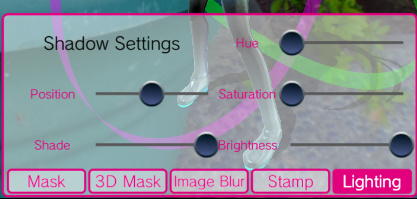
3D Mask
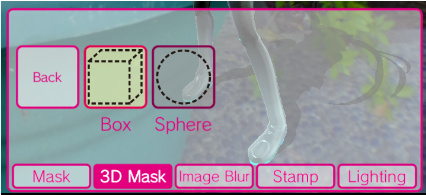
Special Icon
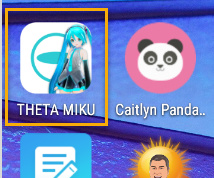
Camera Design
The camera comes with special packaging and a special case. Some of the pictures below are from the Ricoh site.

Special Case

Special Dog Tag Key Holder

Special Camera Design and Color
Pink Power LED


RICOH THETA SC Type HATSUNE MIKU Video
Summary
The mobile app was much more useful and sophisticated than I had expected. It’s a great example of good design techniques for a 360 image editing application. The app did run slowly on my Moto-G 3rd generation phone. I recommend that people use a faster phone than I have. The quality and design are very good. If you’re a fan of Hatsune Miku, it’s worth the cost. Even if you’re not a fan of Hatsune Miku, the editing application is interesting.
Testing App Compatibility With Phone
The only problem I can imagine is if you intend to give the camera to your teenage daughter, you’ll want to verify that the mobile app can run smoothly on her phone. Here’s a sample image from a RICOH THETA SC Type HATSUNE MIKU camera for you to try.
Purchase the RICOH THETA SC Type HATSUNE MIKU
This is a great, fun application to use with the RICOH THETA SC Type HATSUNE MIKU camera. You can purchase the camera at the link below.
The overall experience with the official HATSUNE MIKU camera is much easier. If you’re a fan of Hatsune Miku, it’s worth the extra money for the official HATSUNE MIKU camera for the ease of use, special design, and accessories.