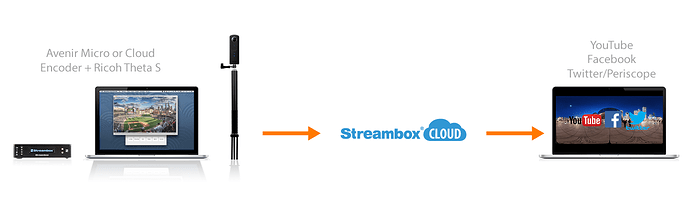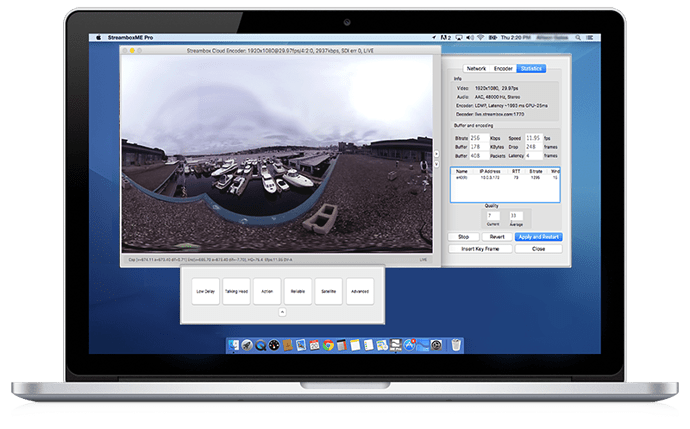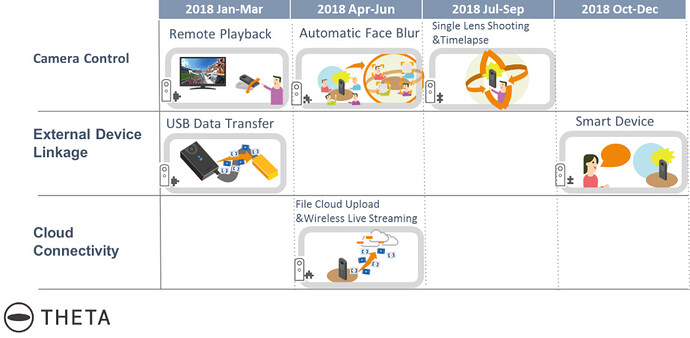OK this looks like everything you need to know about streaming with the Theta to Youtube…
Thanks. I’m sharing this video on Twitter and Facebook. @jcasman is contacting him to see if there’s any further cooperation possible.
i went through the steps…
shoddy quality but it’s legit…
Thanks everyone! it was quite informative discussion. 
I think you know, but with the new free upgrade, the THETA can now stream at 1929x1080 at 30fps from the USB port. In addition, by using the new UVC Full HD Blender software, you can get 1080 Full HD equirectangular video stream on your Mac or Windows without the HDMI to USB converter.
Yes I know, this upgrade actually solved my problem! And now I’m using simple USB for live streaming. Thanks! 
Great to hear. Also great to hear that you’re developing a streaming app with Unity, or at least assessing it. I’d love to get more examples of using Unity for streaming. I know that there’s a problem with Unity not finding the THETA UVC HD Blender webcam right now. I think we’re getting closer to solving a bunch of problems with streaming.
I’m also trying to get a RICOH R Dev Kit to try with Unity. I’ll let you know if I find any answer.
Thanks for joining the community discussions here.
Streambox Announces Live 360 HD Video Streaming to Facebook and Twitter/Periscope From the Cloud
New announcement from Streambox, I have no inside information, just posting the link. It says “Currently, Streambox VR 360 is designed around the Ricoh Theta S camera with HDMI support.”
From the announcement
Streambox Inc. announced today live 360 HD bonded cellular video streaming to Facebook and Twitter/Periscope from Avenir Micro mobile encoder and Cloud software encoder to Streambox Cloud. The addition of Facebook and Twitter/Periscope to Streambox Cloud’s existing YouTube 360 support means streaming organizations can bring professional video quality 360 live video to the three major social media platforms.
One major hurdle for 360 streaming is video stitching. Currently Streambox VR 360 is designed around the Ricoh Theta S camera with HDMI support. There are two basic approaches; hardware stitching and cloud stitching:
Hardware Stitching:
With hardware stitching the heavy work is done within the encoder itself. For example, with the Streambox Cloud Encoder software installed on an Apple Macbook Pro you can stream from the connected Ricoh Theta S camera to the Streambox Cloud. From there the live stream is delivered straight to Facebook, Twitter/Periscope, or YouTube where users can view live 360 content on headsets, browsers, or apps.
Cloud Stitching:
With cloud stitching the heavy work is done within Streambox Cloud Services. For example, the Ricoh Theta S camera can be connected to an Avenir Micro or Drone encoder which streams video to Streambox Cloud Services to be stitched. As above, the live stream is then delivered straight to to Facebook, Twitter/Periscope, or YouTube where users can view live 360 content on headsets, browsers, or apps. Cloud stitching support allows any Streambox encoder to support live 360 video streaming.
Streambox support for Facebook and Twitter/Periscope allows producers to elevate their content and drive engagement with professional 360 video standards on social media from anywhere. Setup a meeting with Streambox at NAB in Las Vegas April, 24th-27th at http://www.streambox.com/whatsnew/

I’m new to this but the HDMI input devices are not within my budget. With that said, would this product on amazon have no effect upon the resolution? I did try to hook my Theta S to my old Elgato HD external capture card and it did render an image and it appeared clear; however, there was no UVC Blender option. Although, everything does seem more clear to me on the computer before I hit “start streaming.” Thanks in advance!
The easiest way is to use the USB port with UVC Blender.
If you need to use the HDMI port, try using this:
http://theta360.guide/community-document/live-streaming.html#_mimolive
You don’t need the Magewell. Try to use your Elgato HD external capture first in place of the Magewell in connection below. Your PC/Mac then needs to connect to the Internet and then stream to Facebook/YouTube or other place.
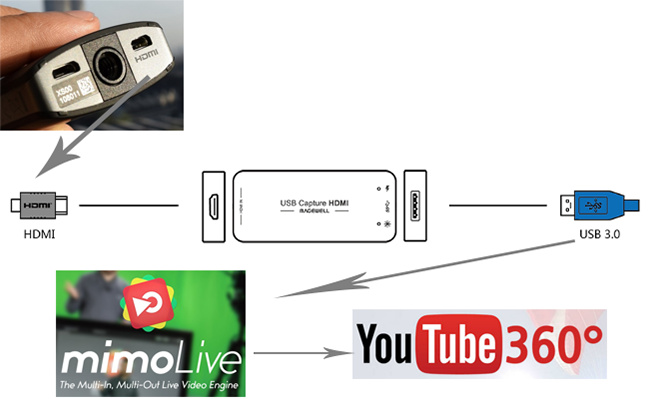


You’ll need to manually adjust the stitch.
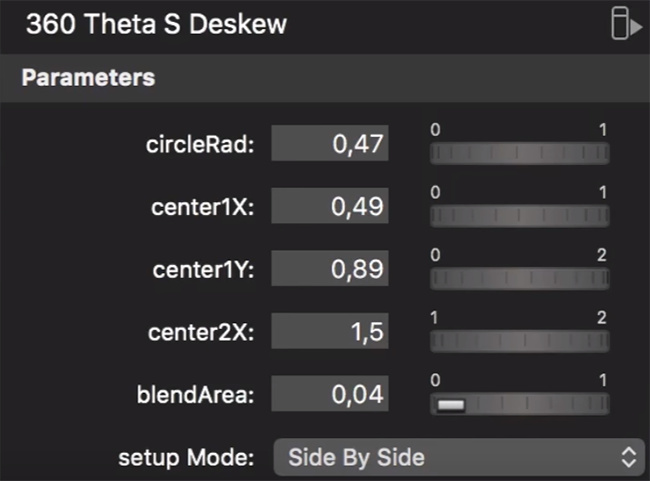
I can’t use mimo bc I don’t have MAC. Would the usb and hdmi adapter work at all in terms of more clear video quality?
You will likely not get satisfactory results with HDMI as you need to have a way to stitch the 2 dual-fisheye (round) video stream together.
If you use the USB output on the camera, the UVC Blender software can stitch the stream for you on your PC. In this setup, there is a USB cable that connects your THETA to your Windows PC.
Your other option is to use cloud-stitching. IMO, this is too expensive of an option unless you have budget from a production company that requires the use of HDMI due to broadcast equipment requirements like a requirement to use a Teradek VidiU.
If the project has flexibility on timing, you may want to wait until the THETA V comes up with WiFi streaming. That is on the roadmap to come out soon.
WiFi live streaming from the THETA V is supposed to be coming out next month.
Okay bc I currently live stream via OBS rtmp server to periscope/twitter. The resolution isn’t that great but was hoping the HDMI would resolve that. Unfortunately, Periscope didn’t list the V as an option. Thanks much!
The article below is for the THETA S. I’ll likely update it for the THETA V when the WiFi live streaming feature comes out, depending on what the plug-in looks like. There’s going to be a lot of new features and changes coming to the THETA V after the plug-in store is launched.
I haven’t updated the article below since Feb 2017. It likely needs to be updated. The AVENIRMicro featured in the article is too expensive for small projects. There is a big difference between the THETA S streaming on the THETA V streaming. I recommend saving your money on HDMI fixes for the THETA S right now and wait to see if the THETA V can meet your streaming requirements in the future. The THETA V looks much better for 360 streaming.
In the meantime, I think you’ll get the best experience with the THETA S using the USB live streaming at 2K.
You can see the HDMI sample stream with Streambox in the 2nd video below
This one taken from moving car with 4 bonded cellular modems.
It’s an expensive solution and probably not what you’re looking for. Though, I don’t know the specifics of your project.
I didn’t know you are a part of Periscope (small world).
I am able to stream via Periscope Producer using OBS and through trial and error (many trials and still trying) the best settings I have found are:
- reduce the GPU - under device mgr/System Devices- I disabled the HPET (high precision event timer);
- OBS settings: Output mode/Advanced: Encoder x264; Rate Control: CRF @ 20 with 2 keyframe interval; veryfast CPU;
*I am deviating from the recommended setup which opts for a 1440x720 resolution. Instead, I used 1280x720 but I need to tweak that bit.
I wasn’t getting a great quality picture but much better than what was suggested. Now, I am trying to get a good setting for a dark room in terms of ISO, etc.
I don’t know anything about computers but maybe this could help someone? I’m using this on a dual core/i5 but will test on my quad core if time permits. Thanks again for your input and I can’t wait for the plug-ins. WLAN bridge would be nice for the S!
This is great information! Thank you for sharing it. I’m sure other people will find it useful.