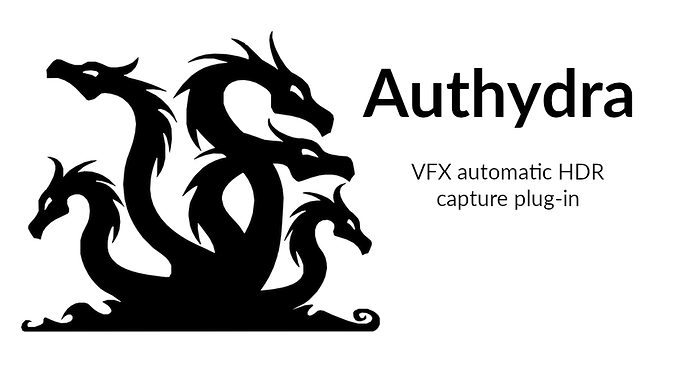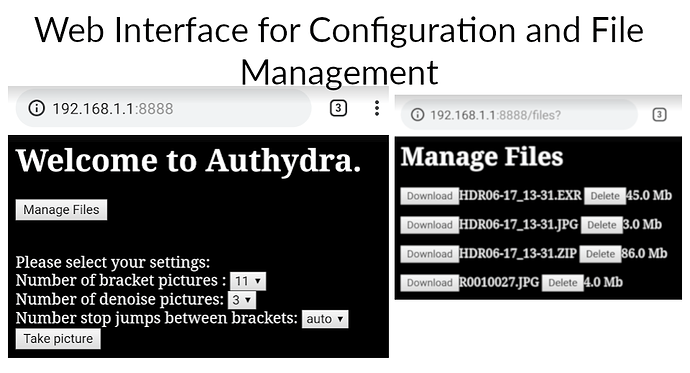Authydra by Kasper Oerlemans now in the THETA Store.
Now with WebUI and File Management.
How to use?
Start the plugin by holding down the mode button for 2 seconds. The little led will turn white. And the wifi logo will turn Magenta.
Put the camera on chosen location (use a tripod, shooting handheld will lead to crappy pictures) Now either push the photo button. You have 5 seconds to run away and hide, else you are in the picture. Or connect you phone/laptop/tablet/… to the Wi-Fi of the ricoh theta and go to http://192.168.1.1:8888 and choose your setting and press the take picture button.
The Wi-Fi logo turns greens and the theta makes picture taking sounds. Depending on your settings it starts taking pictures. When using the web interface you are taken to a page that shows a refresh button, when pressed it will show what the camera is doing.
After the picture taking the wifi logo will blink red and blue. You can now move or pick up the camera. It is busy merging the pictures. This takes about one or two minutes. When it is done it makes a sound and the wifi logo turn magenta again. The web interface will return to the settings page.
Use the web interface to download (and or delete) the pictures. Or connect camera to a computer to download the pictures.
Good to know It tries to keep the iso as low as possible but also the the exposure time, when exposure gets above 1 sec, it increases iso (until it runs out of iso and then increases exposure time again ![]() .) This version works with OpenCV 3.4.4 I ran into to some problems with 4.0 which I couldn’t fix right away. It also generates a tonemapped jpg, just for fun. Haven’t been able to get this jpg to show up in the theta ios app. Don’t know why maybe someone can help? If you want to build it for yourself make sure to change the file paths in the Android.mk file (in the app folder).
.) This version works with OpenCV 3.4.4 I ran into to some problems with 4.0 which I couldn’t fix right away. It also generates a tonemapped jpg, just for fun. Haven’t been able to get this jpg to show up in the theta ios app. Don’t know why maybe someone can help? If you want to build it for yourself make sure to change the file paths in the Android.mk file (in the app folder).