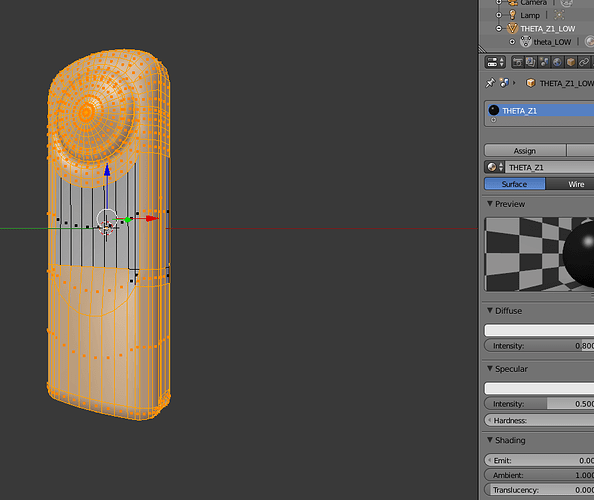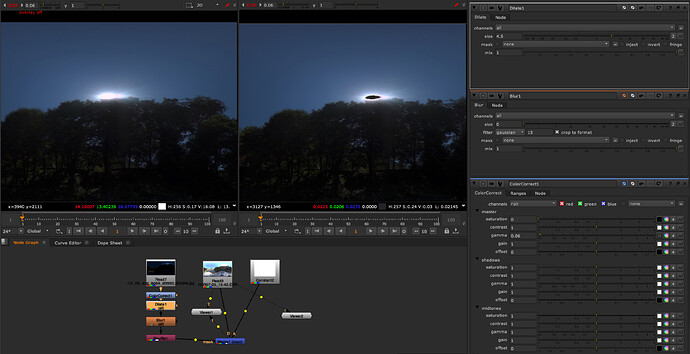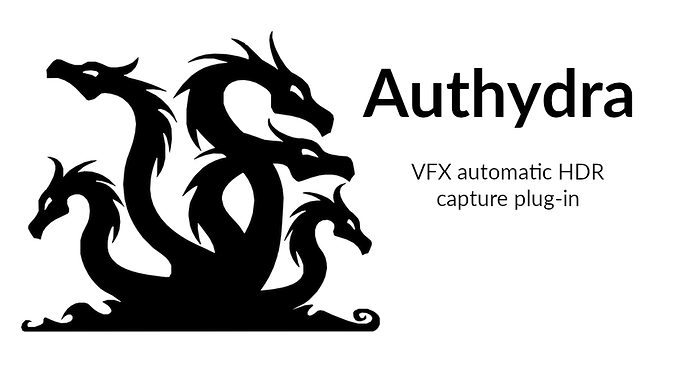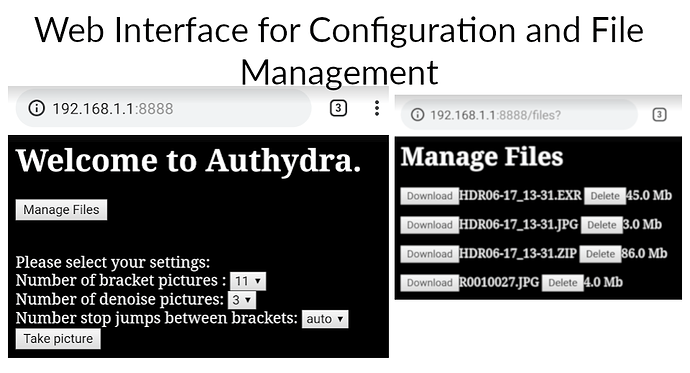GPU render engine (Redshift, Octane…) are really useful for indies because you can render animation on your own workstation (24 frames/sec), make more iterations during look dev process, when CPU render engine (Arnold, Corona, Mantra) are used you may need to use renderfarm.
Arnold is now GPU/CPU and was buy by Autodesk Maya, Maxon Cinema 4D acquired recently Redshift… and we can play with the free combo blender/cycle/eevee which is super coooool
some people use blender to model the theta Z, haha, hdrinception
I just asked him if there’s a way to download the 3d model. There’s a nice glass surface on the lens model that we can use to test the output of HDR2EXR. Might be cool to show use of HDR2EXR with the 3d asset model of the THETA V. 


Update!
The 3d asset is here:
https://app.box.com/s/12dcnrc8tfzei4diqho8m36l8ceobb77
The asset is from 3dcganimation
It loads in Blender.
Super cool! It would be great to see lighting reflected in the fisheye lens of the THETA Z1.
Unfortunately, I don’t know how to use Blender that well. I couldn’t immediately figure out how to combine the skybox lighting from the EXR file with the model. Blender is cool, but I find it difficult to use.
I will give a try as soon as I have a bit of time
Anybody find a way to delete the images from the camera? 
@Johan_Lundberg check back to this thread soon. My understanding is that Kasper developed a new plug-in that has the ability to delete and download all the files. The new plug-in is in the process of being submitted to the store. You should be able to use it soon.
We just ordered a theta z1 and would love to use it on an upcoming vfx-shoot. @codetricity Any news regarding z1 support? I saw on github that model support on z1 is currently disabled because more testing is needed. Can we help with testing? Are you currently developing for the z1?
This is a great project! Did you set up a patreon page or similar?
Hi Stefan,
I’m still waiting for my z1 so I can support it. but it takes awhile to get one here in the netherlands. Building in support with having one is a bit tricky. Once I have it I will do my best to support it asap!
Hopefully my updated version 2, Authydra, will be avaiable on the store. It is still only for the V but it will have a webinterface which will make set live a bit easier.
@stefank, just want to be clear that the developer responsible for this great plug-in is Kasper Oerlemans (@Kasper on this forum).
Right now, there is no Patreon page or any way to give Kasper a financial thanks. I think the best way to support his efforts is with testing and notes. Though, Kasper would be the best source of information on how best to help him.
Several of us are helping him with testing and getting the word out.
@stefank, when’s the shoot?
Thanks Kasper! Feel free to contact us anytime if we can help with testing or input. We do a lot of HDRs and set supervision for 3D integrations and would like to support your work as good as we can.
codetricity, thanks for your reply! We might have some additional input and ideas for the plug-in - and we´ll promote it whenever kasper finished the z1 support.
@jcasman It´s july 27, end of next week. Why?
Was just trying to gauge how much time there was. I guess it’s coming up pretty soon. 
Hi all and thanks to Kasper for the awesome plug-in.
I’m no programmer but just a simple user and just got my Theta V for the only reasone to shoot on-set HDRIs .
I did some tests and so far everything worked fine like in the description.
Unfortunately I realized an issued when having a very bright spot, like the sun in the picture.
The brightest spot, which is out of the dynamic range and therefore should be just clipped white appears as a black dot. Also the tone values are way lower then those of the surrounding pixels.


Did anybody else run into this problem or is there already a fix?
Hi Benjamin,
yes I noticed this problem before. It is on my todo list. The problem is this is an error in the code used for creating the hdr image, and that is an external library so a bit harder to fix (it is in the opencv lib).
It happens when the darkest picture of the bracket has a full white (values of 1) part in it. usually this is the core of the sun. I always call this error “the black hole sun error”.
The theta V is not so great at making very dark pictures, lowest ISO 64 and shortest exposure is 1/12500 sec which is not enough for a full black image in very bright situations. One fix could be to add some ND filter to the camera by tapeing that on it. Not the best solution in my opinion. Also my hope is that the z1 is better at this because it has some aperture settings.
Anyway you got me thinking and I could use the full white values in the darkest bracket as the base for an alpha channel, then use this to fill in the black hole sun in the exr. I’ll try to see if this can fix the problem.
For now you will have to manually fix it in nuke or photoshop.
When I have a fix I’ll let you know!
I played around in nuke and it not so hard to fix.
You have to manually pick the maximum value for the core of the sun.
Thanks a lot for the quick answer.
I tried your nuke setup and it‘s really not so hard to fix the „black hole“ error. Unfortunately the setup depends on the picture so you have to adjust it always. If you have more than one bright spot (in reflections for example) you have to do every spot separately which is a little annoying.
Your idea of using the full white values as an alpha channel sounds good. I hope it‘s not to complicated to implement it.
Really looking forward to it.
Cheers
Authydra by Kasper Oerlemans now in the THETA Store.
Now with WebUI and File Management.
How to use?
Start the plugin by holding down the mode button for 2 seconds. The little led will turn white. And the wifi logo will turn Magenta.
Put the camera on chosen location (use a tripod, shooting handheld will lead to crappy pictures) Now either push the photo button. You have 5 seconds to run away and hide, else you are in the picture. Or connect you phone/laptop/tablet/… to the Wi-Fi of the ricoh theta and go to http://192.168.1.1:8888 and choose your setting and press the take picture button.
The Wi-Fi logo turns greens and the theta makes picture taking sounds. Depending on your settings it starts taking pictures. When using the web interface you are taken to a page that shows a refresh button, when pressed it will show what the camera is doing.
After the picture taking the wifi logo will blink red and blue. You can now move or pick up the camera. It is busy merging the pictures. This takes about one or two minutes. When it is done it makes a sound and the wifi logo turn magenta again. The web interface will return to the settings page.
Use the web interface to download (and or delete) the pictures. Or connect camera to a computer to download the pictures.
Good to know It tries to keep the iso as low as possible but also the the exposure time, when exposure gets above 1 sec, it increases iso (until it runs out of iso and then increases exposure time again  .) This version works with OpenCV 3.4.4 I ran into to some problems with 4.0 which I couldn’t fix right away. It also generates a tonemapped jpg, just for fun. Haven’t been able to get this jpg to show up in the theta ios app. Don’t know why maybe someone can help? If you want to build it for yourself make sure to change the file paths in the Android.mk file (in the app folder).
.) This version works with OpenCV 3.4.4 I ran into to some problems with 4.0 which I couldn’t fix right away. It also generates a tonemapped jpg, just for fun. Haven’t been able to get this jpg to show up in the theta ios app. Don’t know why maybe someone can help? If you want to build it for yourself make sure to change the file paths in the Android.mk file (in the app folder).