Works great.
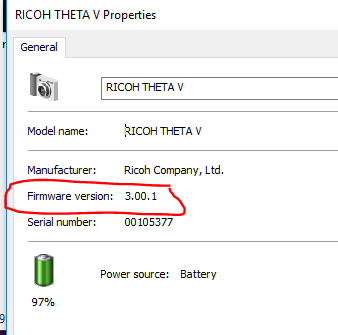
Some glitches with Z1, but it does install and run.
Suggest we submit with only THETA V support and then add Z1 when Kasper gets his Z1 and can test it more thorougly
Does not produce EXR file on THETA Z1 right now.
Works great.
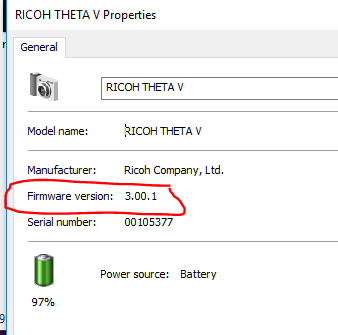
Some glitches with Z1, but it does install and run.
Suggest we submit with only THETA V support and then add Z1 when Kasper gets his Z1 and can test it more thorougly
Does not produce EXR file on THETA Z1 right now.
Thanks for confirming, Craig. It appears that the new apk works on 2.50.1 AND 3.00.1. That’s great!
Agree, maybe we wait on Z1 work until @Kasper gets his, since it appears our results testing on Z1 differ currently.
Doing a pull request now to Kasper’s repo.
Updated versionCode and versionName for resubmission to RICOH to support firmware 3.00.1.
changed THETA Z1 support to “false” as plug-in didn’t work on Z1 in several tests.
Will help him to resubmit.
Question: If i want to test too to help a little bit… (because i do own a Z1 only and no V)
Am i right that i first have to register at Ricoh as getting the device to developer mode? Afterwards installing a lot of software to be able to compile the appl. myself?
You can install the pre-compiled apk (Android Package that runs in the THETA Z1) if you have an unlocked camera. However, you may want to wait on this until Kasper has a Z1 himself.
You can also compile the apk from source. However, you do not need to. The code is usually released with a compiled apk. So, you would just need to do:
$ adb install app-debug.apk
However, before you can do this, you would need to install adb (Android Debugger) which comes with Android Studio.
Note that joining the partner program will void the warranty on the Z1.
You will also need to install Vysor.io or similar software to set the permissions.
As you just got the Z1, my suggestion is to wait until the plug-in goes into the store with Z1 support. As Kasper ordered a Z1, I don’t think you’ll need to wait that long.
The plug-in will still need to be tested even after it is available in the store. There are still features like the “file transfer” and deleting folders from a Mac that need to sorted out.
Be aware that you cannot roll the firmware back even if the camera is in developer mode.
Note that the plug-in is being resubmitted to the store with the fix. You won’t have to wait that long to use it with the 3.00.1 firmware.
so the wait will not be that long, coool 
Updated version that works with firmware 3.00.1 now in store.
https://pluginstore.theta360.com/plugins/com.kasper.hdr2exr/
it works like a charm !
this is super fast, in just 5 min I took the hdri image, load it in blender put some basic metallic shapes with roughness and hit live render in cycle.
that’s really amazing ! I tried one time to build an hdri image using dslr with a specific tripod head… that was long and painful…
the 12 Mpx resolution of theta V is far enough to get good and sharp reflections in metalic 3D objects
So thanks a lot !
Cool!! Great to hear!
Aan ma, jun. 24, 2019 om 11:28, AlexandreDizeux via THETA 360 Developer <> schreef:
@AlexandreDizeux, these are fantastic. Can we use these test result images in community promotion of HDR2EXR? Possibly even for an example as part of the marketing graphics on the THETA store? I would need to get an OK from kasper, the author of HDR2EXR. Just checking if it is okay with you first. We can provide attribution as a watermark overlay.
Right now, there is only one image on the store.
Yes for sure, you can uses these images without any restriction, no need of watermark.
I will do other test with 3D objects relying on a real surface with shadow projection on it, maybe tomorow
Awesome. Thanks. Any tips on using the EXR file would be great. Did you produce the scenes in Blender only? Or, did you use commercial software? Your examples are much better than what I could produce.
Also, thanks for posting the JPG of the scene. It makes it easier to understand the lighting.
here is a video to explain the process https://youtu.be/DdhC2TetQ6s
and the rendered image:
WOW! That video is really interesting! Thanks for posting. It seems like it renders quite quickly in Blender. How much does the hardware that you’re working on matter?
Really cool.
I did it with a surfacebook 2, i7 quadcore, 16Go RAM, GTX1060. You can go faster if you choose to render on GPU in cycle (forgot to do it in the video).
And it’s realtime rendering if you choose eevee render engine, but I think that reflections are not as good compared to cycle
I haven’t use Blender much, so I’m not too familiar with what’s “normal.” For example, I’m don’t know much about Cycles, other than what I just googled. But the sections in your video seeing the sphere render and reflect on the cube (basically the exact screenshot you are including here) are reeeeeeally cool.