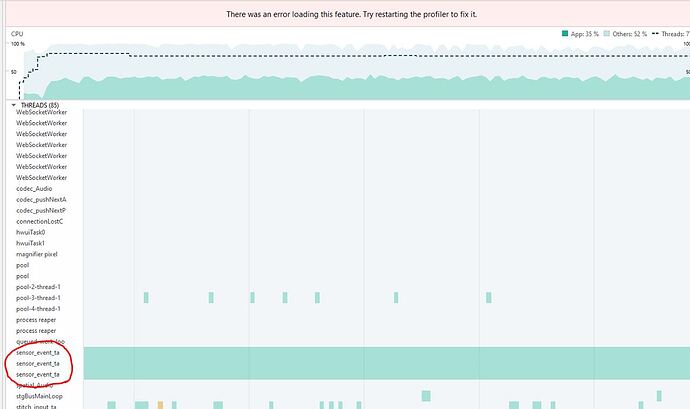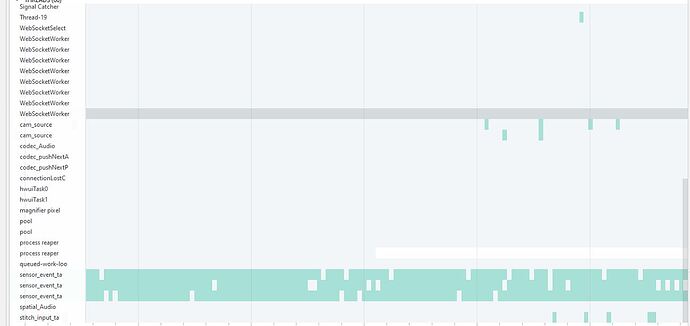I am trying to live stream with Theta X, Everything looks good except the high CPU usage. Android studio profiler shows 3 threads (sensor_event_ta) are running 100% of the time. Anybody knows what these threads are?
Can you provide more information on how you are showing the profiler so that we can replicate it?
I have not used the profiler before. I can read through this document:
Then run the profiler against the theta-wireless-live-streaming-plugin using THETA X firmware 1.40.0
The other alternative establish a common test environment with theta-plugin-camera-api-sample-x.
I’m assuming that the theta-wireless-live-streaming-plugin is a better replication of your test?
That document is good to know how to use profiler in Android Studio. I am running my plugin which is based on theta-wireless-live-streaming-plugin, I am trying to improve the performance. I see those 3 threads running nonstop among other threads. I believe that’s why the CPU usage is very high and the battery drain is fast (and of course it causes the thermal issue). I think it is related to the Camera sensors. Let me try theta-wireless-live-streaming-plugin and see if these threads are running in that plugin as well.
I just checked with theta-wireless-live-streaming-plugin and I can see these 3 threads there too.
Thanks a lot for prompt response.
HI, @Safa_Vakili , I see from your earlier posts you own a Z1 too. Have you tried live streaming with it too, did not notice similar threads there?
Hi @biviel. Yes. I have tried Z1. Z1 looks OK.
@Safa_Vakili , can you run the THETA X test again with firmware 1.40
Sure. Will test by tonight.
thank you. If the problem persists with firmware 1.40, please post the screenshot of the Android Studio profiler load status again with a note that the test was done with firmware 1.40.
The CPU usage is not 100% like before. But still looks very high to me. Here is the output of the profiler. You can compare it with the previous one I posted before ^^:
thanks for posting the new THETA X test with firmware 1.40. I’ll discuss with @jcasman what the next steps are.