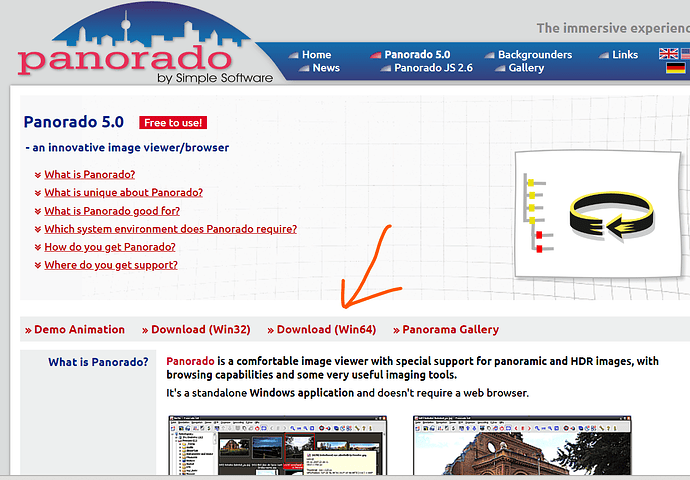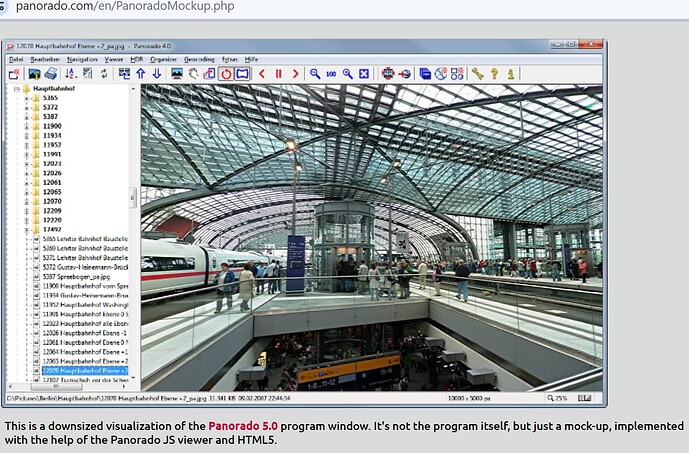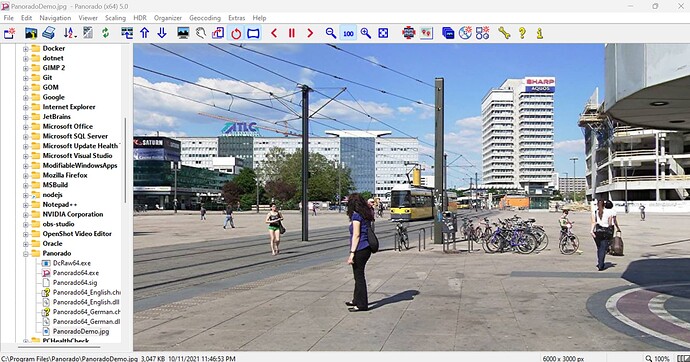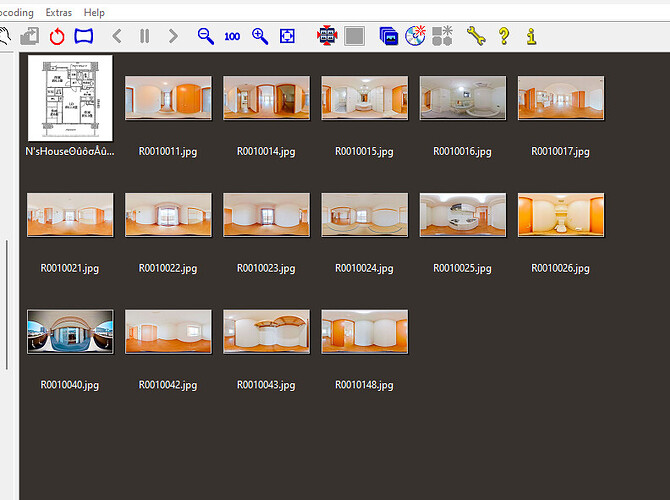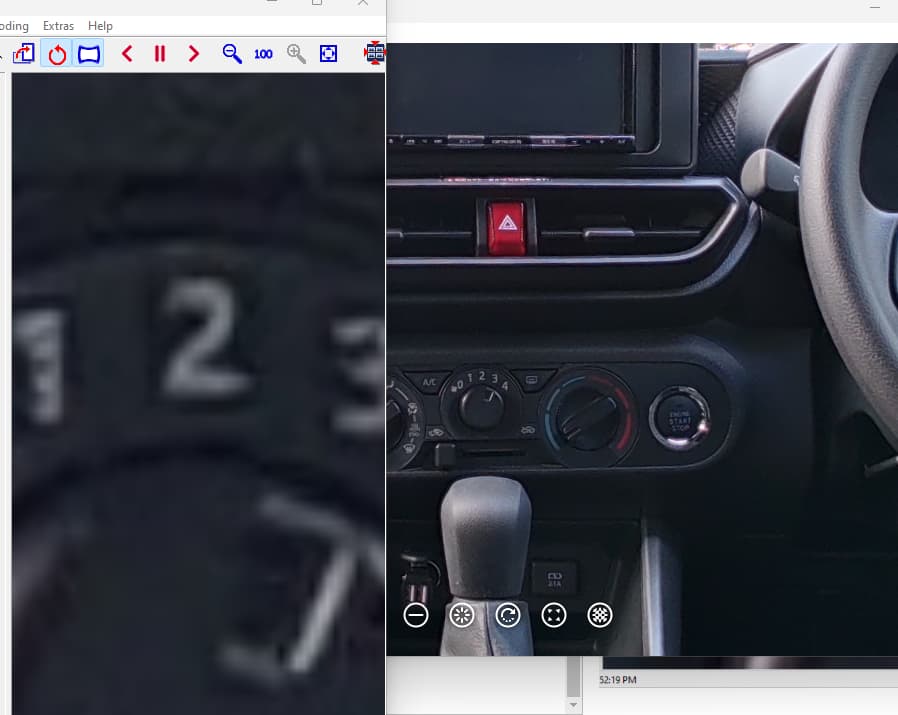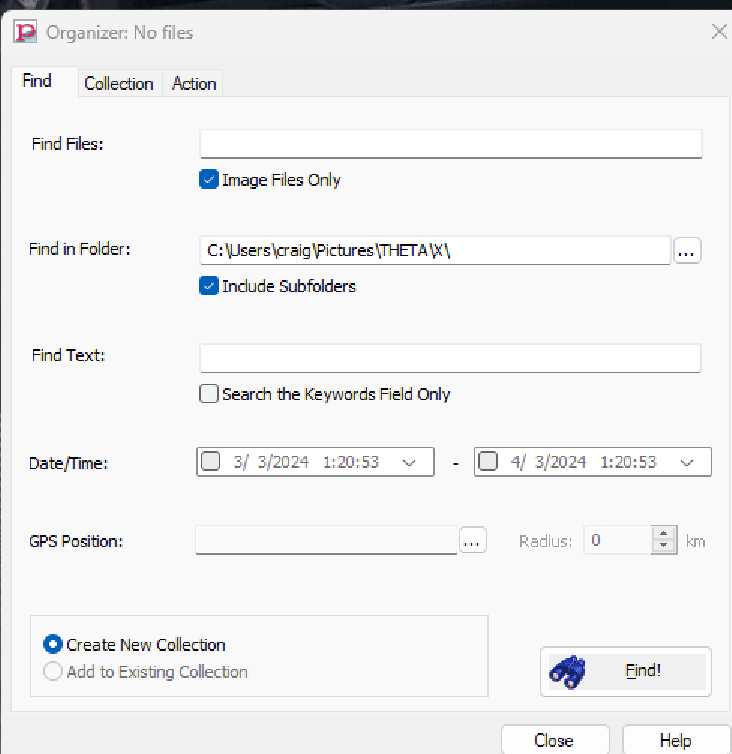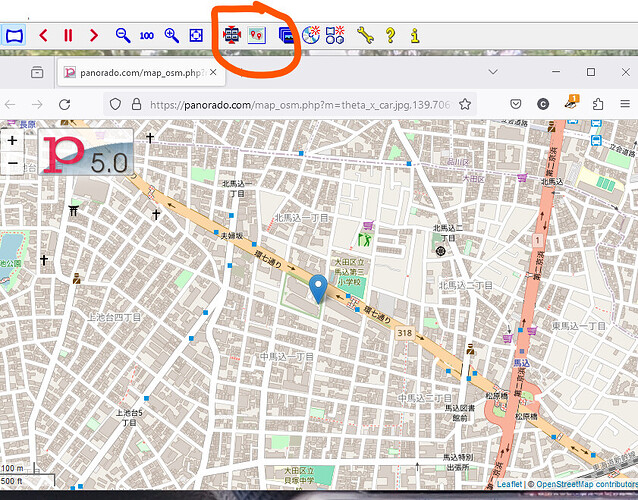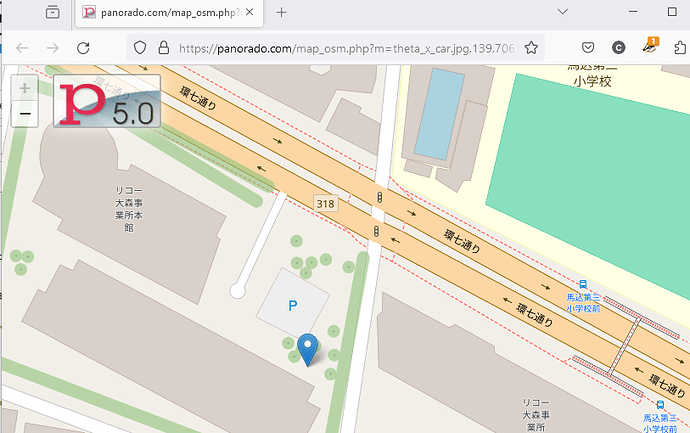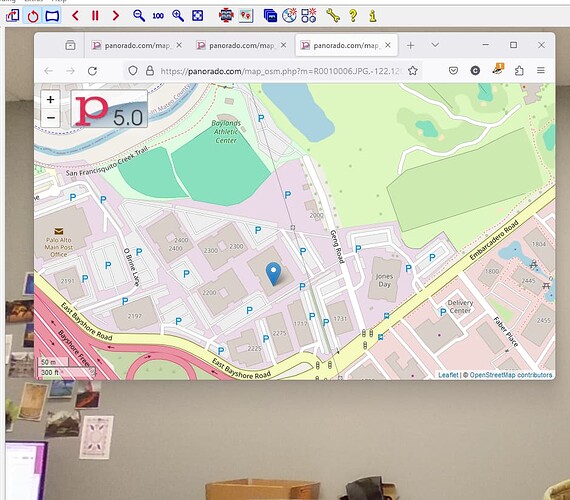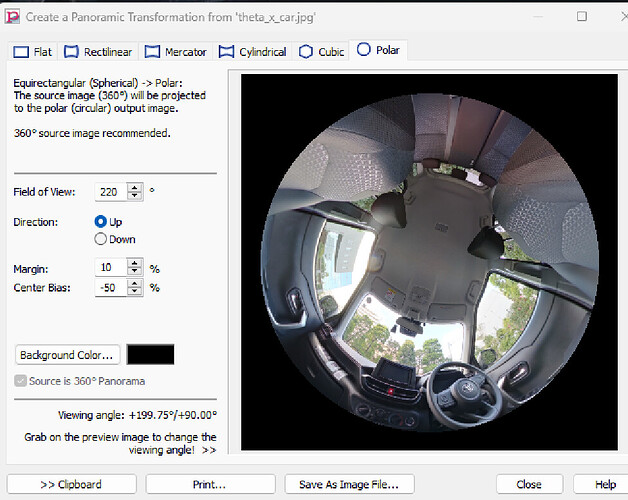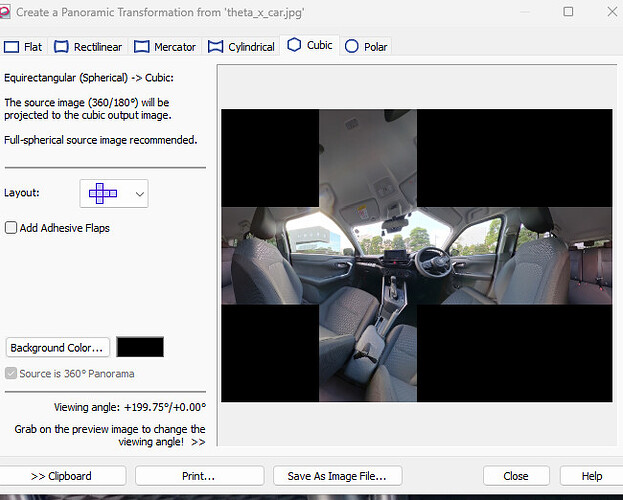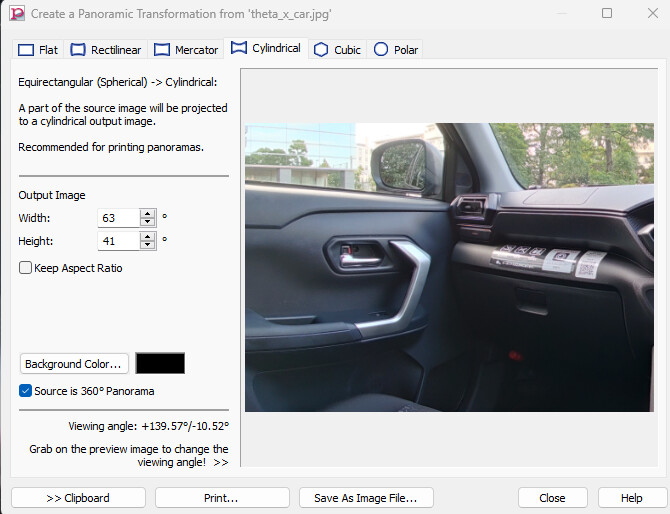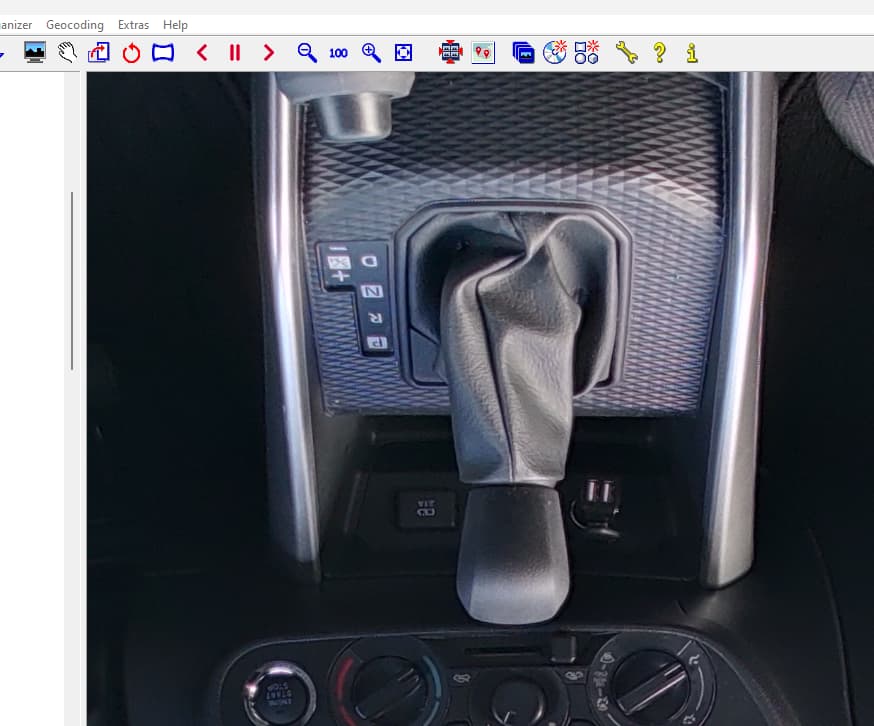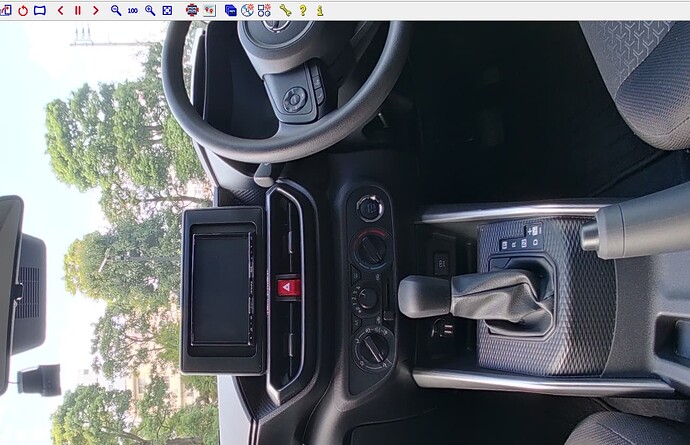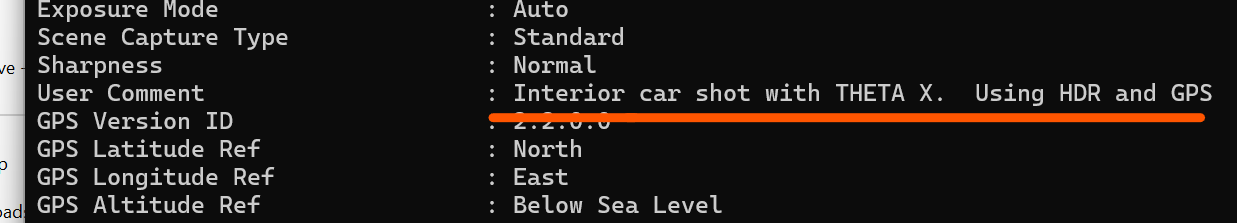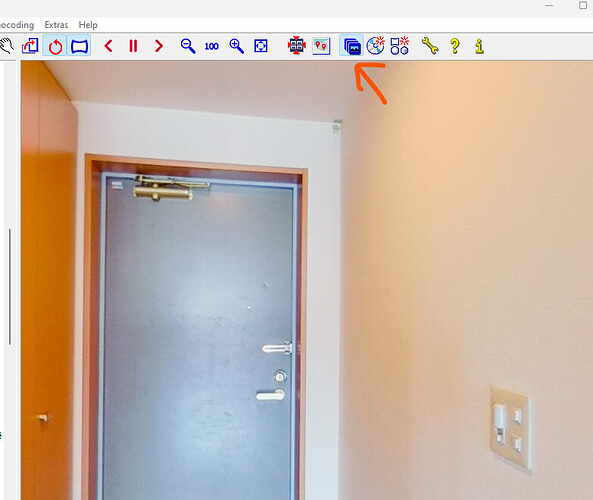This is another evaluation of 360 image viewers on desktop computers. I previously reviewed Simple Panorama Viewer which had some advantages over the official RICOH THETA Basic App which runs on Windows and Mac.
Today, I’m looking at Panorado, which only runs on Windows. It has many more features than the RICOH THETA desktop viewer, including the ability to view image location on a map using embedded GPS coordinates, editing and viewing the image metadata, grouping images into collections, bulk process collections, automatic slide shows, and image transformations to overcome image distortions.
I’m not specifically looking for Windows desktop apps. There just appears to be more apps for Windows.
I’m using the 64 bit version in my evaluation.
They have a nice online simulation that does not require a download.
After installation, Panorado starts up with a nice demo using an included JPEG image.
The bottom bar shows the zoom level, file size, image resolution and date/time of the image. I’m not sure if the date/time is from the image metadata or from the file information. The date may be when the image was saved, not when the image was taken.
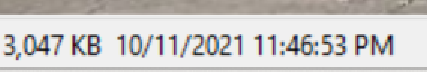
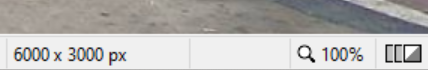
putting images into viewer
Images are added in through a file browser. You can add an entire folder or move selected images from the file browser into a collection.
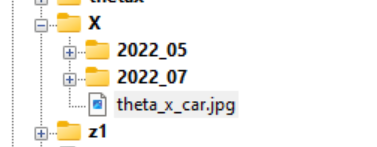
zoom
The viewer goes to 800% zoom and the zoom factor is listed on the screen. Panorado is on the left. RICOH THETA viewer is on the right.
![]()
In Panorado, you can see the image resolution directly below the image.
Collections
Collections can be created in a number of ways, including drag and drop or manual selection.
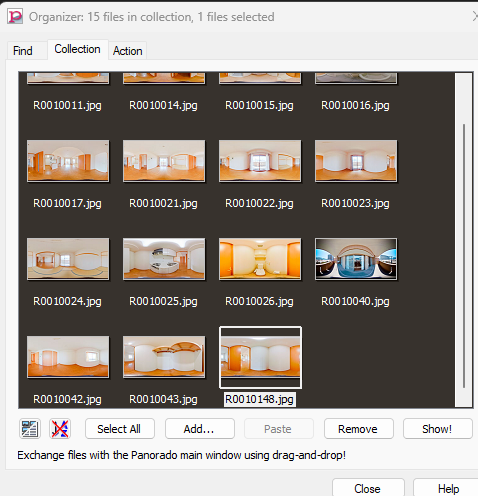
bulk process collections
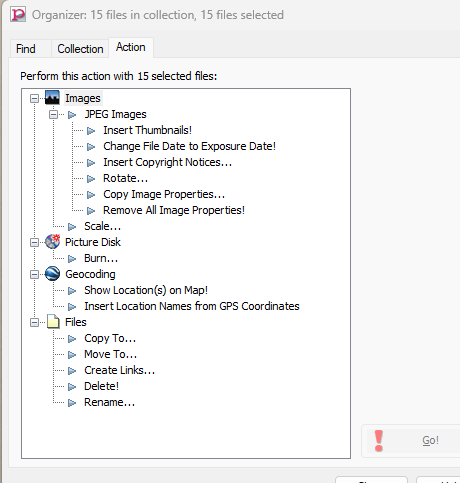
Location
GPS information can be viewed as coordinates or on a map.
The coordinate information is on the image info panel, GPS tab.
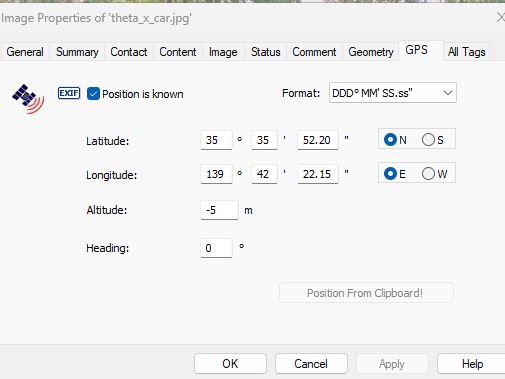
The map is on the panorado server.
Here’s another image with GPS data in Palo Alto, California.
Transformations
Polar
Cubic
Cylindrical
Mercator
Rectinear
Flat
Image rotation
image properties
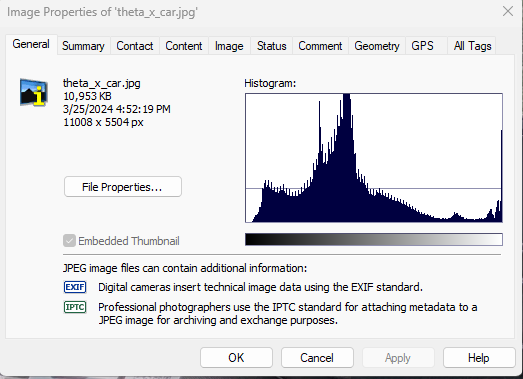
geometry
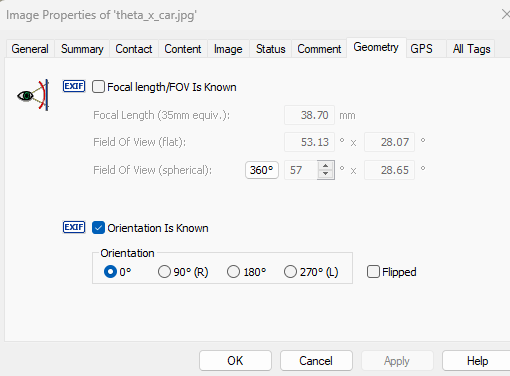
notes
Notes are added with a nice interface and written to metadata.
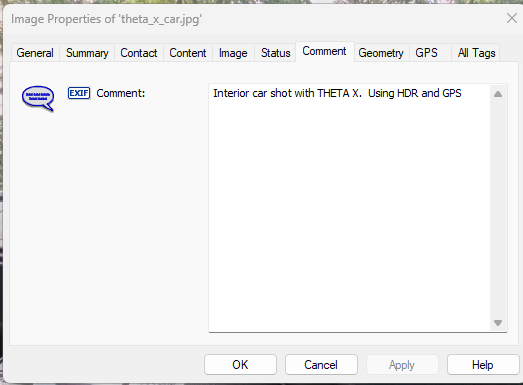
Using exiftool, I verified that the note was written to the image metadata.
automatic slide show
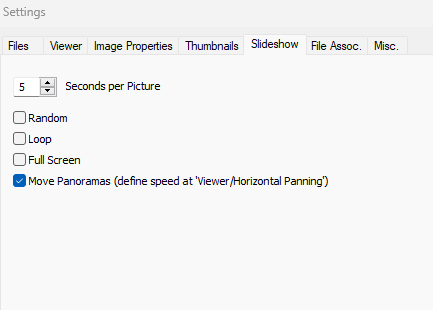
Web Version
There is a version for the web that is free for non-commercial use.
Commercial use licenses appear to be a bit high for some applications, especially considering that free alternatives are available. However, depending on the project, paying $260 for a quality viewer with unlimited images might be worth it. The JS viewer is free to try.
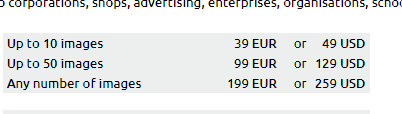
Summary
Panorado is great and free to use for the desktop. It is full of features and is better than the RICOH THETA desktop viewer in many ways. Application startup is quick, much faster than the RICOH THETA desktop viewer. Features such as metadata editing and viewing and GPS location viewing on a map are useful. It’s professional software that can handle some image editing and file management functions.