Originally published at: THETA 8K Video Bitrate -
Using the official RICOH THETA WebAPI documentation, I set the bitrate to Fine.
The process is:
Set _cameraControlSource to “app”
http://192.168.1.1/osc/commands/execute
{"name": "camera.setOptions",
"parameters": {"options": {"_cameraControlSource": "app"}
}}
Set _bitrate to “Fine”
https://github.com/ricohapi/theta-api-specs/blob/main/theta-web-api-v2.1/options/_bitrate.md
http://192.168.1.1/osc/commands/execute
{
"name": "camera.setOptions",
"parameters": {"options": {"_bitrate": "Fine"}
}}
The API documentation indicates that these settings are for THETA X or later.
From the API documentation, I suspect that this means that Fine and Normal are supported on the Z1 and Economy is new to the THETA X.
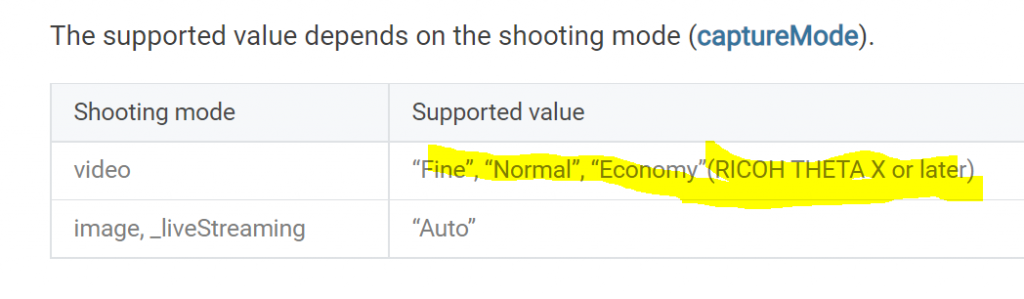
Set fileFormat to 8K mp4
https://github.com/ricohapi/theta-api-specs/blob/main/theta-web-api-v2.1/options/file_format.md
http://192.168.1.1/osc/commands/execute
{"name": "camera.setOptions","parameters": {"options": {"fileFormat": {"type": "mp4", "width": 7680, "height": 3840,
"_codec": "H.264/MPEG-4 AVC", "_frameRate": 2
}}
}}
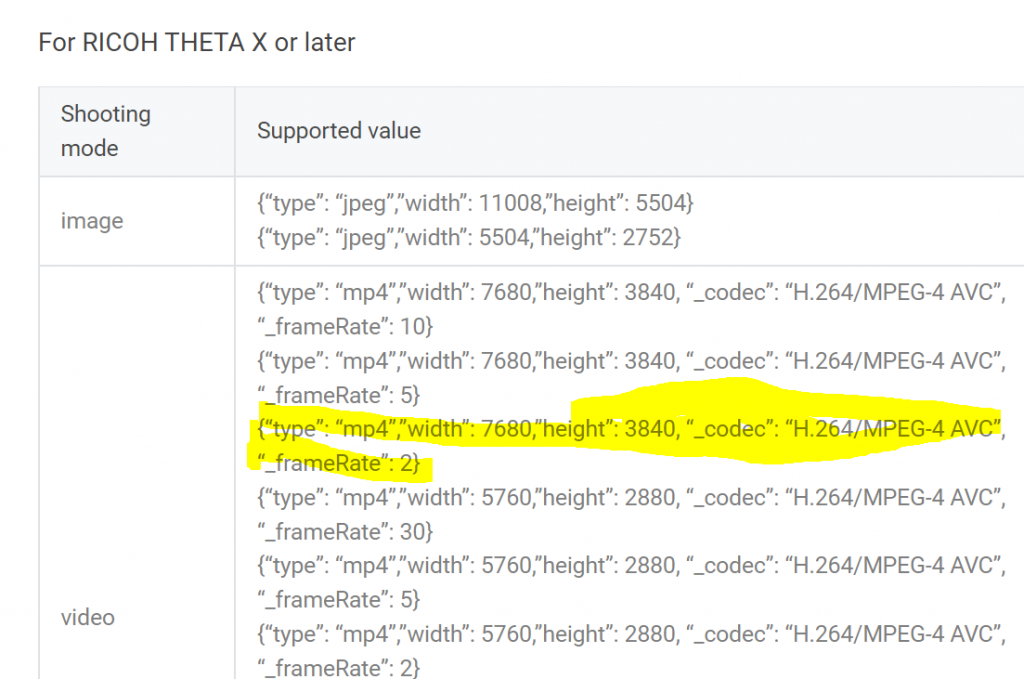
Results
Fine: 32Mbps bitrate
48 second clip is 188MB.
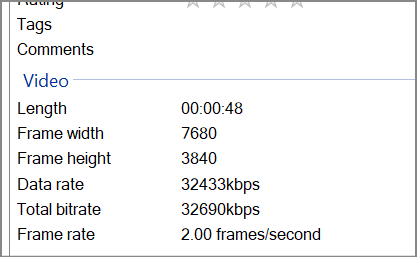
Normal: 16Mbps bitrate
21 second clip is 43.2MB.
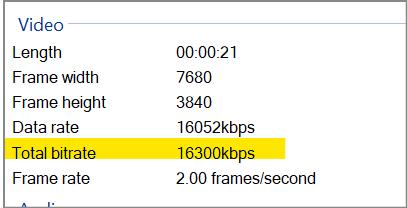
Economy: 8Mbps bitrate
23 second clips is 23MB
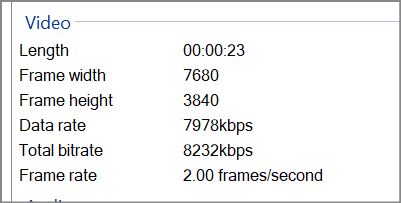
Subjective Quality Assessment at Fine
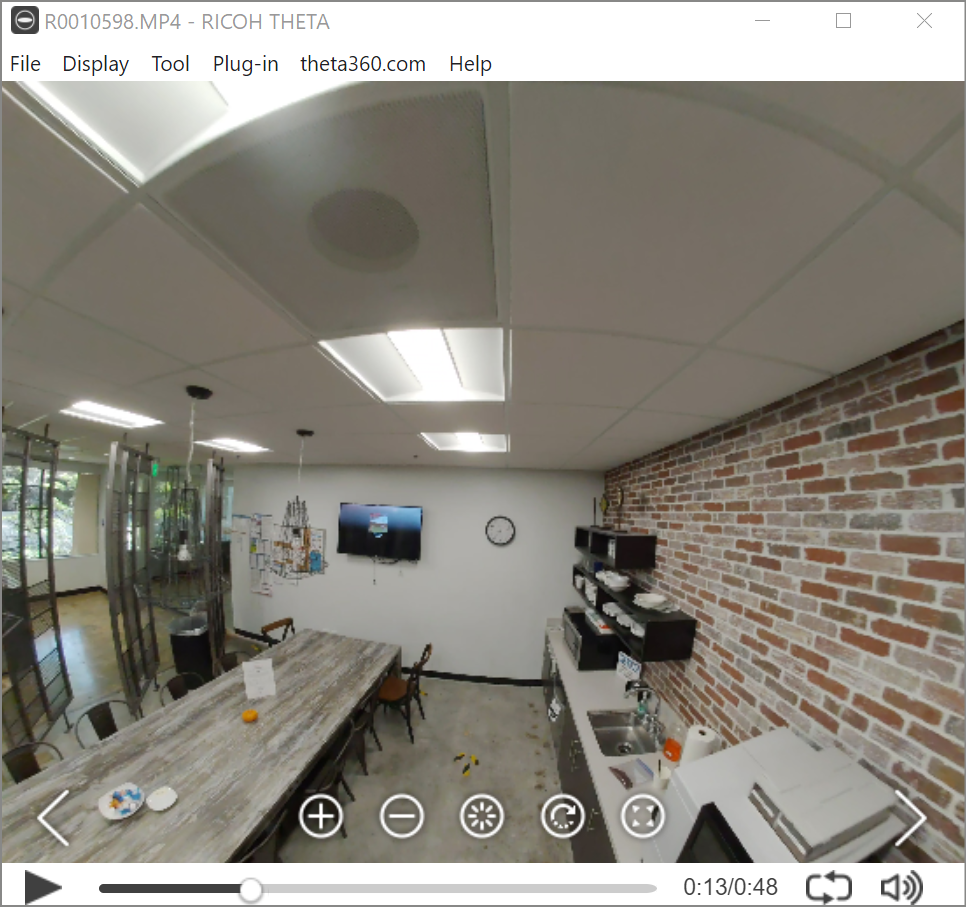
click zoom button 3 times
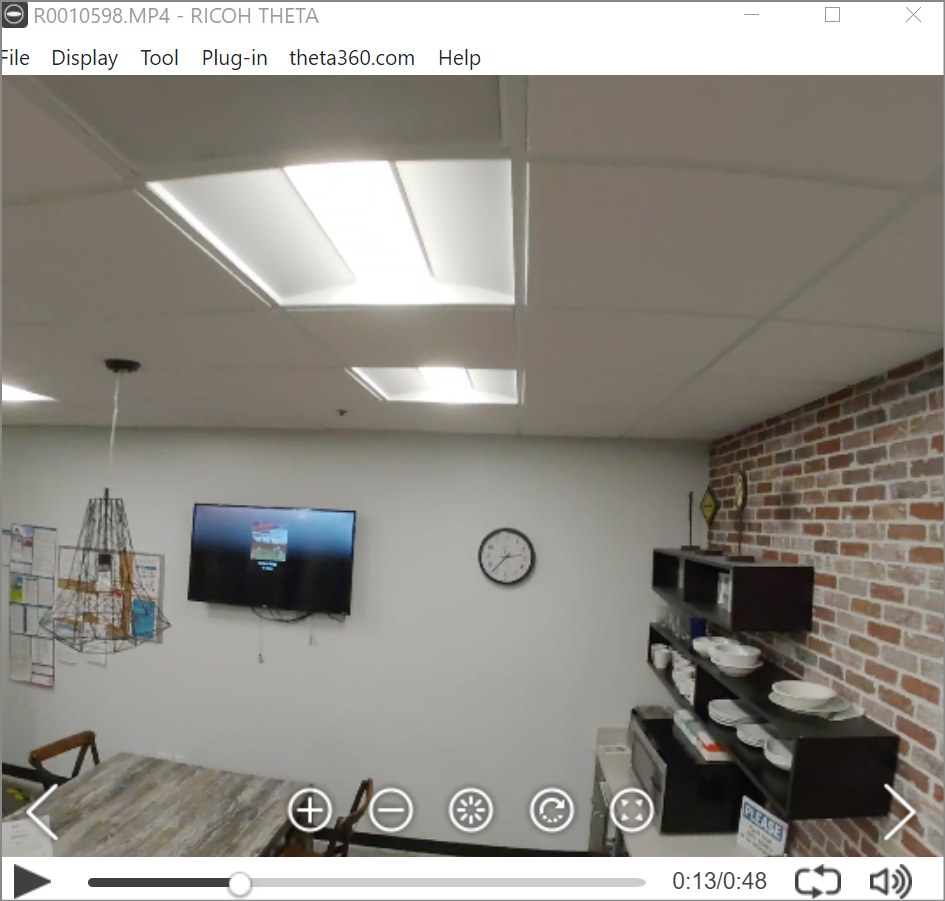
Max Zoom
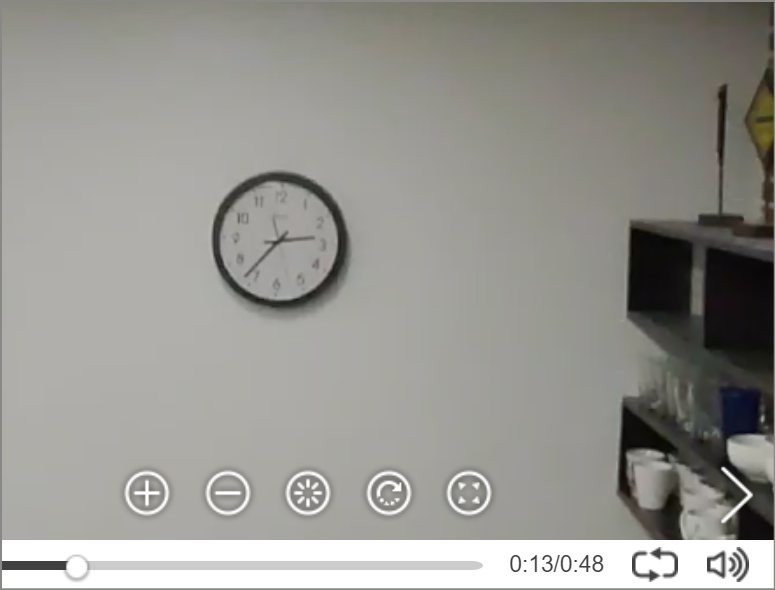
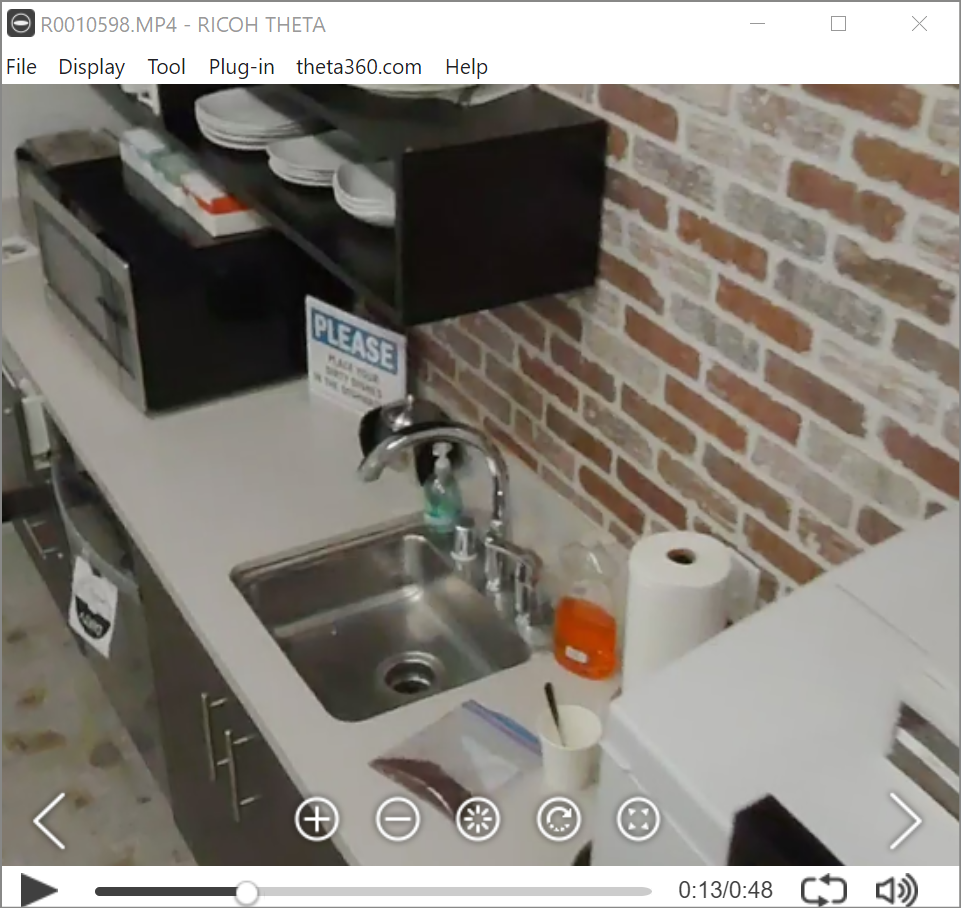
Normal zoom of the sign above.
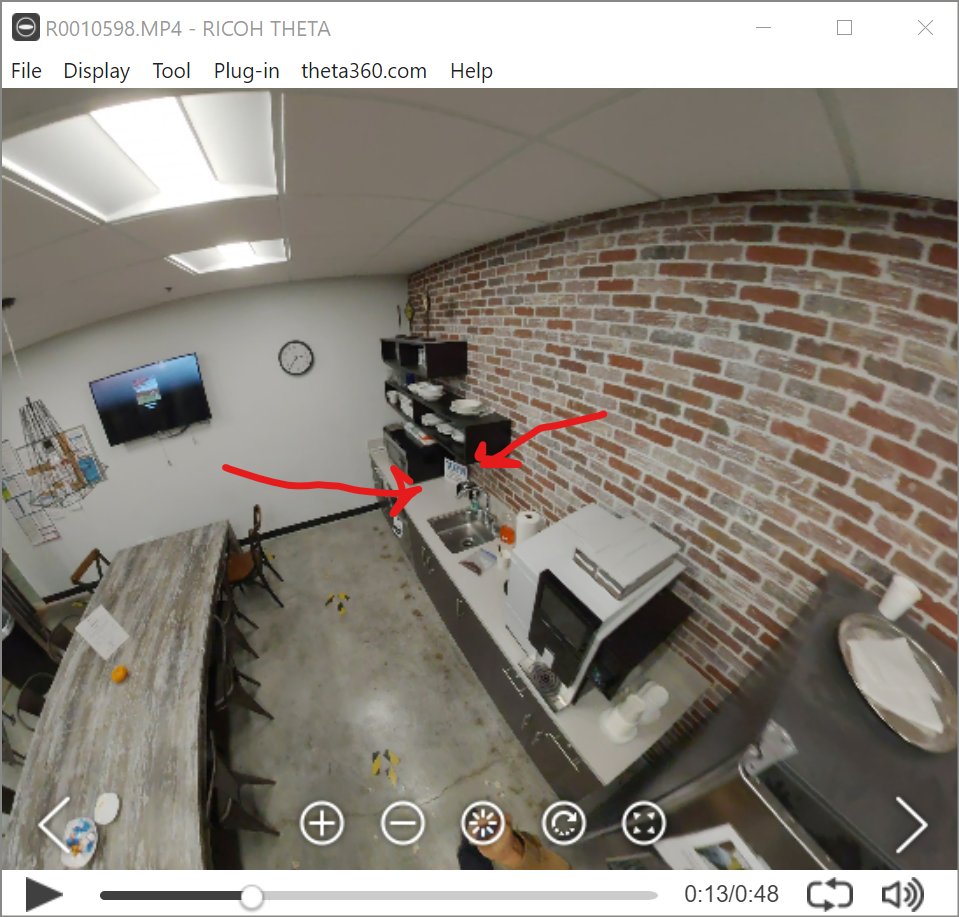
Frame Extraction
Extract every from a 2fps video and save to frames directory.
ffmpeg -i R0010598.MP4 -r 2/1 frames/R0010598-%05d.jpg
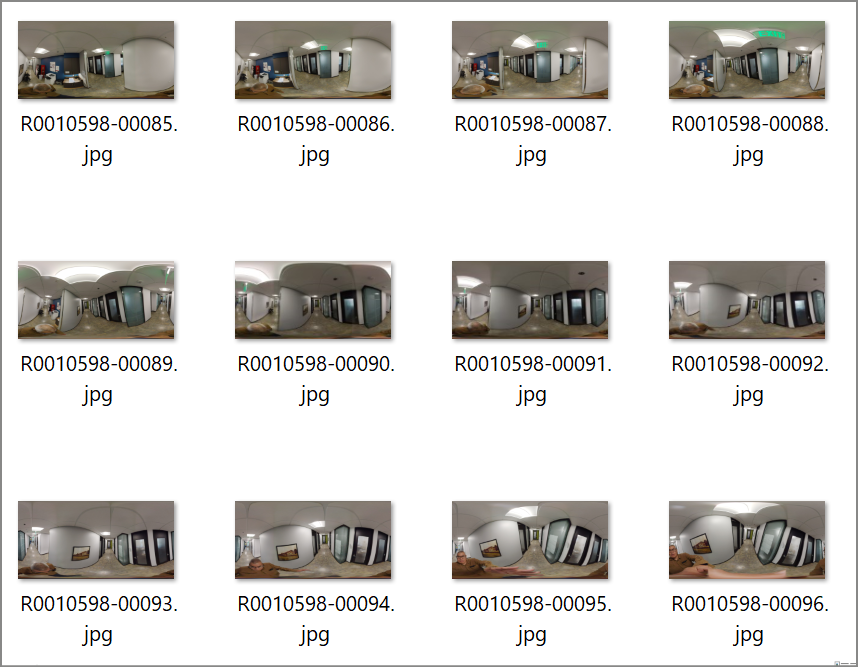
Next Steps
In the next article, I’ll load up the frames and actual video online so that developers can test the results themselves. I’ll also update the mobile test app we have with improved bitrate.