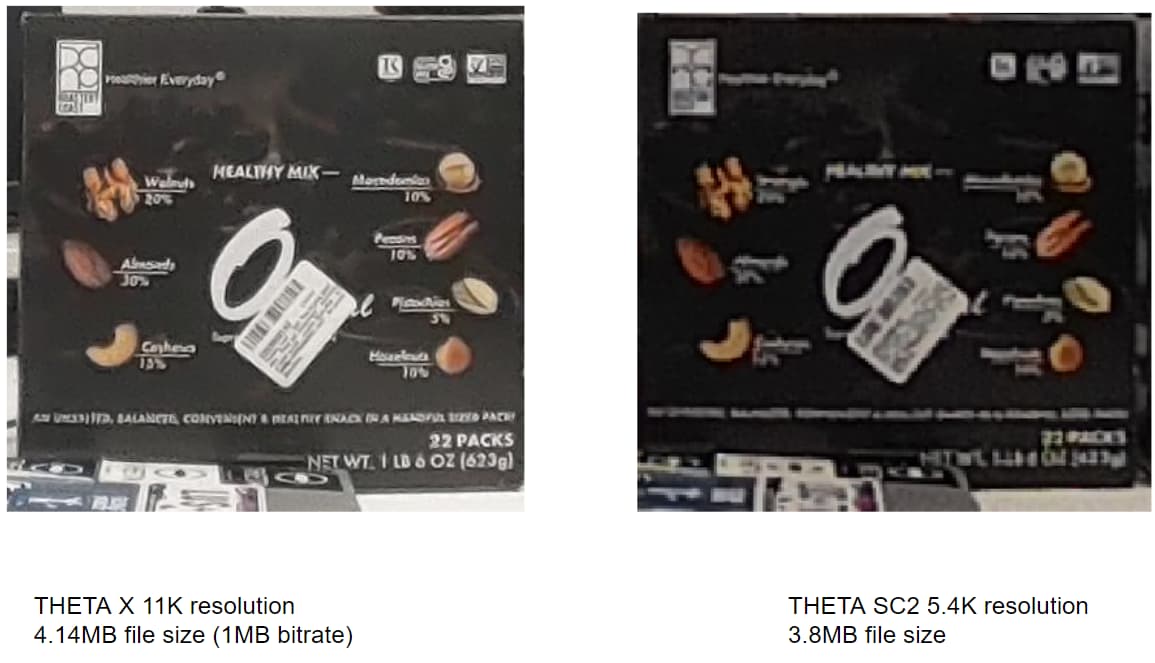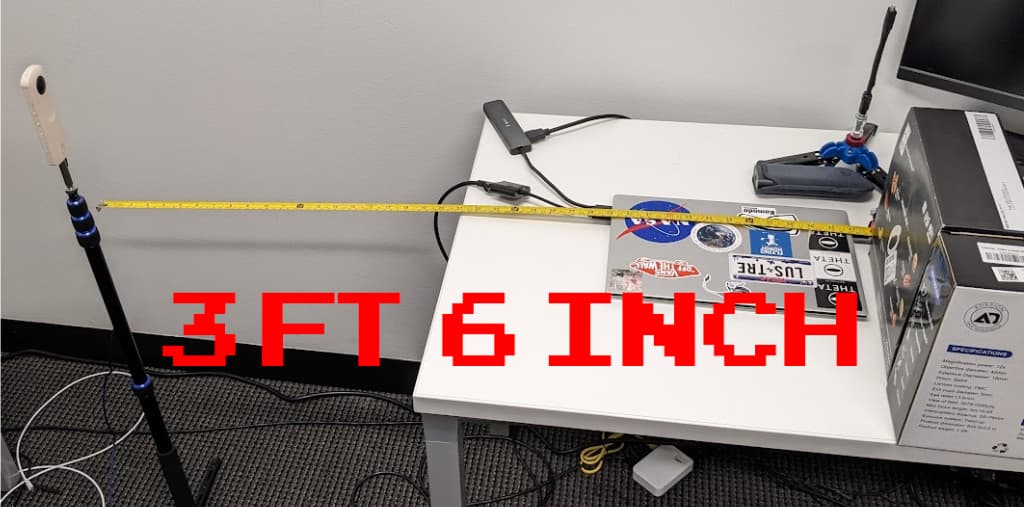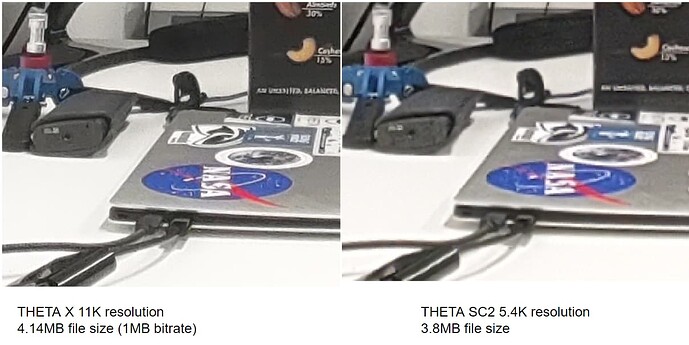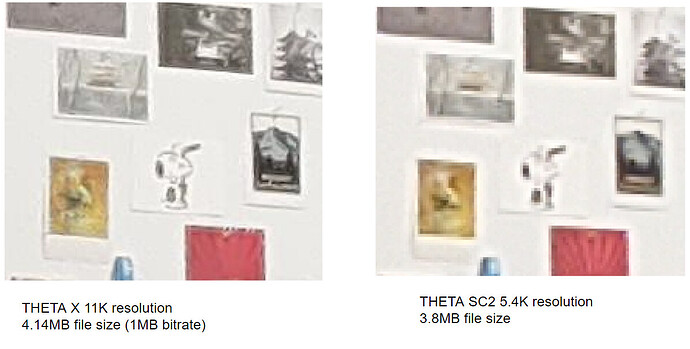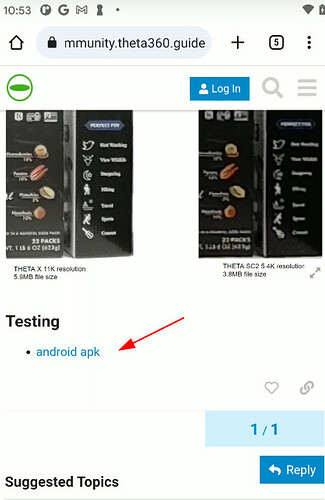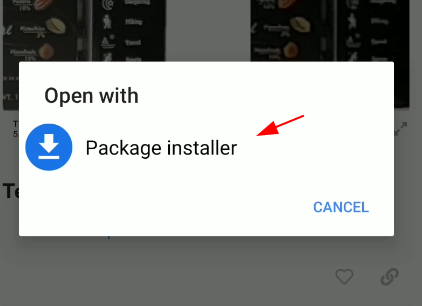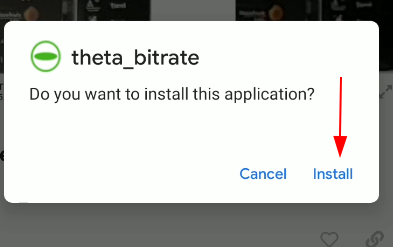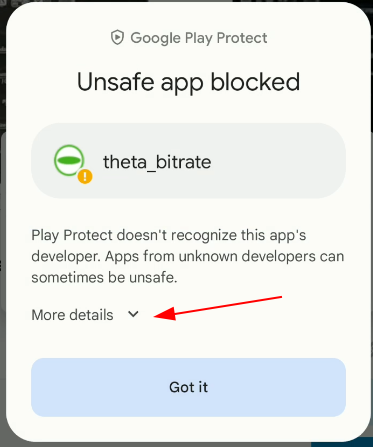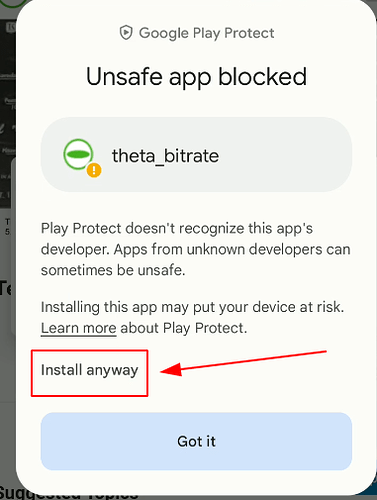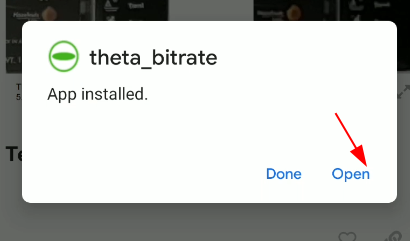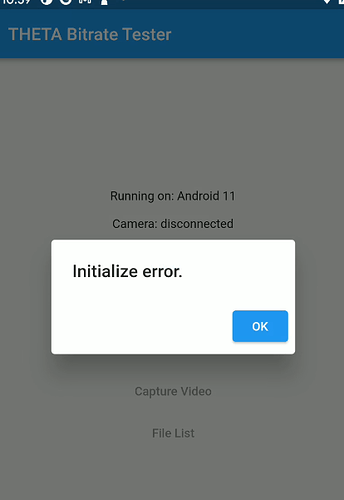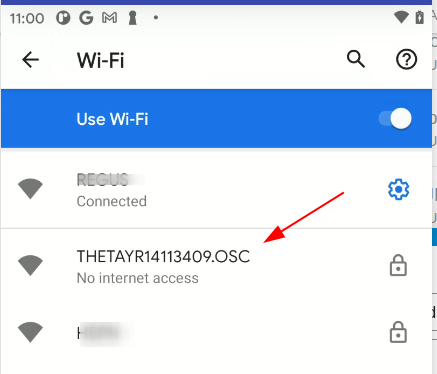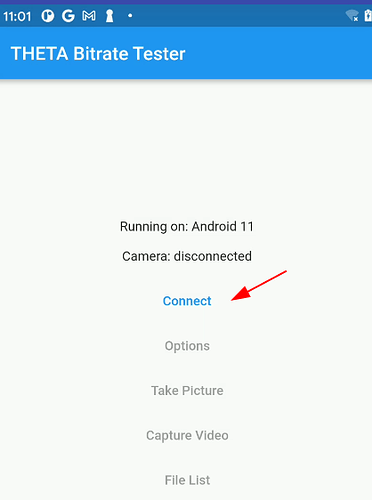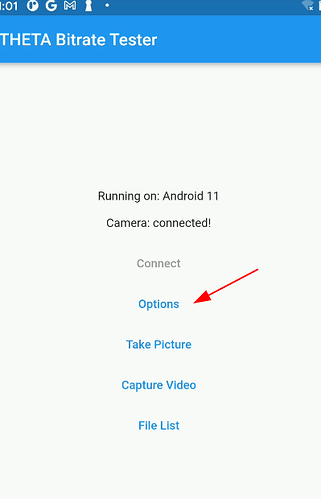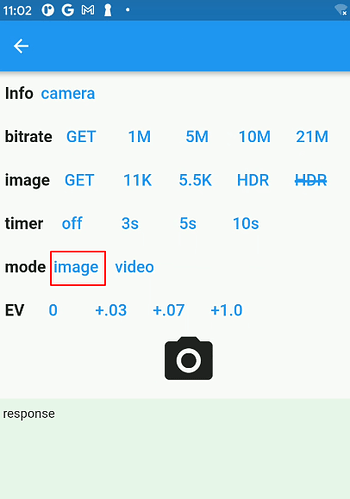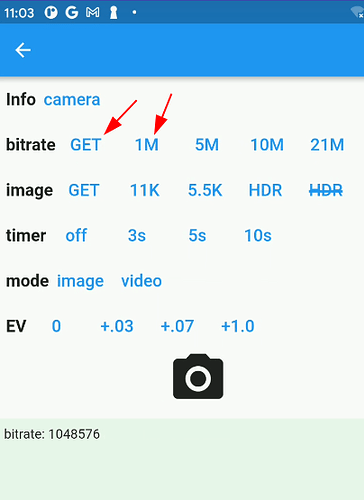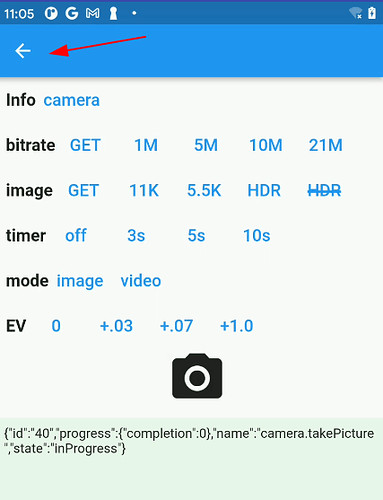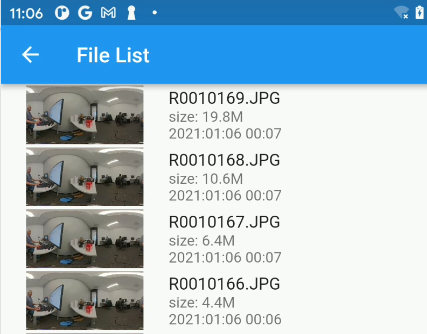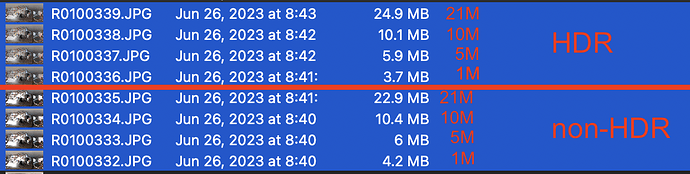The image bitrate can be adjusted on the RICOH THETA X and Z1 to reduce the filesize of the image at the expense of some loss of clarity. By testing the trade-off, developers can optimize the load delay of a web-based viewing experience with the need for clear images.
The smaller the file, the faster the image will load in a web browser. However, smaller file sizes offer less clarity.
compare 11K THETA X vs 5.4K SC2 at similar file sizes
shot setup
The camera is 3’ 6" from a box of snacks.
within 3 feet
approx 10 feet
increase bitrate
Testing
- contact @jcasman for the most recent version of the app
Installation Process
Using an Android phone, go to this forum and click on the link for android apk.
Open with Package Installer.
Select install
Unsafe app. We are trying to submit the app to Google Play. The app is still under review.
Install Anyway
Open
connect Android phone to camera
press connect
select options
make sure camera is in image mode
set bitrate, get bitrate, take picture
repeat process for other bitrates