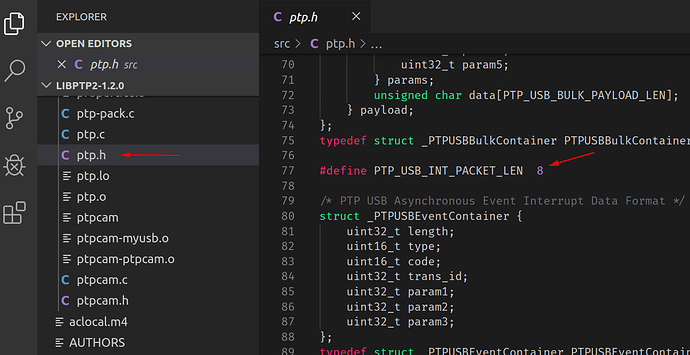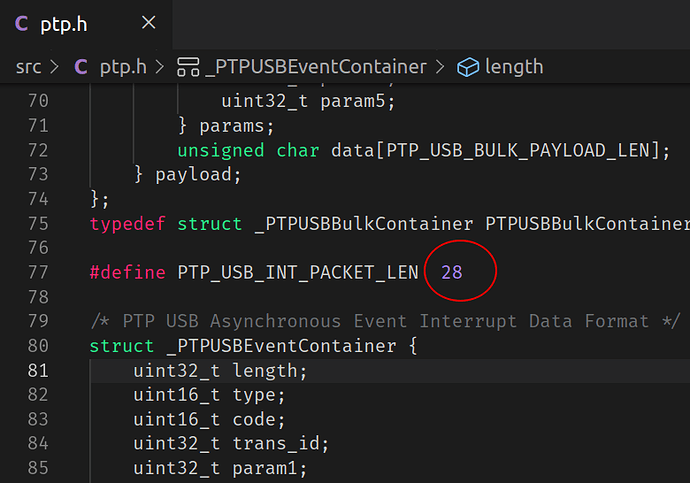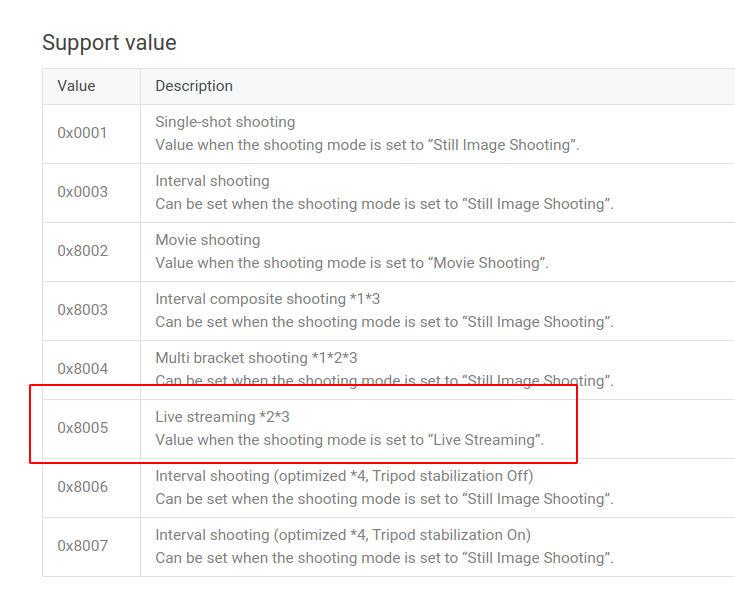With ptpcam -R, it can send a raw generic PTP request with parameters. The returned result could be reformated to shutter speed settings of Theta S. First read properties available, 0x1014 for reading device property description and 0xd00f for shutter speed. In the returned values, all the possible shutter speed is listed. For example, 01 00 00 00 a0 0f 00 are two 4-bype integers, 01 00 00 00 is 1 and a0 0f 00 00 is actually 0f a0 which is 6400.
$ ptpcam -R 0x1014,0xd00f,0,0,0,r
Camera: RICOH THETA S
Sending generic request: reqCode=0x1014, params=[0x0000d00f,0x00000000,0x00000000,0x00000000,0x00000000]
0f d0 08 00 01 00 00 00 00 00 00 00 00 01 00 00 - ................
00 3c 00 00 00 02 37 00 01 00 00 00 00 19 00 00 - .<....7.........
01 00 00 00 88 13 00 00 01 00 00 00 a0 0f 00 00 - ................
01 00 00 00 80 0c 00 00 01 00 00 00 c4 09 00 00 - ................
01 00 00 00 d0 07 00 00 01 00 00 00 40 06 00 00 - ............@...
...........
To get current setting of a property, 0x1015 for get property and 0xd00f for shutter speed:
$ptpcam -R 0x1015,0xd00f,0,0,0,r
Camera: RICOH THETA S
Sending generic request: reqCode=0x1015, params=[0x0000d00f,0x00000000,0x00000000,0x00000000,0x00000000]
01 00 00 00 3c 00 00 00 00 00 00 00 - ....<.......
PTP: response OK
The result 01 00 00 00 3c 00 00 00 could be read as (01)/(3c) = 1/60
To set shutter speed, could send binary data with ptpcam -R. To send 1/8, use 0x1016 for set property:
echo -e -n '\x01\x00\x00\x00\x08\x00\x00\x00' > shutter.bin
ptpcam -R 0x1016,0x00f,0,0,0,0,shuuter.bin