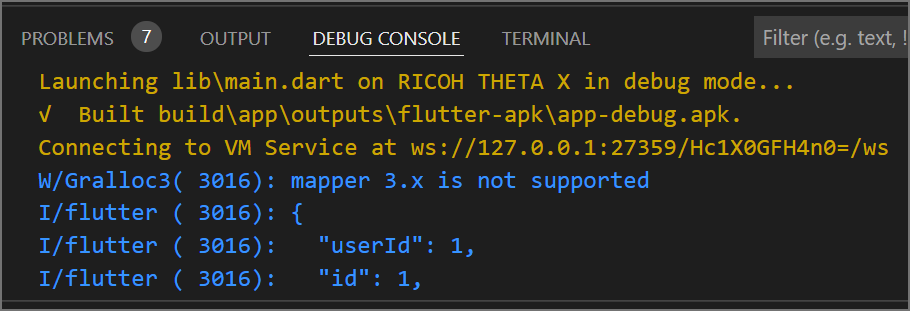Get started with the RICOH THETA X plugin development with Flutter. Build your own applications to run inside the camera.
tutorial code: GitHub - codetricity/thetax_plugin_logo_demo
official RICOH documentation: theta-api-specs/ricoh-theta-plugin at main · ricohapi/theta-api-specs · GitHub
Overview
This is a demonstration of the API functionality of the RICOH THETA X plugin technology. The demo was made for a community video, not as a developer reference.
Features shown:
- logo display
- LCD scroll
- move to next screen
- take picture
- set option
- access external API site
- return control to THETA internal app
limitations of demo
The code is not intended as a reference. The main goal was to show that the camera LCD was usable with a plugin. When take picture is pressed, there is a delay of several seconds.
debug plugin with adb connection over USB or Ethernet
While connected to USB
adb tcpip 5555
While connected to Ethernet
adb connect 192.168.2.101:5555
adb will not function normally over Ethernet.
adb devices
List of devices attached
192.168.2.101:5555 device
VS Code works with adb over Ethernet.
Request permissions
adb shell am start -a android.settings.SETTINGS
Enable logcat
adb shell setprop persist.log.tag 0
Disable logcat
adb shell setprop persist.log.tag A
View logcat
adb logcat | grep theta_debug