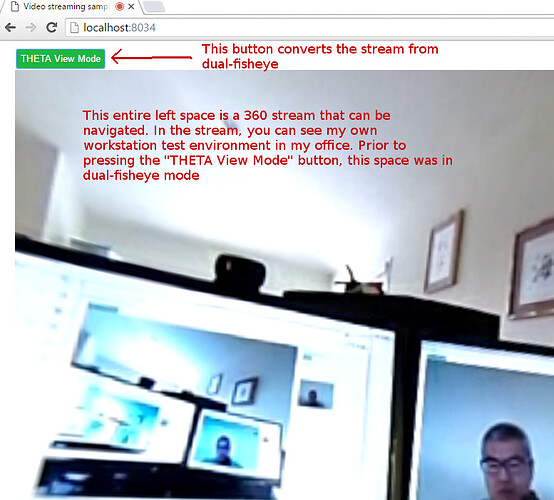Is there a way to use the Ricoh Theta S in Skype or other video conferencing apps such as WhatsApp? I am only able to render a fisheye lens; however, there was a post in the developers section wherein they used the “UVC Blender.” I currently have the Full & HD UVC Blenders. Any feedback would be greatly appreciated.
You can get the equirectangular image to show up with UVC Blender. However, this is probably not what you want. To get 360 video conferencing with navigation, you’ll need to use a commercial service.
Unfortunately, I don’t know of a good one right now that is usable. Hopefully, someone will build a deploy a service for consumer use soon. It’s technically possible to do it, so a service may already be out.
Something like Facebook Spaces may support the THETA streaming one day. It’s possible that it already works and nobody has tested it.
The RICOH peer-to-peer communication API does work with the THETA S.
There’s information for developers at the link below.
You can view the stream in a web browser:
Although a cool demo, it’s not usable as a commercial solution due to lack of consumer features. It’s a demo of the technology for developers to build something.
Ricoh also demoed a large-scale video conferencing system with the THETA S.

There’s also information on using the THETA S with OpenTok.
The article above indicates that they have the THETA S working with Discuss.IO.
Thank you so much this is very useful information!
I believe you’re goal is to get the Theta S working with Skype. However if what you’re really going for is to have a conference call over Skype with a 360 camera, there is a nice solution out now, it’s called Owl. You can find it here…
My company has a couple of these and the remote folks love it. It’s really nice to be able to maintain some eye contact while talking with others in the room. The other nice thing is that it does all of it’s video processing (zooming in on who’s talking) within the camera itself before it’s sent over USB to the computer. This means that it can work with almost any video conferencing software that support a USB external camera, we use ours with Google Meet, but it’ll work fine with Skype too. Sadly they are a little pricey at $800 a pop.
Having owned both a Theta and Theta V, I do agree it would be nice if there was some software out there that could do something similar as the Owl without needing to by more/new hardware.
Rubin,
I’ve been in plenty of video conference calls where the webcam is placed at the head of the table (or often is part of the large screen TV that’s used as a display for the conference room) and the wider angle includes multiple people. I’m curious, since you’ve already used Owl, can you talk about the advantages/disadvantages? Fundamentally, do you need 360 for video conferencing? If so, what makes it better? (Please note, I’m asking about 360, not Owl versus THETA or some other product.)
Thanks,
Jesse
I’m also curious as to how they handle the spatial audio transmission with the 8 microphones. It is probably a proprietary protocol?
Tech specs indicate a SnapDragon 410. The THETA V has a SnapDragon 625 with much more power than the 410 in the Owl. It should be possible add thee software capability of the the Owl to the THETA.
Just for comparison, the Owl has a 4 core CPU running at 1.2GHz. The THETA V has a 8 core CPU running at 2GHz. The THETA V is quite capable as an Android development platform. There’s a lot of nice technology in it. We just need more applications like the Owl example to allow it to reach it’s potential.
If don’t know how much of an advantage the 8 microphones on the Own give it over the 4 microphones on the THETA. I suspect you can identify the position fairly accurately with 4 microphones.
There’s a bunch of videos on YouTube that give more information on the Owl.
Disclaimer: I super don’t work for Owl, nor have they given me or my company any discounts or perks.
Simply having the camera in the middle of the table at eye level gives more of a sense that the people in office are having a conversation that’s inclusive of the people remote, or so the remote folks feel. All of the remote folks have stated that the 360 view that’s displayed at the top of the video feed is something they ignore other than to see overall who’s in the room, mostly they appreciate that it can quickly focus in on who’s talking. Since people generally people talk towards the middle of the table, eye contact is mostly maintained.
Before getting the Owl, we tried pulling the webcam for the room off the top of the TV (that’s wall mounted with the top being at about 6ft up off the ground) and either placing stuck to the bottom of the TV (about eye height when someone is sitting down at a table), or on a tripod with the camera directly in front of the TV at about where the remote person’s chin would be. The experience with the Owl beats both.
Regarding the microphones, the spatial audio is only used to figure out what part of the room someone is speaking. I believe mono audio is still what’s transmitted down through USB along with the already processed video feed. The computer the Owl is transmitted to only see it as another webcam device and doesn’t need to do any additionally processing.
Anyhow, if you’ve got a number of people in your company who are remote and attend a few meetings a day that include around 3 - 8 people in office, I highly recommend trying out the Owl, or some other 360 video conference solution when they start to exist. I know Microsoft has a thing in the works that does a whole lot more bells and whistles but without the zooming in on the current person speaking feature. I don’ think they’ve announced a release date. The Verge had a good summary, if you can stand to deal with the 30 second add there’s even a good demo…
Hope that answers your question.
@rubin110 thanks for this detailed experience. It’s valuable for the community since most of us do not have access to an Owl. At $800 for a dedicated conferencing camera, it’s got to be a corporate buy for most people.
Great info about the audio transmission being in mono. That’s a good solution for video conferencing of the type that Owl provides.
Also, appreciate the anecdote about eye contact and eye level.
@jcasman and I are working on a telepresence demo for the HTC Vive. Currently, the THETA V is tethered to a laptop with a 10’ USB cable. Because of this, we don’t demo the audio (which is in mono right now). jcasman favors putting the THETA V really high or really low to provide a different experience.
If we put the camera far away from the headset, either with Ethernet or WiFi, then we may want to start using audio in the demo again and then reconsider the height of the camera and speakers.
It’s technically possible to stream 4 channel spatial audio, but as far as I know the standards have not been finalized yet.
It’s really a cool time to be involved with these cameras. There’s a lot of standards definition and technical hurdles that are being overcome.
I think the spatial audio will really change the experience, but it will take time for the technology to catch up.
As the last message was in 2018, I wonder if there are any updates. So, is there a way to use Theta Z1 for Zoom conferences? Win and Mac as well.
It will only work with Zoom in equirectangular mode. If you want 360 navigation, you could use a plug-in.
I haven’t tried this plug-in, but the description seems to indicate that it works with 360 video conferencing.
https://github.com/ricohapi/theta-plugins/tree/main/plugins/com.ovice.livestreaming.plugin
This may also work