I’m on a shoot and the camera is dead. I plugged it in last night, the light was green. It’s still at zero! Why is this happening?
Can I go buy an external battery to plugin to power it?
I’m on a shoot and the camera is dead. I plugged it in last night, the light was green. It’s still at zero! Why is this happening?
Can I go buy an external battery to plugin to power it?
Does the camera work when it is plugged into the wall outlet? If so, I would try to get it work with an external battery if it were my camera. I would also test it with an inline USB current meter. The cable might be bad or the USB connector on the camera could be loose. The battery could be dead. The internal charging circuit could be dead. The current supplied to the camera could be too low. The camera could have turned on accidentally when you tried to charge it. Make sure the camera is off when you charge it. Charge it outside of the case so you can see it.
If the green light is on, that doesn’t necessarily mean it’s charging or the cord is good, yes?
If I get an external battery, will i be immediately back in business?
If the green light on the side is solid green, it should indicate that the camera is charging normally. However, there is some problem with charging your camera.
You have a Z1, right? Does the battery icon on the OLED on the camera body indicate that it is charging?
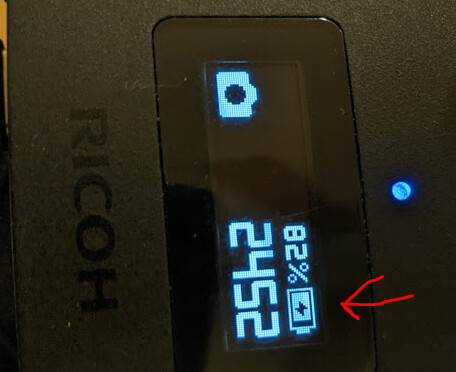
One thing I noticed on my camera. When I ran some tests on it when it was plugged into my computer, it dropped to no charge eventually. This was on a different desktop computer with a different cord.
As it’s difficult to guess the problem with your camera (or charging system), I don’t want to guess if the external battery will solve the problem. If a camera is functioning normally, the external battery can supply power to the camera while it is in use in my experience.
What does the battery percentage meter on your camera show?
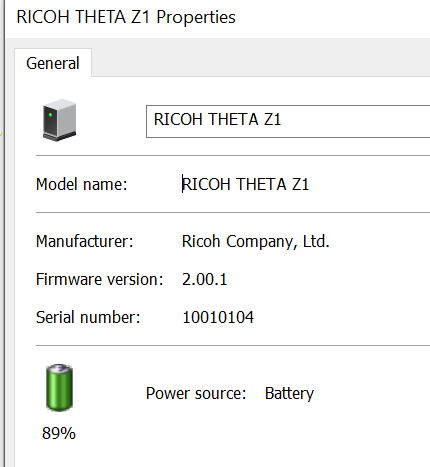
I have a Z1. I have it plugged into a MACbook pro and the light is green. It’s been plugged in for a couple hours, but won’t turn on at all. I only have one cord with me and I don’t know if it was the one that came with the camera. It’s a month old, been used 5-6 times.
When I unplug it and press that on button and hold, it shows a red light and an empty battery icon. Every now and then it suddenly turns on and the LED says 0 charge. I charged it all night, when I went to bed the light was green. In the morning, dead-zero
based on this description, my personal opinion is that the camera will not turn on even if you buy an external battery. The reason I think this is because the camera is showing zero charge when it is plugged into your Macbook Pro.
Try press and hold the power and wi-fi button down simultaneously for 12 seconds. This will cause a force shutdown in case there is some process running on the Z1. The camera should shutdown. If you’re lucky, there’s a background process inside the camera that is draining the battery. The force shutdown may help.
However, I unfortunately don’t think the force shutdown will solve the problem.
Another possibility is that the cable has gone bad. If you plug the Z1 into your mobile phone charger, can you get the battery icon past zero charge?
I’ve run several tests on the Z1 to help the community. There may be some information that might help you debug the problem.
You have been so helpful! thank you
I have just gotten home and am using a new cable and now it’s showing a charge for the first time! I think this is the cable that came with the camera. Is there somewhere to get actual Ricoh cables? is that helpful to have Ricoh cables?
Does it matter what external battery i buy? Are there specs I need to adhere to for an external to work?
great news.
RICOH recommends the official RICOH cable, but I do not know where to buy them from.
I tested the Ankder USB C Cable. It worked in my tests. Keep in mind that I don’t work for RICOH, so this is not official information. Get the shortest length that will work for your charging setup. I know other people that are using the same cable.
RICOH lists powerbanks on their site, the FAQ portion.
https://topics.theta360.com/en/faq/c_00_z1/35/
Make sure the powerbank can deliver over 1amp, (1000 mA).
In my personal tests, the Z1 doesn’t draw more than 1 Amp.
If the powerbank can only output a max of 500 mAmps, it may not be enough.
Portable battery chargers on RICOH FAQ site for Z1.
What an interesting problem to have. Not a good experience at all. I appreciate all your input on charging the Z1. My personal problem was the charging cord. Not all USB-C cables will charge the Z1. You need the right one.
Also I noticed in my case, that it takes a long time to charge, so if the green light is on it means that the Z1 is still charging. And need to make sure the camera is turned off completely.
This is a power bank I bought and I have good success with it:
Solar Power Bank 32800mAh, Solar Charger, Qi Wireless Charger, Outputs 5V/3A High-Speed & 2 Inputs Huge Capacity Phone Charger for Smartphones, IP66 Rating, Strong Light LED Flashlights (Black) Amazon.com: Solar Power Bank 32800mAh, Solar Charger, Qi Wireless Charger, Outputs 5V/3A High-Speed & 2 Inputs Huge Capacity Phone Charger for Smartphones, IP66 Rating, Strong Light LED Flashlights (Black)
I appreciate the support this site offers to all. Hero up the good deeds.