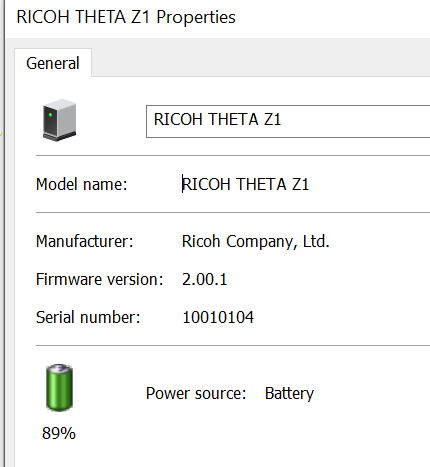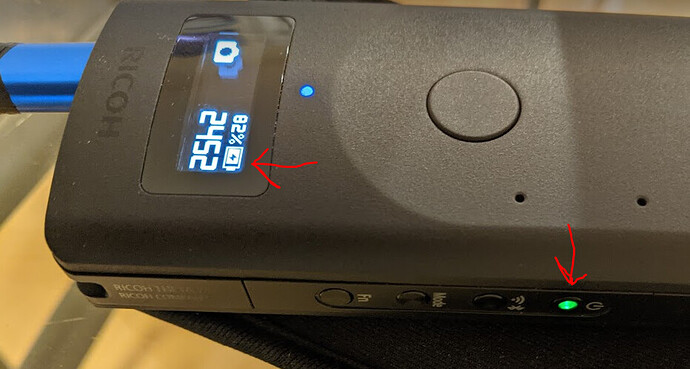If the green light on the side is solid green, it should indicate that the camera is charging normally. However, there is some problem with charging your camera.
You have a Z1, right? Does the battery icon on the OLED on the camera body indicate that it is charging?
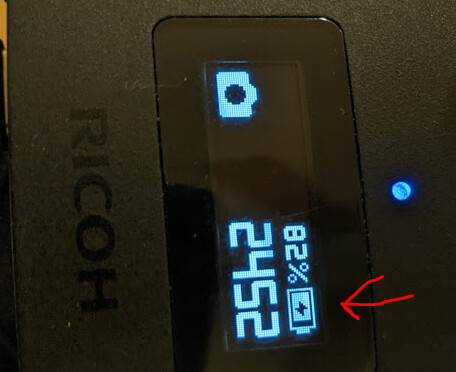
One thing I noticed on my camera. When I ran some tests on it when it was plugged into my computer, it dropped to no charge eventually. This was on a different desktop computer with a different cord.
- I plugged a camera that was off into the PC to fully charge it
- I didn’t notice that the camera turned on automatically
- when I checked back, the camera had no charge
- I looked again and when the camera was plugged into my PC, it was still losing charge when it was on.
- I can’t replicate this with my current laptop. It was only with my desktop PC, which may have some other problems with my PC
As it’s difficult to guess the problem with your camera (or charging system), I don’t want to guess if the external battery will solve the problem. If a camera is functioning normally, the external battery can supply power to the camera while it is in use in my experience.
What does the battery percentage meter on your camera show?