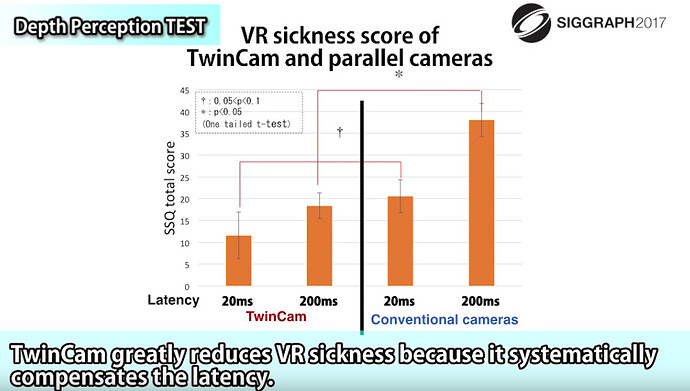One of the big issues with this type of application is latency. You will likely experience a delay of at least 200 ms even over USB.
Most people pursuing this type of application are using Unity on a PC and connecting the THETA to the PC with a USB cable.
This project is also using Unity and a USB cable for the stream. It is only using a single camera.
If you use a USB cable, you must physically press the mode button of the THETA V to put the camera into live streaming mode. As far as I know, there is no way to have the camera automatically boot into live streaming mode. As far as I know, there is no way to send a API command to the camera to switch it into live streaming mode. The UVC 1.5 stream won’t work with Linux without driver modification (no known solution). Meaning if your application runs on Linux, you will need to have a Windows or Mac receive the stream and send it to your application.
The advantages of the USB cable:
- more projects have tried this and thus there are more examples with Unity
- seems to be more reliable
- less heat
If you use the Wi-Fi plug-in (list of open source sample plug-ins available here), there is more heat and the camera more overheat with 4K streaming over a 24 hour period. You may have issues with Wi-Fi interference and dropped packets.
The advantages of the Wi-Fi plug-in approach:
- HoloBuilder has tested streaming for 24 hours using Wi-Fi. So, the camera appears to be able to run for a while with an external USB power supply. Note that some people have reported heat problems.
- you can send the stream using WebRTC or RTMP untethered
- you can select stitched or unstitched
You may want to try and contact the researchers at TwinCamGo before making your purchase and get first-hand feedback on their design choices. I believe they are using the USB cable and Unity.
This is a new concept and there are limited examples of success. If you pursue this path, you would be pioneering new concepts.
Note that in the example below, TwinCam Go applied an unknown technique to reduce latency. If you just plug the THETA V into your PC, you will get 200ms latency on the stream. They’re doing a bunch of things that are more advanced.
Update 10/15/2018: @jcasman is going to interview one of the researches at TwinCamGo for a story on this site. If you have questions you’d like to ask, please list them below.