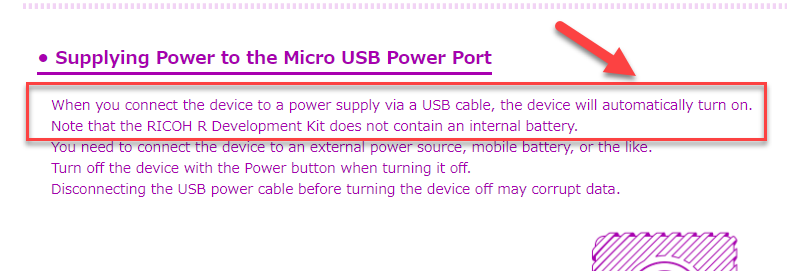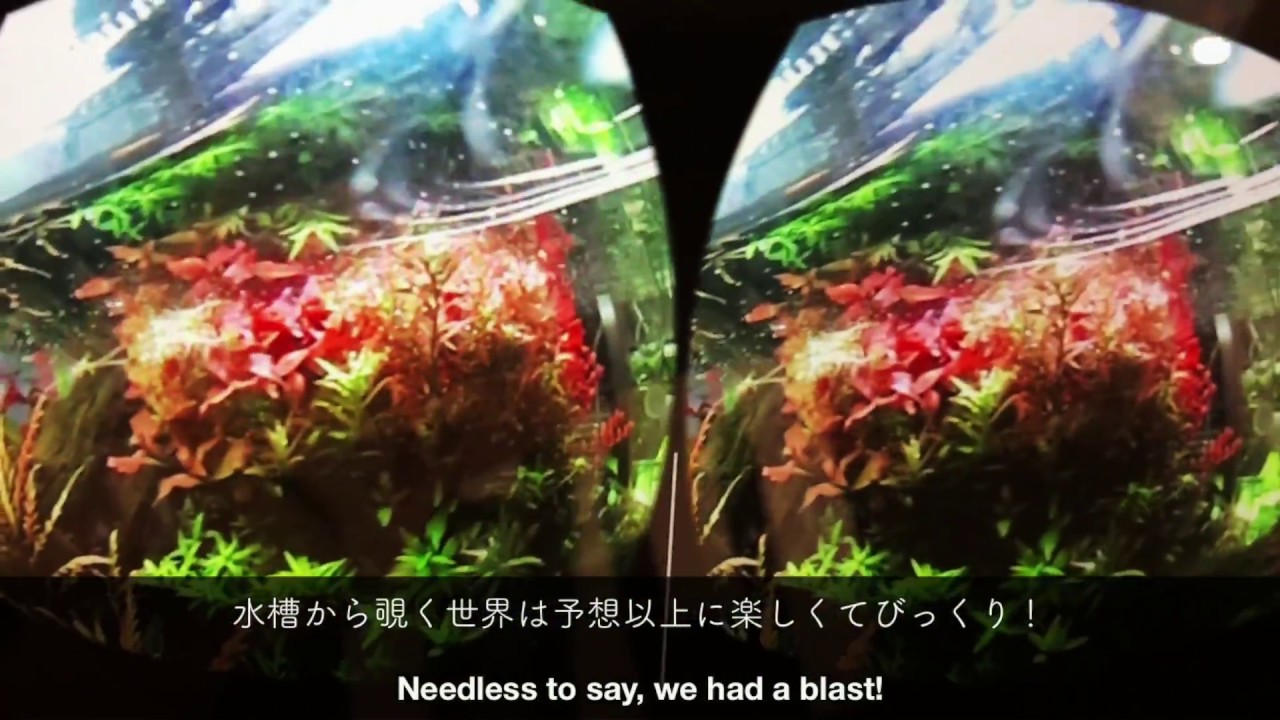Please verify the RICOH R Development Kit features yourself if possible. I do not have one in my office right now. However, I did borrow one from a friend for testing and from my recollection, I believe it turned on when I plugged it in.. The user manual link is below and I’ve listed the relevant portion in the screenshot:
Also, the RICOH R Dev Kit is based on the THETA S technology. If you want 4K live streaming, you may want to ask Ricoh if they will update the RICOH R Dev Kit to the THETA V technology.
As you have the THETA S now, I’m assuming that you can set it to live streaming mode with this?
https://developers.theta360.com/en/docs/v2/usb_reference/property/still_capture_mode.html
I’m also assuming that the main problem is that you can’t turn on the camera after it turns off due to the requirement for the button press.
Set To Live Streaming Mode
NOTE: Live streaming can’t be received on a Raspberry Pi due to lack of Linux kernel support of UVC 1.5. You cannot set the THETA S to turn on when power is applied. You must press the power button
pi@raspberrypi ~/Pictures $ ptpcam --set-property=0x5013 --val=0x8005
Camera: RICOH THETA V
'Still Capture Mode' is set to: [Normal]
Changing property value to 0x8005 [(null)] succeeded.
Set back to still image mode
pi@raspberrypi ~/Pictures $ ptpcam --set-property=0x5013 --val=0x0001
Camera: RICOH THETA V
'Still Capture Mode' is set to: 0x8005 (-32763)
Changing property value to 0x0001 [(null)] succeeded.
The THETA S can be powered by the USB cable for long periods of time. People have used it in continuous use for months. Maybe it will meet your requirements if a lab worker can press the power button if it powers down? You must also be careful about the heat under water.
FYI, someone built this at a hackathon.
More info here: